The Steam Deck is a highly customizable machine, and thanks to the versatility of its Linux-based operating system, you can download homebrew plugins to make the experience even more suited to your needs.

Related
Steam Deck – How To Create & Restore Automatic Saves/Snapshots
Here’s to create and recover snapshots of exited games on the Steam Deck.
One of the most fun plugins for the Steam Deck is RadiYo! from Isiyah Lloyd. RadiYo allows users to play internet radio stations while playing games. To run clever little plugins like RadiYo and more, you must install the Decky Loader app. This guide will show you how to install the Decky Loader and use Internet stations on the Steam Deck.
Updated December 3, 2024, by Michael Llewellyn: The RadiYo! plugin stands out as one of the best plugins for the Decky Loader program. It enables you to listen to your favorite music while gaming, making excellent use of the Steam Deck’s exceptional built-in sound system. However, a recent Steam Deck update has removed the Decky Loader program from the Quick Access Menu, and some users may be struggling to restore the system to their preferred state as a result. As such, this guide has been updated to include clear, actionable steps that you can follow to swiftly restore Decky Loader and your settings.
How To Activate Developer Mode On The Steam Deck
Before installing the Decky Loader program, you must ensure that the Developer Mode features are activated. In addition to RadiYo!, Decky Loader has some of the most useful apps for Steam Deck users. The following steps can be used to activate Developer Mode and ensure Decky Loader and its programs are running correctly:
- Press the Steam button.
- Select System.
- Scroll down to System Settings.
- Then, toggle on Enable Developer Mode.
- Scroll down the left access panel to access the Developer menu.
- Under Miscellaneous, switch on CEF Remote Debugging.
- Press the Steam button to access the Power options.
- Select Restart.
Check your Developer Mode settings after every major Steam Deck update. The updates (particularly in beta testing) can disable Developer Mode and CEF Remote Debugging. The Decky Loader app may disappear from the Quick Access Menu when it’s disabled, but don’t worry. By enabling Developer Mode, your plugins will reappear.
How To Install Decky Loader On The Steam Deck
To run free plugins like the Steamback app on the Steam Deck, you must install the Decky Loader program. Decky Loader provides many useful customized tools for the Steam Deck to enhance quality-of-life features. The following steps can be used to install Decky Loader on the Steam Deck:
- Press the Steam button under the left trackpad.
- Highlight and select the Power option.
- Then, select Switch to Desktop Mode.
Using a
keyboard and mouse
makes it easier to browse and download files. Docking the Steam Deck and using it with a monitor like a PC is beneficial. If you don’t have a keyboard and mouse, you can use the built-in keyboard by pressing the
Steam and the X buttons
together.
- Open a browser of your choice.
- Follow this link to install Decky Loader.
- Locate the large Download icon on the Decky Loader GitHub page.
- After downloading, double-click the installer and select the recommended install.
- Wait for Decky Loader to finish installing and switch back to Gaming Mode.
How To Install Internet Radio On The Steam Deck
With Decky Loader now installed, you can add free homebrew plugins like the RadiYo! app to your Steam Deck. Use the following steps to find and install Steamback:
- Press the QAM button (the button with the three dots underneath the right trackpad).
- Click the new plugin icon available at the bottom of the menu.
- In the Decky Loader, look for the RadiYo! plugin on the list, or type it into the search bar.
- Select Install to use the new app.
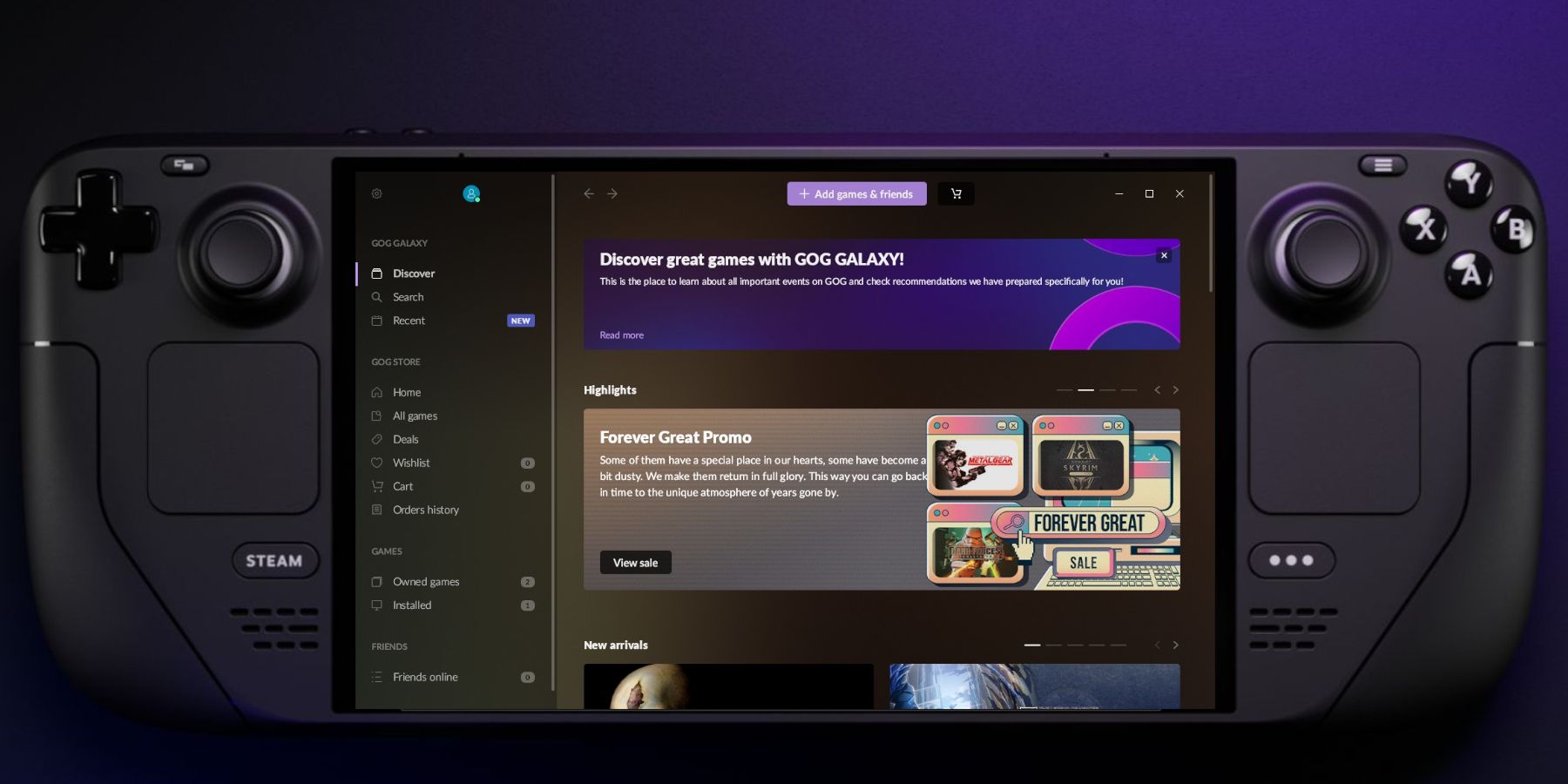
Related
Steam Deck: How To Install The GOG Galaxy Launcher
With this guide, gamers can integrate GOG Galaxy with the Steam Deck’s library, giving them access to a variety of different games.
How To Use RadiYo!
Press the QAM button and open the RadiYo! plugin. Here, you can select from a list of trending radio stations to find something suited to your taste:
- Use the search bar and type in your favorite music genre.
- Select one of the stations and add it to your favorites by clicking on the star icon.
- If you have the URL of your favorite station, you can add it via the Add Station by URL tab and favorite it.
- The new radio stations will be added to the Favorites dropdown.
How To Fix Decky Loader After The Steam Deck Update
The recent update to the Steam Deck has caused the Decky Loader app to disappear from the Quick Access Menu, rendering your plugins unreachable. Fortunately, even though it’s no longer in the QAM, your settings and plugins remain unaltered. The following steps will help you restore the Decky Loader app to the Steam Deck’s Gaming Mode:
- Press the Steam button and click on the Power menu to switch to Desktop Mode.
- Open your preferred browser in Desktop Mode.
- Open the Decky Loader GitHub page and click on Download icon.
- Select Execute.
- After launching the installer, a prompt will ask for your pseudo password or to set one up.
Make sure to choose a memorable pseudo password, as changing it requires the resetting of your Steam Deck to its factory settings.
- After the installer has run its course, power off the Steam Deck.
- Restart in Gaming Mode and press the QAM button to regain access to your Decky Loader program.

Steam Deck
- Screen
- 7″ diagonal 1280 x 800px (16:10 aspect ratio) 60Hz
- Storage
- 64 GB – 512 GB
- CPU
- AMD APU Zen 2 4c/8t, 2.4-3.5GHz
- Dimensions
- 298mm x 117mm x 49mm
- Weight
- Approx. 669 grams
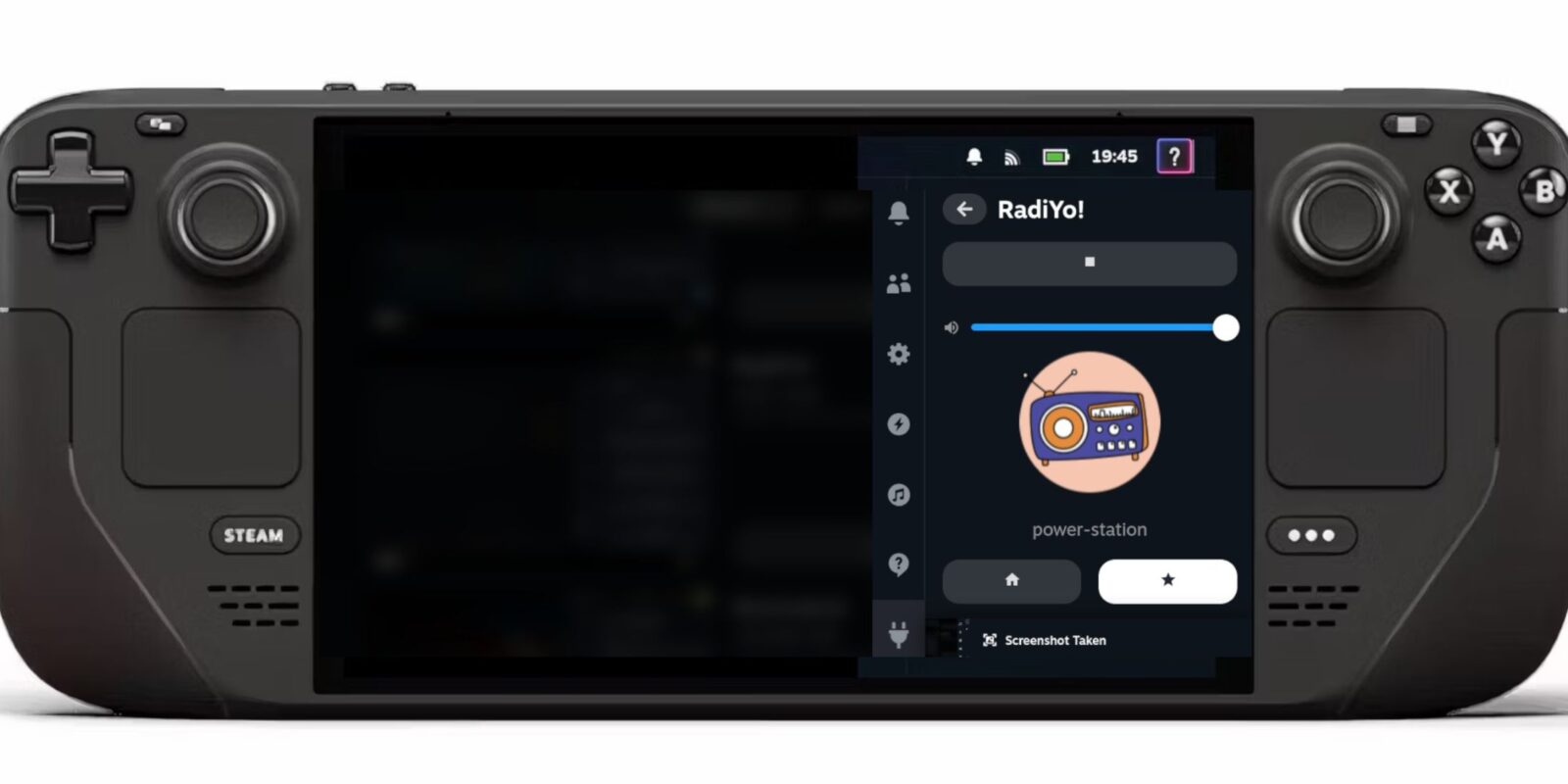

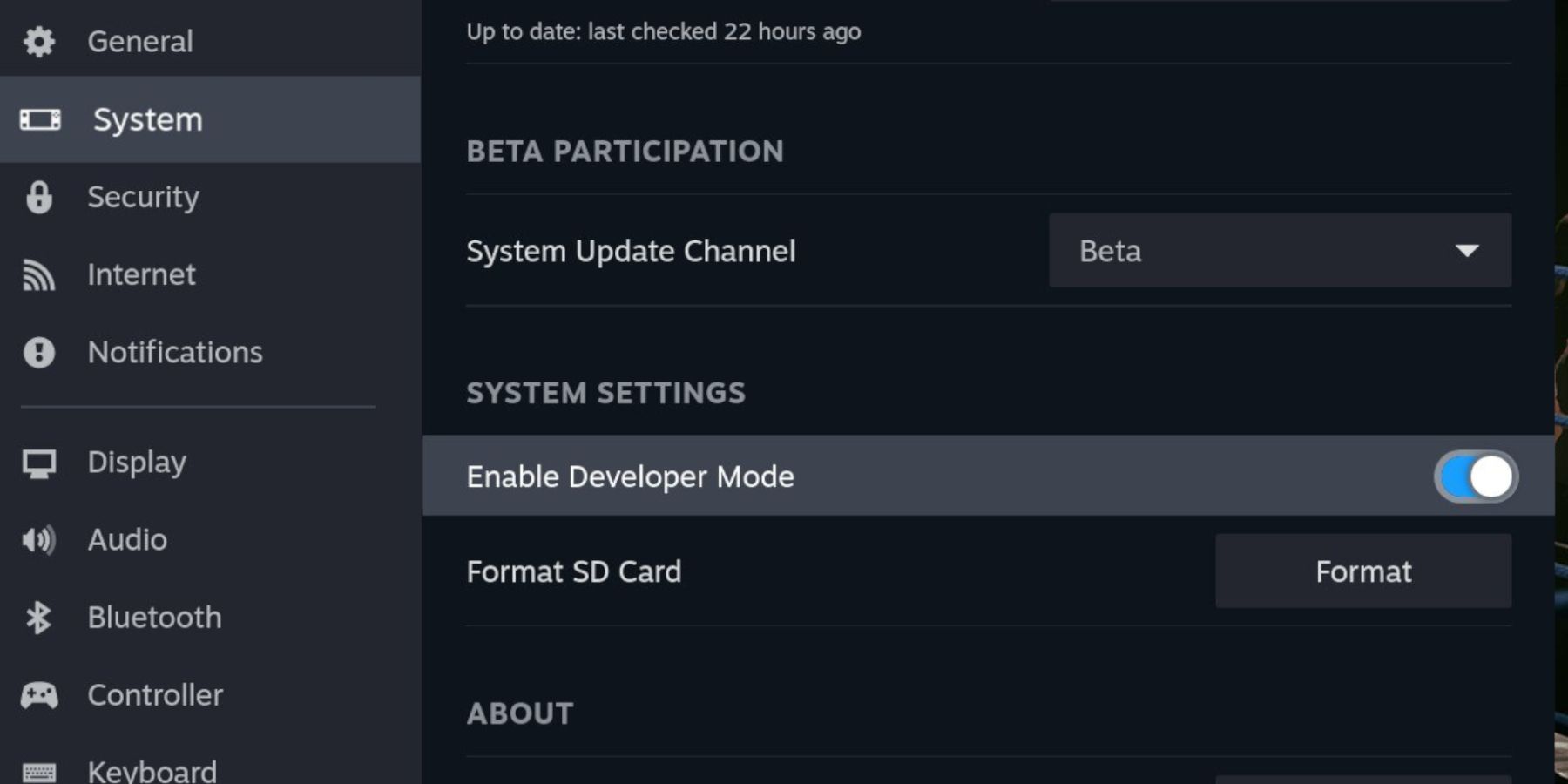
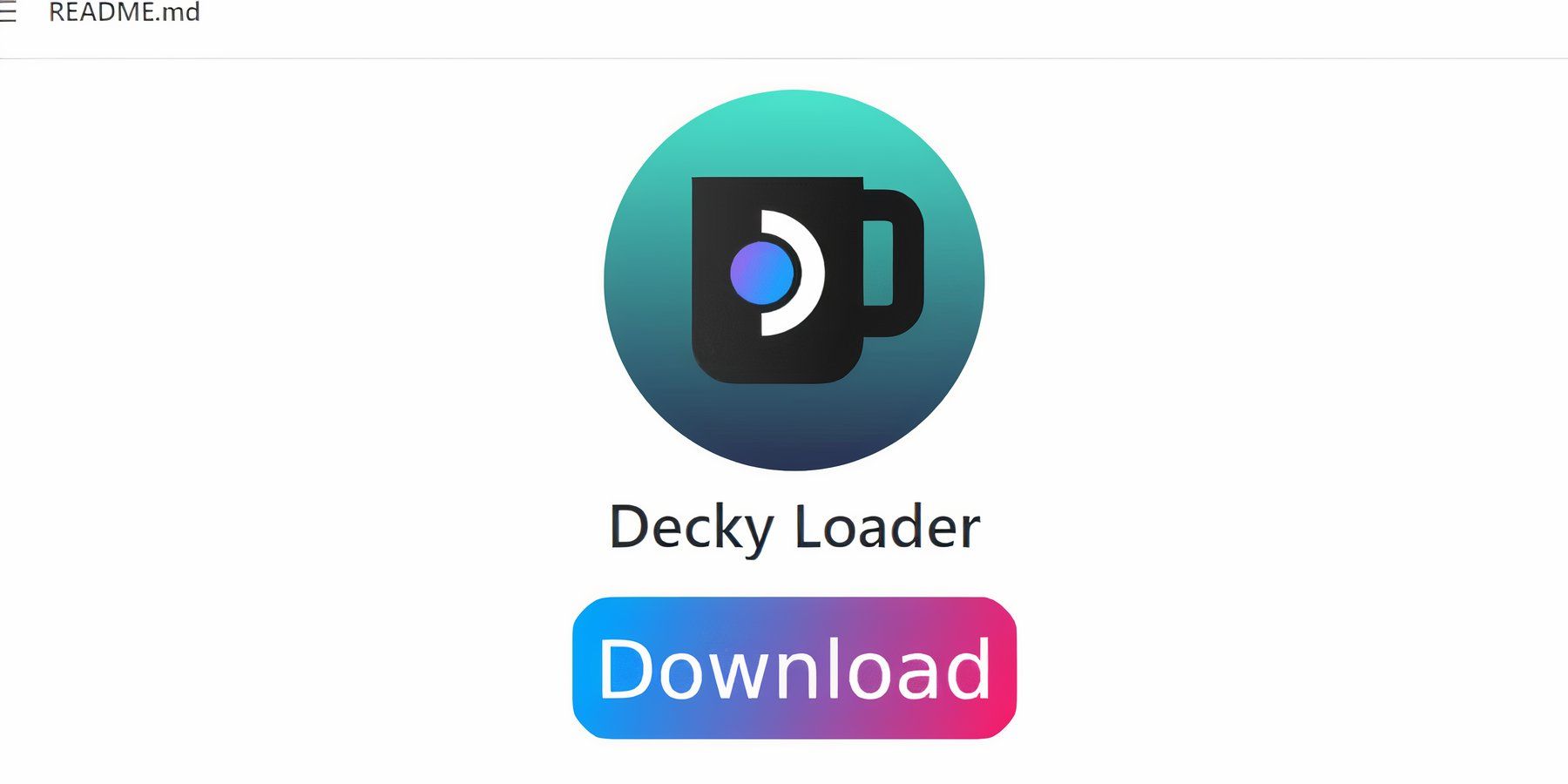
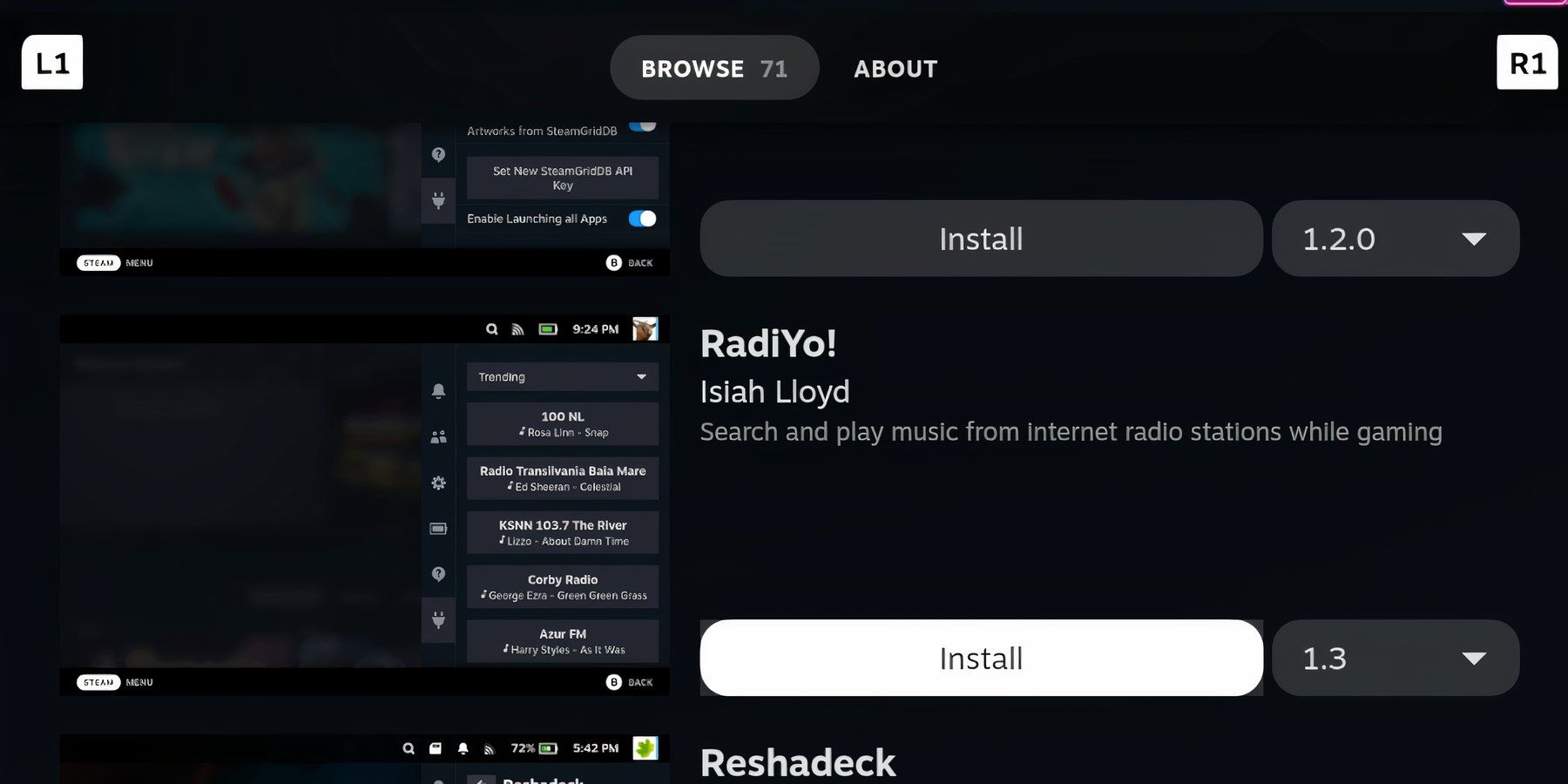
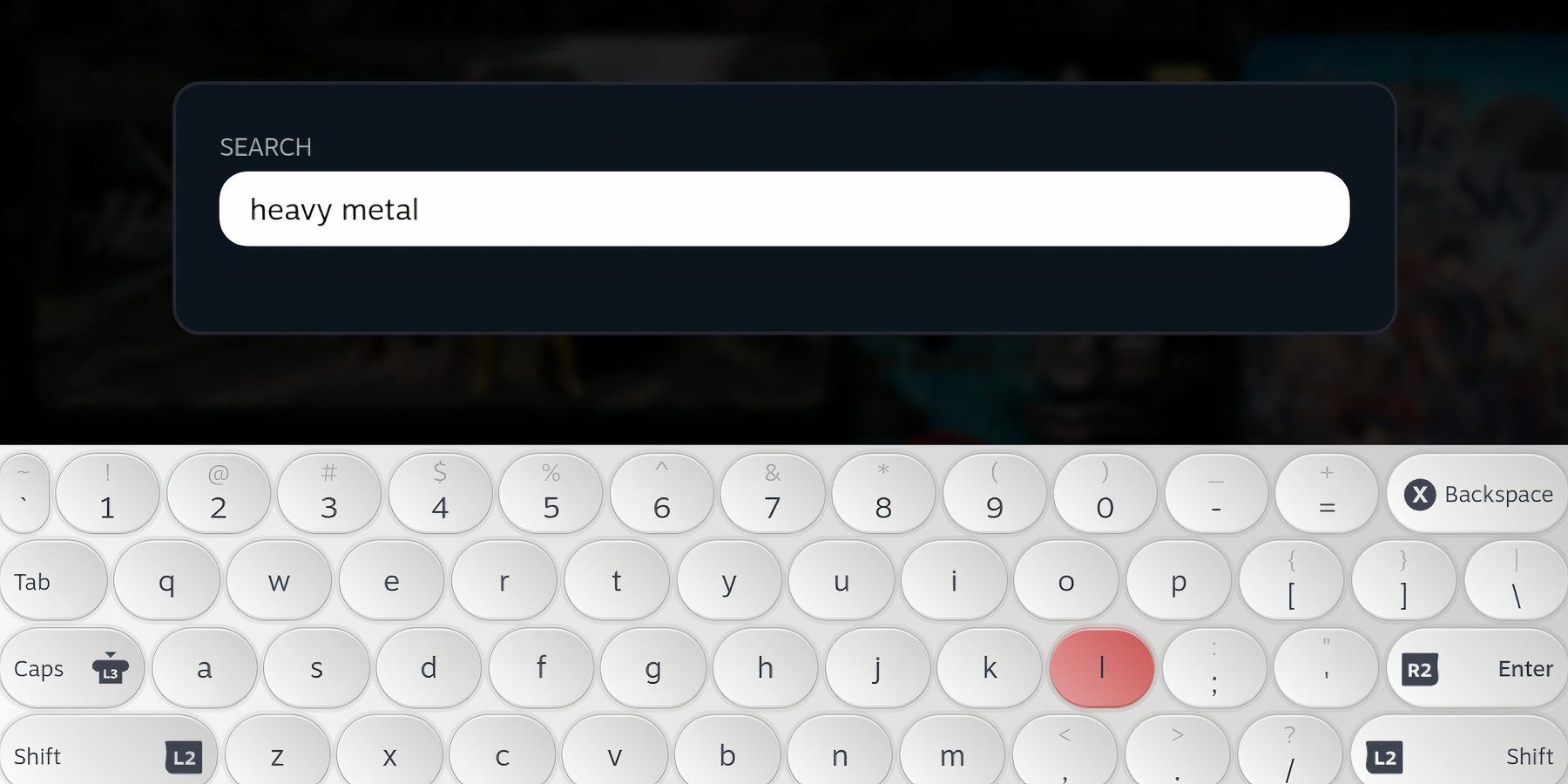
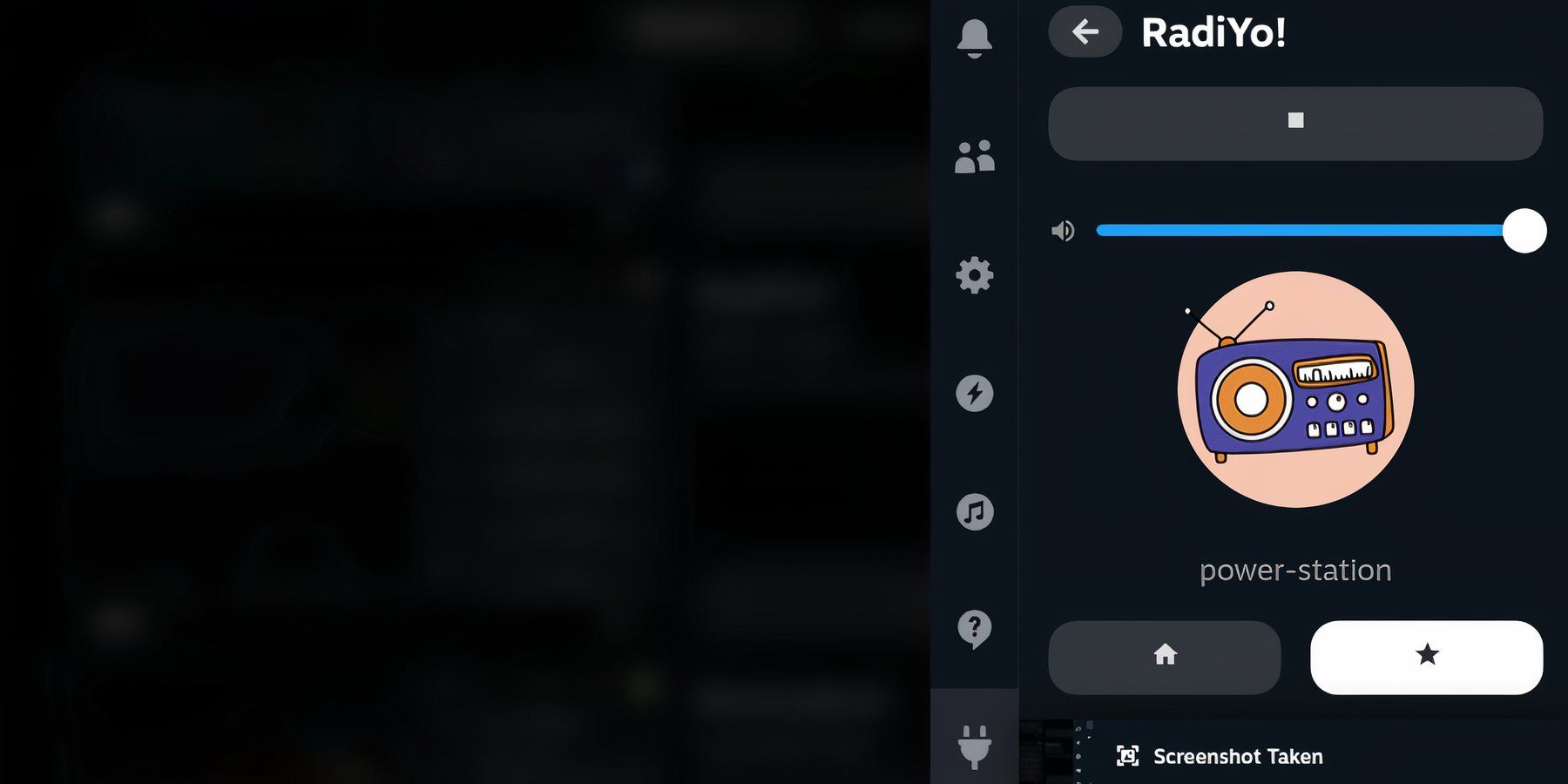





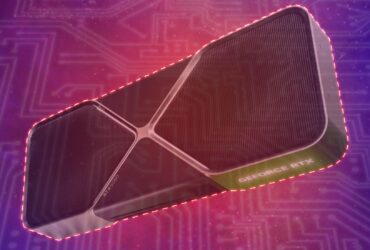





Leave a Reply