The Witcher 3 is undoubtedly one of the best RPGs to date. CD Projekt RED elevated The Witcher 3 to new heights with a free next-gen update in 2022. The update introduced several quality-of-life features that made the game modern for gamers new to the series.

Related
The Witcher 3: Wild Hunt – How to Respec
Make a mistake when leveling Geralt’s skills? No worries, you can respec your abilities points in The Witcher 3.
The Witcher 3’s next-gen update has given players more reasons to return to the franchise, including a fresh coat of paint and other features that make the gameplay easily accessible. For instance, the new camera setting allows players to experience the game like never before. Unfortunately, many players do not know how to change camera distance, but this guide aims to rectify this problem.
Steps for Changing Camera Distance in The Witcher 3
Here is what you need to do to change camera distance in The Witcher 3:
- Access the Options menu.
- Select Gameplay.
- Scroll down until you find the Exploration Camera Distance setting, Combat Camera Distance setting, and Horseback Camera Distance setting. ‘
- Adjust the camera distance as you see fit, i.e., Close or Default.
Interestingly, when you access The Witcher 3 after getting the next-gen update, the camera settings automatically change to Close. Additionally, the developers pointed out that this feature was never meant to be part of the next-gen update and happened by accident.
According to the developers, while testing the game, they tried the close camera setting and thoroughly enjoyed it. Eventually, the developers decided to make it a permanent feature while giving players the option to revert to the default setting.
There is much debate regarding which camera setting is better, and while opinions can vary, there is no denying that gamers new to the franchise will feel right at home with the Close camera setting. Recent games like God of War and Red Dead Redemption 2 have popularized this type of camera setting, giving players a closer look at the action. While the Close camera gives players a closer look at the combat, making it more intense and personal, they cannot keep an eye on multiple enemies.
Essentially, you will have to decide how much viewability you want to sacrifice to immerse yourself in the world of The Witcher 3.


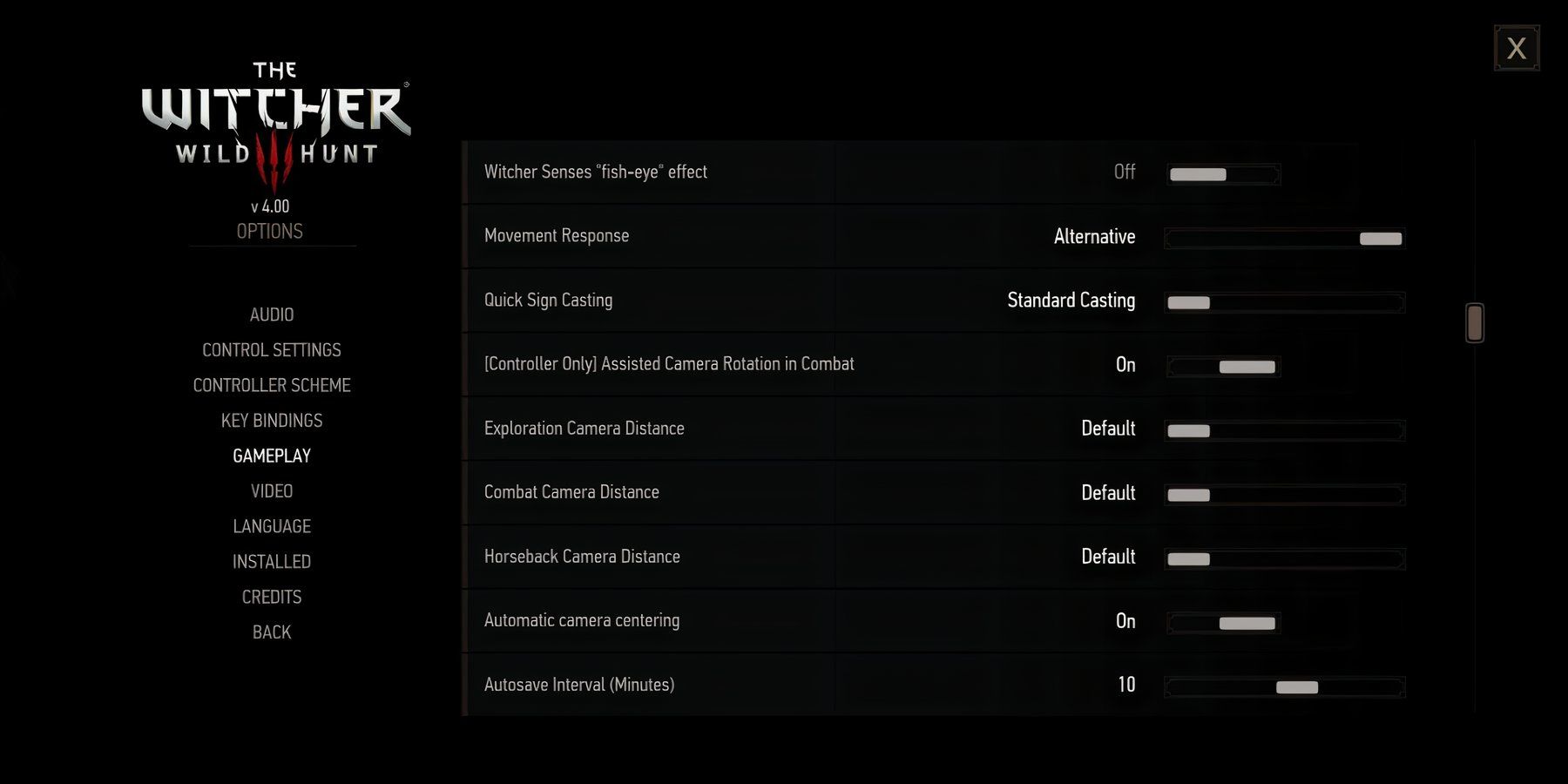











Leave a Reply