
Girls’ Frontline 2: Exilium is a strategy RPG from MICA Team. The game was officially launched for Mobile and PC in China last year, and has been recently launched globally. In this Girls’ Frontline 2: Exilium reroll guide, you’ll learn how to successfully re-roll on the game to get your desired characters. You can also check some redeem codes to earn some starter bonuses in the game.
How to reroll efficiently in Girls’ Frontline 2: Exilium
Rerolling is a common practice in gacha games like Girls’ Frontline 2: Exilium, where players reset their accounts to obtain high-tier characters early on. This process can significantly enhance your gaming experience by giving you a strong start with some of the best T-Dolls available. However, in Girls’ Frontline 2, the reroll process can be a bit tedious and time-consuming. To reroll in Girls’ Frontline 2: Exilium, follow these steps carefully:
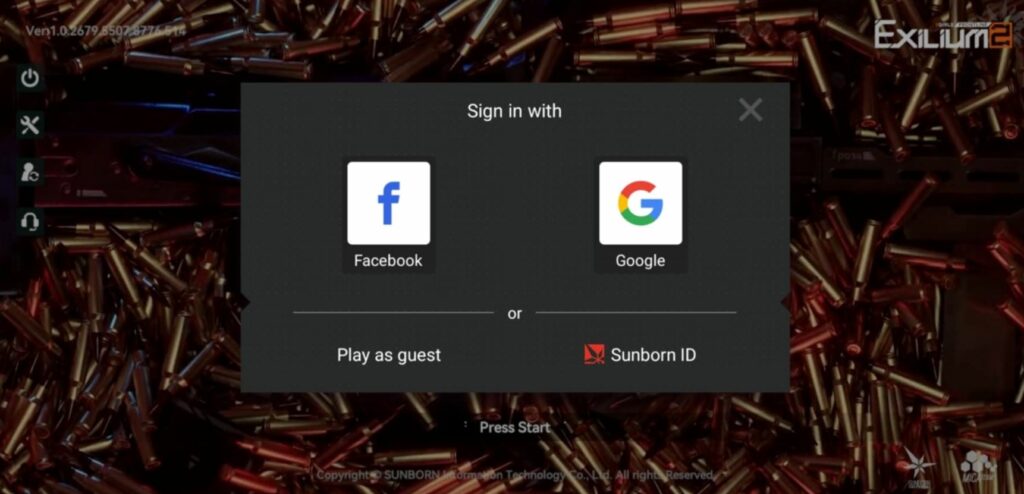
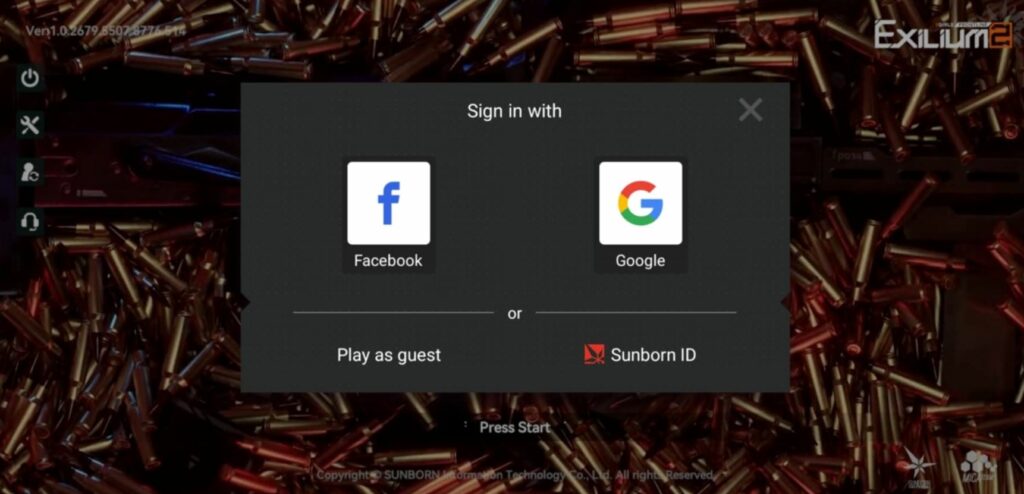
- When you first launch the game, sign in with a Guest account. Alternatively, you can create a Sunborn account for more flexibility. For emulator users (like BlueStacks or LDPlayer), you can set up multiple instances to reroll several accounts simultaneously.
- Begin the game and progress through the story until you complete stage SL-1-2. This is mandatory, as it unlocks the game’s gacha system. While the process takes about 15 minutes, you can reduce this time by skipping cutscenes.
- After reaching SL-1-2, navigate to the mailbox (click on the small robot next to your display character on the home screen) and claim all your rewards. Additionally, redeem any available gift codes for extra currency or items.
- Use your premium currency to summon characters. Begin with the rate-up banner, aiming for the featured SSR character. Next, pull on the Standard banner for a chance at additional SSR units, and finally, use the Beginner banner for one more guaranteed SSR.
- If you manage to pull at least three SSR characters (especially top-tier ones like Qionjiu and Suomi), bind your account to an email or social media platform to secure your progress. If not, proceed to reroll.
How to reroll on an Emulator in Girls’ Frontline 2: Exilium
For a smoother rerolling experience in Girls’ Frontline 2: Exilium, you can use emulators like BlueStacks or LDPlayer . These emulators make managing multiple reroll attempts easier with their user-friendly features, enhancing the overall experience. If you run into any issues during setup, you can refer to official guides or find help online. Here’s how to get started with rerolling using emulators:
- Install the game on a 64-bit emulator for better performance.
- Launch the game, complete the download, and then exit.
- Alternatively, use the emulator’s APK Installer to install the game via an APK file.
- Create multiple game clones using the emulator’s Manager menu, adjusting settings based on your computer’s capabilities.
- Start the reroll process on each cloned instance individually.
- If you don’t get the desired results, delete the cloned instance and create new ones from the main instance.
- Once you get the adventurer or outcome you want, bind that account as your primary and continue playing.
Unfortunately, Girls’ Frontline 2 has a cooldown timer for deleting and creating new accounts. If you’re rerolling on mobile, having multiple email addresses ready can save time. If you’re using an emulator like BlueStacks or LDPlayer, create multiple instances of the game. Each instance can act as a separate account, allowing you to reroll several accounts simultaneously. Some emulators allow you to sync actions across all instances, which can speed up the rerolling process.
How to Bind a Game Account


Securing your account is crucial, especially if you’ve rolled top-tier characters. Here’s how to bind your account:
- Navigate to the Settings Menu: On the home screen, look for the settings icon and tap on it.
- Select the Account Tab: In the settings menu, go to the “Account” or “Binding” section.
- Choose a Binding Method: The game may offer multiple binding options, such as linking to an email, Google account, Facebook, Apple account or Sunburn account etc. Select the method you prefer and follow the on-screen instructions to complete the process.
- Confirm Binding: After linking your account, confirm that your progress is saved by logging out and logging back in.
It is advisable that you bind your account to a Sunburn account as you can easily have asscess to your account in all platforms whether its in Android, iOS, or PC. Avoid linking your account until you’ve achieved the desired results through rerolling.
For more related articles, check out:
That’s all from us for the Girls’ Frontline 2: Exilium Reroll Guide! Did you find our Girls’ Frontline 2: Exilium Reroll Guide helpful? Do let us know in the comments below!
For more Mobile Gaming news and updates, join our WhatsApp group, Telegram Group, or Discord server. Also, follow us on Google News, Instagram, and Twitter for quick updates.
Source link












Leave a Reply