Key Takeaways
- Microsoft Flight Simulator 2024 Update 1.1.10.0 fixes some crashes and performance issues.
- Asobo Studio is continuing to release patches to fix the game’s many issues following its troubled launch on November 19.
- A larger patch is expected on December 9.
The December 2 update for Microsoft Flight Simulator 2024 has addressed a few problems plaguing the new title, with another patch scheduled for release on December 9. Despite facing major issues at launch, the developers of Microsoft Flight Simulator 2024 are dedicated to addressing the game’s many problems.
Featuring dozens of new mission types and environmental features, fans of the long-running Microsoft Flight Simulator series were eager to jump into the latest title when it was released on November 19. Unfortunately, the game’s player count rapidly plummeted, with Microsoft Flight Simulator 2024 tormented by game-breaking bugs and server issues. Many eager fans were stuck in the game’s queue for over 30 minutes when trying to play, while others reported a missing aircraft and excessive GPU use. Asobo Studio is working to address these many issues, with the latest update for the game now live.

Related
Microsoft Flight Simulator 2024 Has Tons of Add-On Potential
Game Rant speaks with Microsoft Flight Simulator 2024 CEO Sebastian Wloch about how its new features are a playground for content creators.
Update 1.1.10.0 may not be the largest patch, but it does address some of the many issues troubling Microsoft Flight Simulator 2024‘s player base. In terms of stability, the update fixes a number of crashes, including those that occur when players navigate quickly between challenges or adjust Tobii Eye Tracker hardware in the settings menu. The patch also fixes the remaining broken jetways and adds tags on disabled items to make it easier to discern why they are disabled.
According to Asobo Studio, certain third-party add-ons are causing major problems in Microsoft Flight Simulator 2024. The developers are unsure which content is causing issues, prompting the studio to temporarily deactivate all Microsoft Flight Simulator 2020 non-aircraft content from Microsoft Flight Simulator 2024. Additionally, a larger patch will be released on December 9, allowing players to enable or disable certain content on their own. The update will also include a “safe boot option,” which will deactivate third-party content in the event that players are unable to boot up the game at all.
Following a hotfix released on November 22, Microsoft Flight Simulator 2024 has seen some performance improvements, with the developers eager to continue tweaking the title until it is up to snuff. While the title reported “Overwhelmingly Negative” reviews on Steam immediately after its launch, this has improved, with Microsoft Flight Simulator 2024 currently sitting at “Mixed” on the popular Valve storefront. A Developer Q&A live stream is scheduled for December 4 at 10:30 AM PT, with Asobo Studios asking players to submit their questions via the game’s official forum.
Microsoft Flight Simulator 2024 Update 1.1.10.0 Patch Notes (December 2, 2024)
Stability & Performance
- Fixed a crash that could occur when navigating fast between the challenges.
- Fixed a crash when trying to adjust Tobii Eye Tracker hardware in the settings menu.
- Fixed various crashes.
General Bug Fixes
- Fixed remaining broken jetways.
- Updated the message asking the player to link the Steam account.
- Fixed unloading/reloading of WASM gauges upon restarting a flight.
SDK
JS API
- Traffic GUID object was broken due to the value being encoded in 64 bits which can not be handled in Javascript. The value is now in 32 bits.
Aircraft
- Fixed impact damage threshold for the contact points of the basket that was causing a back-on-track loop that hardlocked the game for hot air balloon and FlyDOO.
Aircraft tech
Model behavior
- Fixed a crash when hovering interactions only defining an event_id and a tooltip (backward compatibility with FSX simple interactions).
Flow/Progression
- Fixed a bug when leaving flight while in slew mode.
MyLibrary
- Added tags on disabled items to better reflect why they are disabled.
- Added a tag to warn the player if an item has not been verified by the creator.




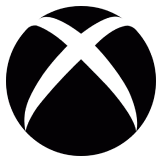










Leave a Reply