Nikki will automatically unlock Momo’s Camera as part of the main storyline in Infinity Nikki, so you don’t need to worry about finding out how to get it. It’ll happen near the Stylists’ Guild in Florawish. In this guide, we’ll teach you how to use the camera and where to go to upgrade it.
2:04

Related
Infinity Nikki – Official Release Date Announcement Trailer
This new trailer for Infinity Nikki reveals that the open-world dress-up adventure is set to release on December 5, 2024.
How to Unlock Photo Mode in Infinity Nikki
As mentioned, you’ll be able to snap photos in Ininity Nikki as soon as you get through the opening prologue. A cutscene will occur when you need to use the camera to take a picture of Nikki and a friendly NPC.
How to Take Pictures in Infinity Nikki
Now, to actually use the camera, you must hold down the left bumper (L1 on PS5/LB on Xbox) to open the quick menu –and then press the down button on the directional pad. You should see the camera icon on the left.
If you’re playing on PC or mobile, just look at the icon on the top-right of the screen to find the key you need to press.
Once the application is open, you have several options to choose from to make the most out of the picture-taking mode. You can open the Adjustment Box to find options such as…
- Focal Length
- Rotation
- Brightness
- Exposure
- Filters
And you can even unlock new poses and lighting options by upgrading the camera.
How to Upgrade the Camera in Infinity Nikki
Upgrade Packs
One of the items that players must get their hands on before upgrading the camera in Infinity Nikki are Upgrade Packs. These typically are rewards for photography-inspired side quests in the game, like the Risky Photography quests from Syfdent.
To use the Upgrade Packs, you need to open Photo Mode and then look for the tool icon on the top-right of the screen. Pressing the associated key will open the Camera Modifications screen.
You can use the Upgrade Packs to boost the level of the Lighting, Pose, and Filter options, giving players new tools to use when taking pics of Nikki and friends. Of course, as you level up, you’ll need more packs.




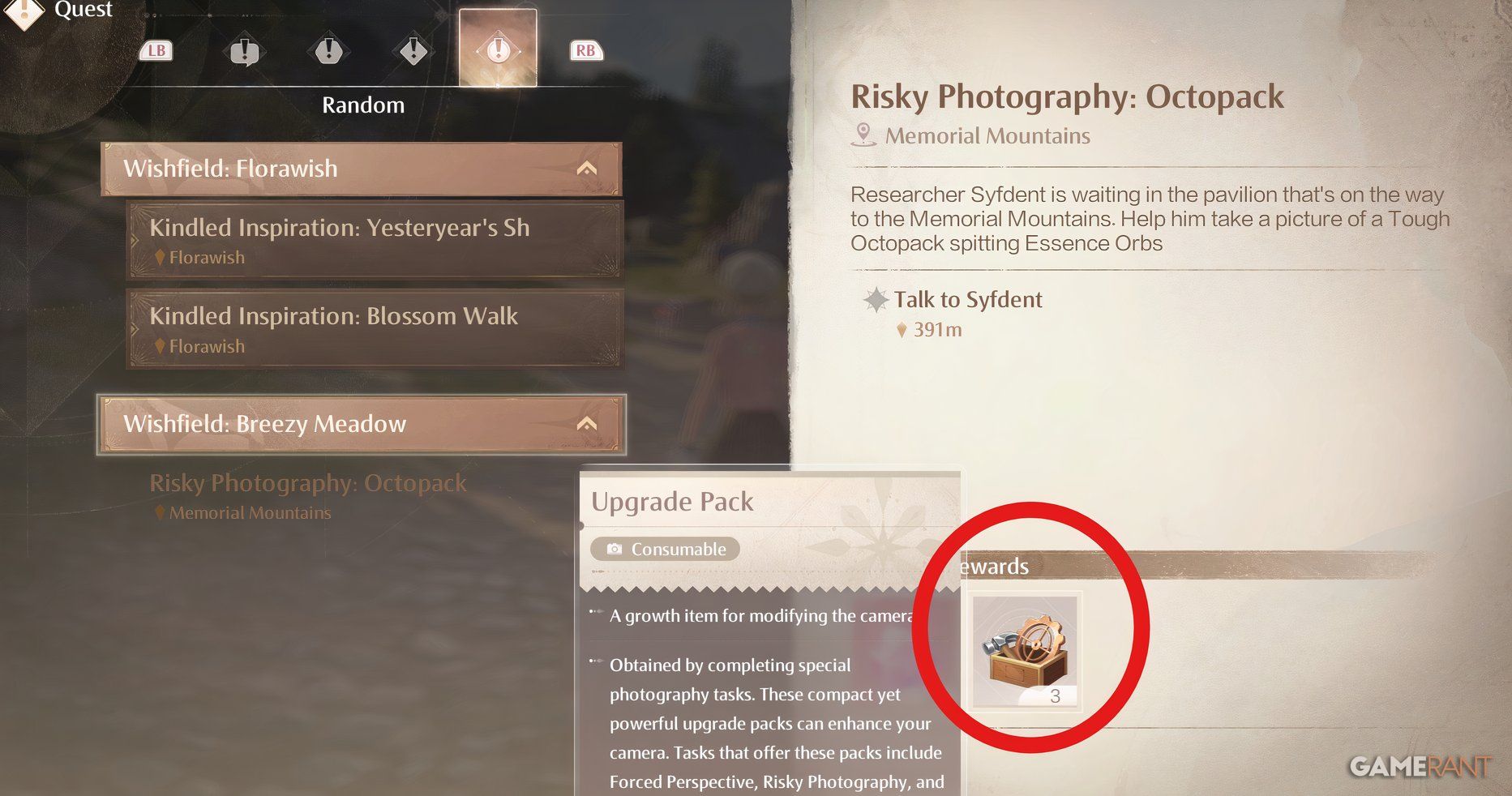










Leave a Reply