Quick Links
Have you ever wished to wipe your memory of a favorite video game so that you could replay it freshly? Well, resetting Steam achievements could allow you to rekindle that excitement. Whether you’re planning to revisit an old favorite title, sharing your account with a family member, or chasing an ambitious gaming goal, starting with a clean slate can make the experience feel rewarding again.
However, resetting your Steam achievements requires a little bit of work and technical know-how, and there are a few caveats to consider before choosing to reset achievements for certain types of games. If you’re interested, the following guide outlines all available methods to reset the Steam achievements for your favorite video game.
3:46

Related
The Best FromSoftware Games on Steam, Ranked
If you’re looking for a list of the best FromSoftware games available on Steam, then look no further.
It’s worth noting that Steam does not openly advocate manipulation of game achievements, but
it’s highly unlikely that you’ll receive a VAC for resetting achievements in single player games
. However, if you want to be extra cautious, we’d advise against following any of the listed methods to reset achievements on your Steam account.
We tested these methods on various single player games, including
Red Dead Redemption
,
The Witcher 3
, and
Batman Arkham Knight
, and we experienced no negative impacts on our Steam account. However,
we did not try these methods in multiplayer games or games that connect to the internet
.
With the disclaimer out of the way, here are two ways you can reset Steam achievements for your favorite games.
Use The Steam Console To Reset Steam Achievements
Use Commands To Lock Or Unlock Achievements Within Steam
Steam includes a hidden console that can be accessed with a special command. It’s here you need to input several commands for specific games to reset Steam achievements. Follow the outlined steps to reset Steam achievements via the Steam Console:
- Open Steam Console by inputting “steam://open/console” into your web browser or through the Run tool (Windows + R).
- Then input “reset_all_stats
” and replace . For instance, the app ID for The Witcher 3 Complete Edition would be “292030”. You can find this ID on SteamDB by searching for The Witcher 3 Complete Edition and looking for “Sub ID”.with the game’s unique app ID - Pressing enter after inputting the reset code along with the “appid” will reset the achievements for the specific game. You may need to restart Steam to reflect the changes.
How To Reset Specific Steam Achievements Via Steam Console
If you’re only interested in resetting specific Steam achievements and wish to unlock them again, you’ll need to use a special achievement ID along with the app ID. Here are the steps to resetting specific Steam achievements via the Steam Console:
- Look for the specific achievement on SteamDB and note down the associated API name. Referring to The Witcher 3’s example again, the Lilac and Gooseberries achievement is associated with the LILAC API name. Note the API name and then proceed to the next step.
- In the Steam Console, input “achievement_clear
“ - The above command will reset the Lilac and Gooseberries achievement while leaving the other achievements intact.
8:46

Related
Best Local Co-Op & Split-Screen Games On Steam
Steam has plenty of online multiplayer PC titles, but Valve’s store is not lacking in great couch co-op games either.
Use Steam Achievement Manager To Reset Or Manage Steam Achievements
Easy-To-Use User Interface With Options To Lock Or Unlock Achievements
The Steam Achievement Manager is a third-party tool that scans all available games in your Steam library and presents them in an interactive window. The tool allows you to pick one of the games from your Steam library and view all locked and unlocked achievements.
The Steam Achievement Manager works similar to the Search Console but with a graphical user interface layered on top. Instead of typing out the commands, the tool offers a more granular and efficient way of managing your achievements. Here’s how to use the Steam Achievement Manager to reset Steam achievements:
- Download Steam Achievement Manager (SAM) from a reputed source, like GitHub, and then install and run the program on your computer.
- The application will automatically read all games available in your Steam library and present them to you with an easy-to-navigate user interface.
- Look for the game you’d like to reset achievements for and double-click the game icon to open an achievements list window.
- The achievements list window allows you to filter between all, locked, and unlocked achievements, as well as lock/reset or unlock any achievement.
- After you’ve chosen to reset the achievements for a selected game, click the “Commit Changes” button in the top-right of the Achievements list window.
- You may need to restart Steam to reflect the changes.
Both the Steam Console and Steam Achievement Manager methods are also great for
unlocking bugged achievements
. However, do not use either of these tools to manipulate achievements in games that connect to a server, feature PvP, or competitive matchmaking. Stick strictly to using these tools in single-player games to avoid potential bans.

Related
Steam Deck – How To Record Gameplay Videos
Learn how to record videos and clips on the Steam Deck in this comprehensive guide.
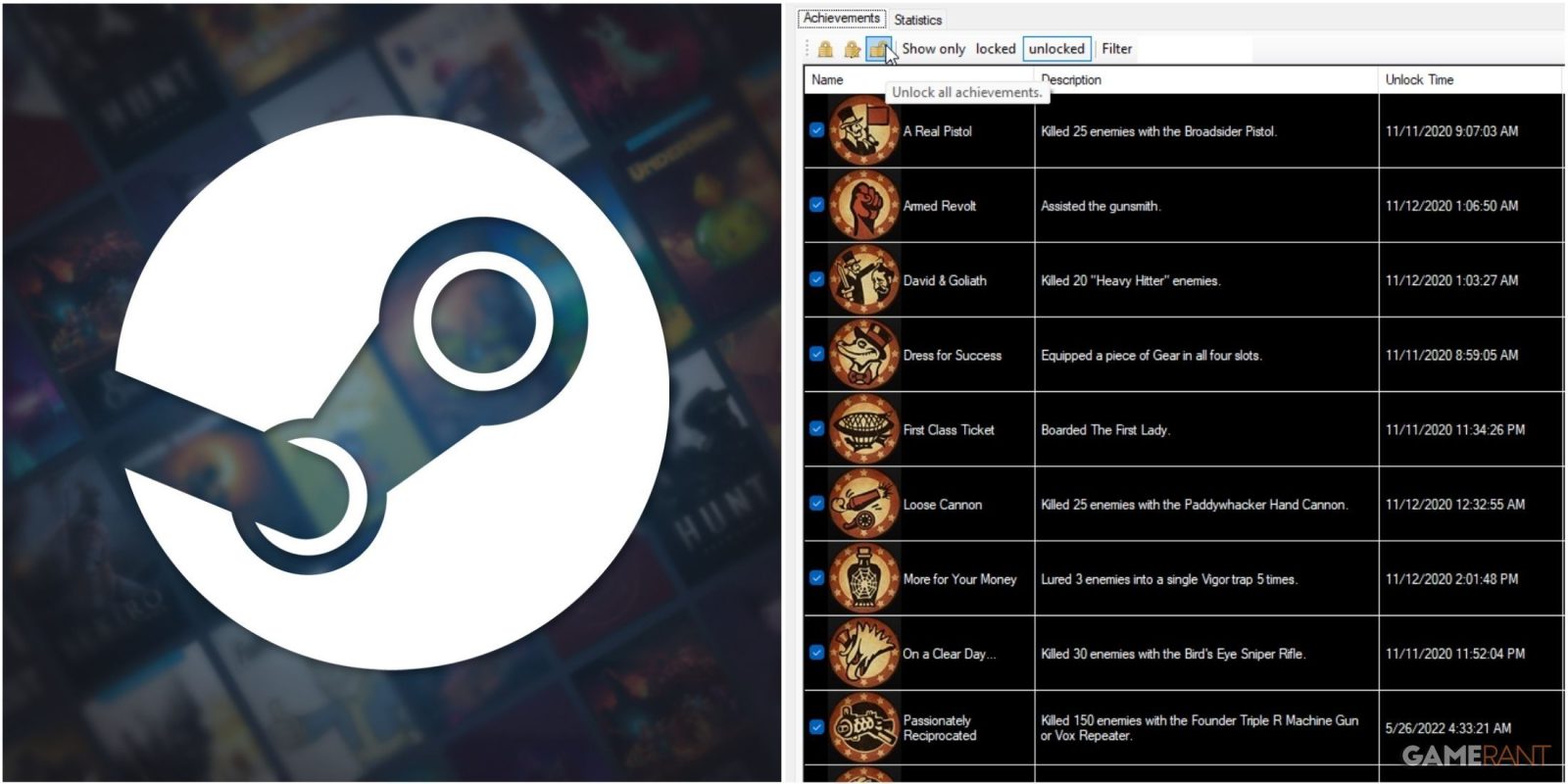











Leave a Reply