Pokemon Trading Card Game Pocket takes the most enjoyable aspects of the physical Pokemon Trading Card Game and adapts it into a digital mobile game format, enabling players to rip booster packs with a swipe of their finger and build a digital card collection. Much like how the physical Pokemon Trading Card Game prints cards in a variety of different languages, Pokemon TCG Pocket can be played in one of several different languages, which therefore affects the language of the graphic of the booster pack and the cards pulled from them.
In Pokemon TCG Pocket, cards keep the language/print in which they were pulled/obtained, meaning it is possible to obtain cards in different languages. For players who are looking for new ways to collect or keep themselves invested in the game, adding cards from different languages to your collection can be a fun little objective. Everything you need to know about the different languages available for Pokemon TCG Pocket and how to get cards in these languages has been included in the guide below.

Related
Pokemon TCG Pocket: Venusaur Drop Event Guide
The Venusaur Drop Event has kicked off in Pokemon Pocket, introducing the second volume of the highly sought-after Promo-A cards.
How to Get Cards in Other Languages in Pokemon TCG Pocket
There are two ways in which players can obtain cards from other languages in Pokemon TCG Pocket. The first method for obtaining cards in other languages is through the Wonder Pick mechanic. By selecting from Wonder Picks hosted by users who play the game in another language, the player selecting from that Wonder Pick will receive their card in whatever language the host tends to play with. However, this method is quite infrequent and may require players to add lots of different friends who use different languages to therefore increase the odds of these Wonder Picks showing up more often.
The second way in which players can obtain cards from other languages is by opening the menu on the bottom right hand corner of the main home screen, and then clicking the gear icon to view settings.
From here, players can scroll down and click the Language option to select from a list of different options you can change to and from. After making a selection, the game will reload in the language you selected.
You can now open booster packs and collect cards in any of these languages after making a selection. Changing your language will not change the language of cards that you have already obtained, only new cards that you pull following the selection. However, there is also no limit to how often or how many times you can change the language of your game, so you can use this to your advantage to collect cards of a specific language, or even build up a mixed collection of cards featuring a variety of different languages.
All Languages in Pokemon TCG Pocket
- English
- Italian
- French
- German
- Brazilian Portugese
- Spanish
- Japanese
- Chinese
- Korean
Source link



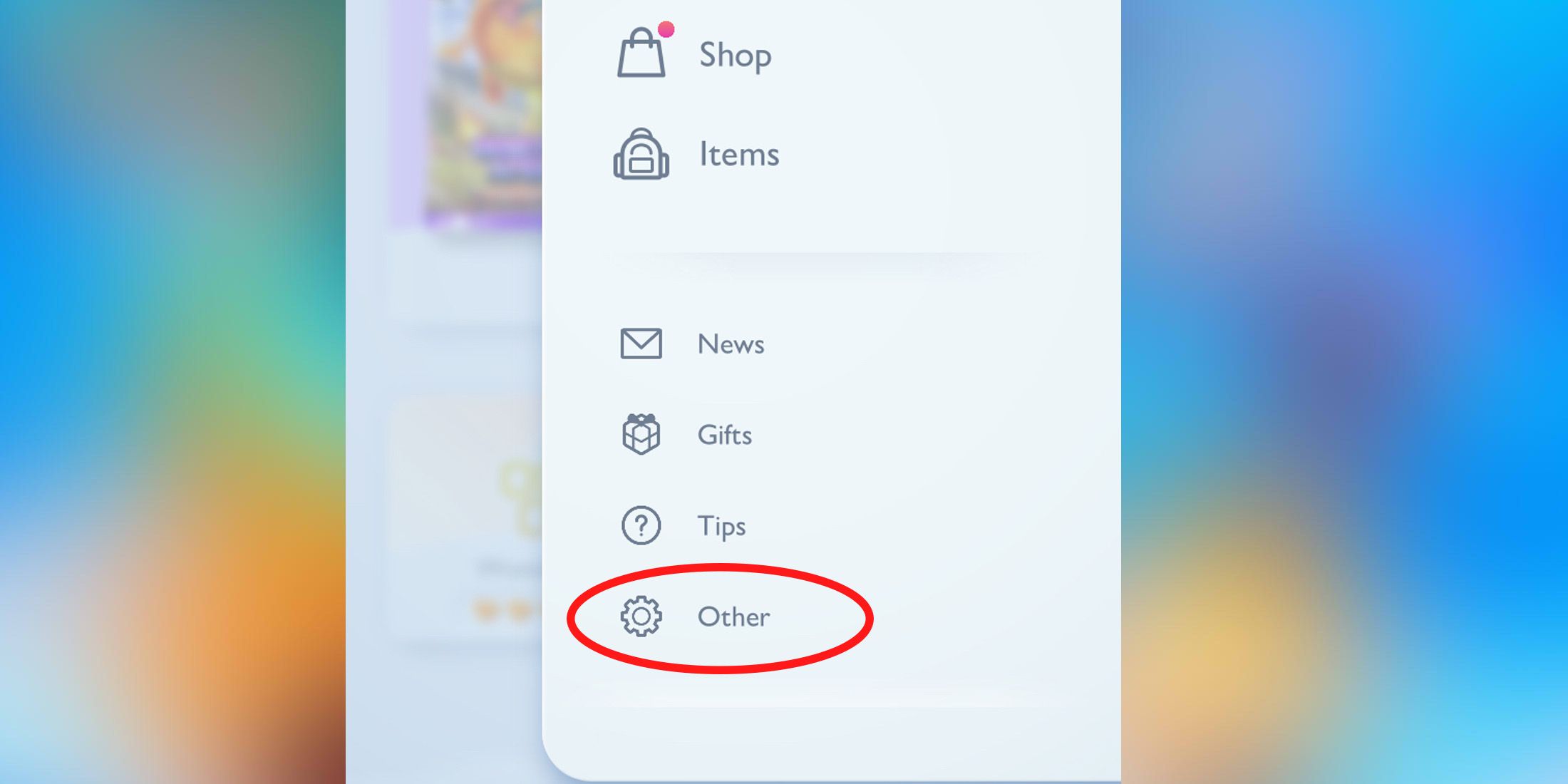


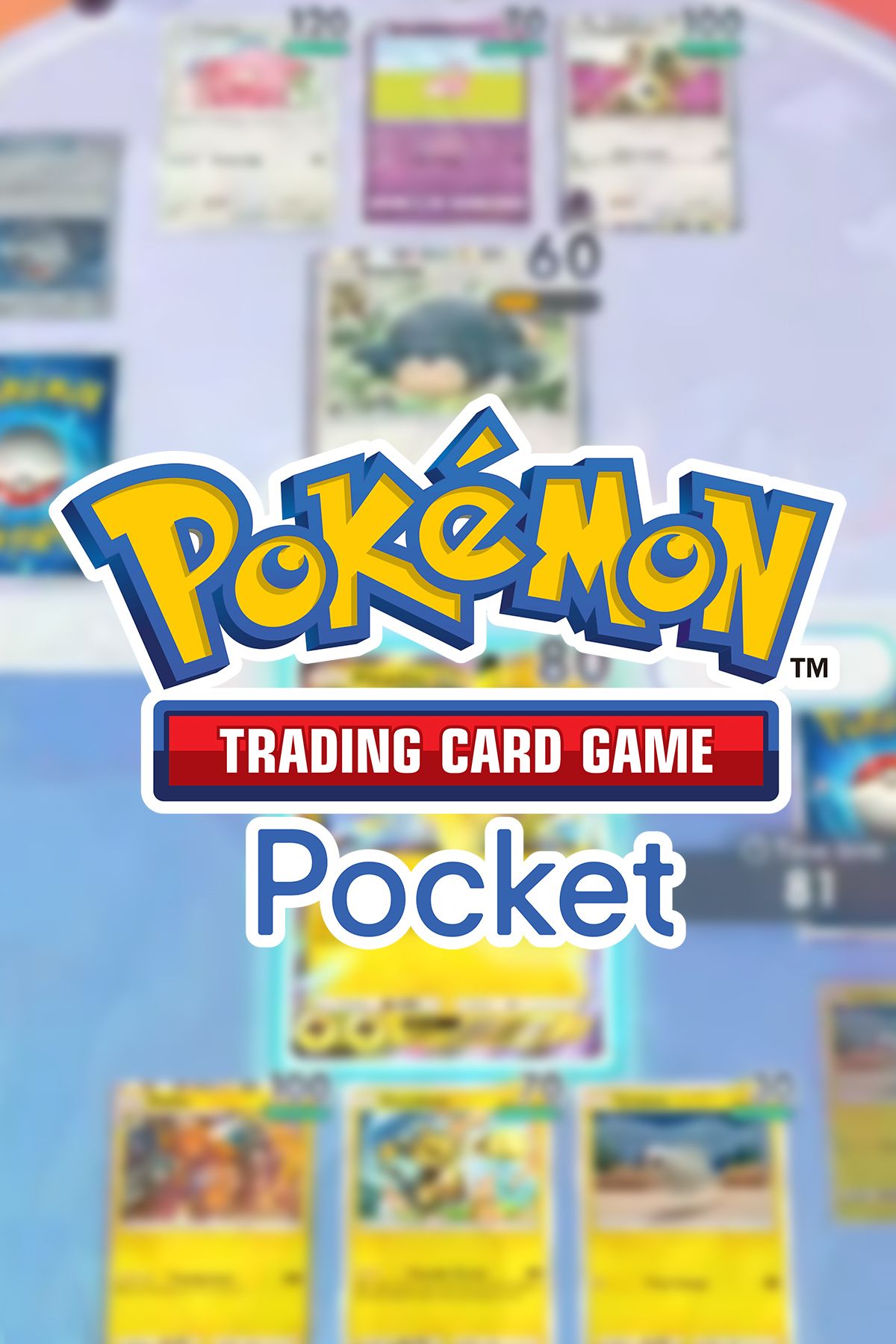
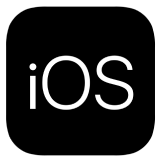
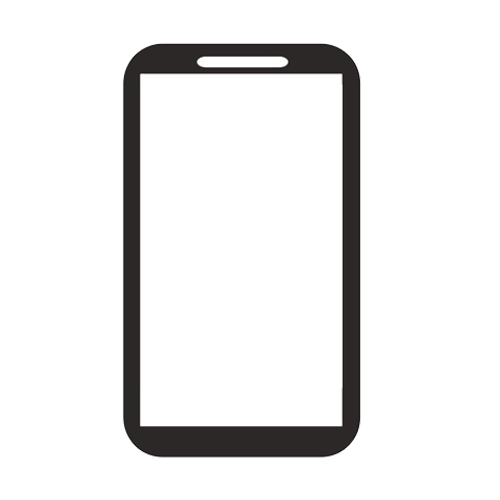









Leave a Reply