
Heaven Burns Red, an emotionally captivating turn-based RPG from Yostar Games, has drawn players in with its compelling storyline and immersive gameplay. Combining elements of a visual novel with gacha mechanics, the game focuses on squad-based combat and strategic planning. In this Heaven Burns Red Reroll Guide, I will discuss the best methods to obtain an SS Memoria through various approaches. Additionally, you can check some redeem codes to help you unlock more in-game rewards.
How to reroll efficiently in Heaven Burns Red
After reaching a certain point in the main story of Heaven Burns Red, you’ll unlock the Recruit system. This system lets you recruit different SS Memoria characters to make your team stronger and improve your gameplay. The summoning area has banners for different needs, allowing you to summon SS Memoria characters.
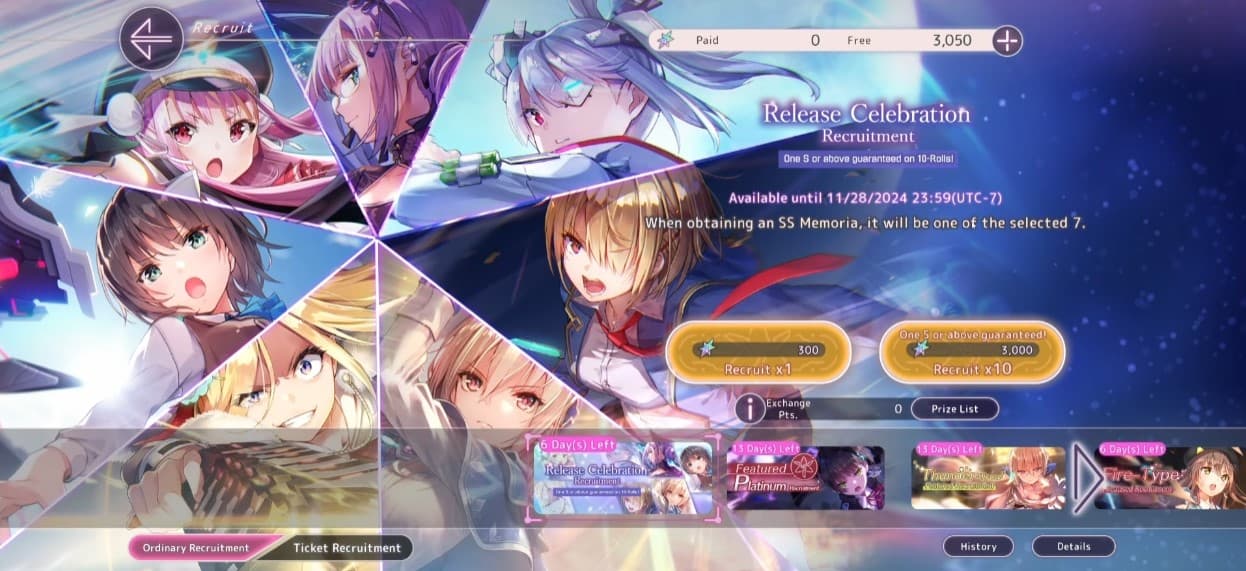
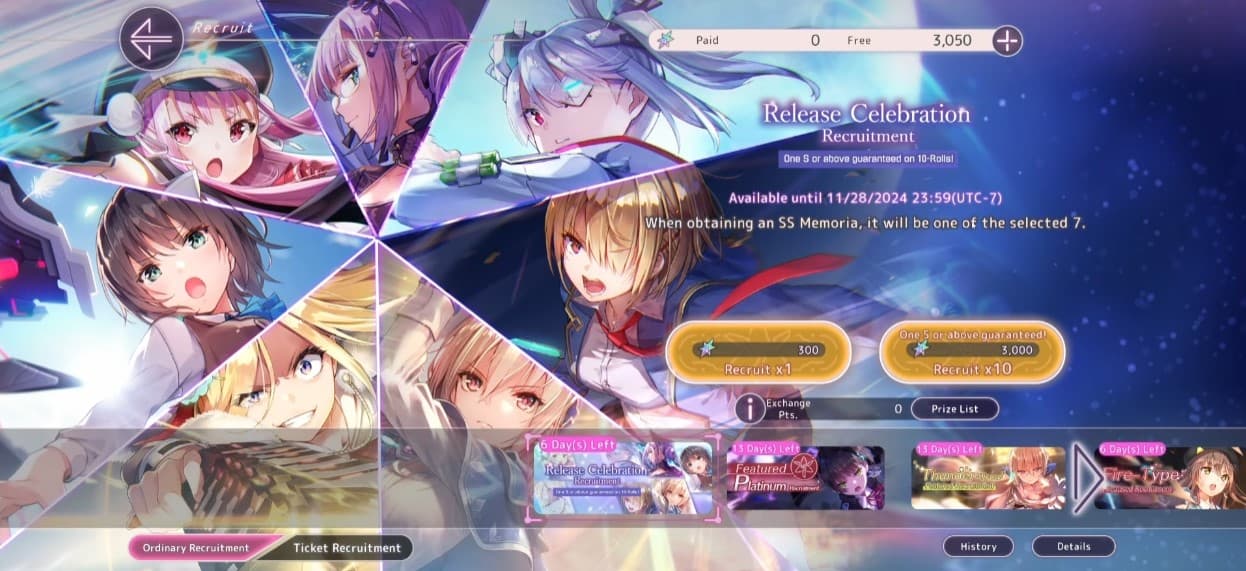
The gacha system gives you the choice of doing single or 10-pull summons, which helps you target the characters and items you need for your strategy. Yes, rerolling is possible in Heaven Burns Red. Thanks to the rewards given at launch and for pre-registration, this method works well if you’re aiming for a specific character. The main rewards include an SS character of your choice, which guarantees one of the 12 available SS characters during the tutorial.
You’ll also receive three 10-roll tickets, allowing you to summon 10 characters at once on different banners. You get daily rolls and daily roll tickets, each letting you summon one character. Plus, you’ll have 6,300 gems that can be used on banners that don’t require gem payments.
Heaven Burns Red Reroll Guide for Android Devices
If you’re playing Heaven Burns Red on an Android device, you can reroll by following these simple steps:
- Launch Heaven Burns Red on your device.
- Complete the short but informative beginner tutorial.
- Open the Gacha System and tap on “Recruit.”
- You’ll be taken to the summoning area where you can draw SS Memoria.
- Use the free summon option to recruit an SS Memoria.
- If you’re not satisfied with the result, log out of the game.
- After logging out, reset the game from the lobby.
- Close and reopen the game.
- Create and log in with a different account to continue rerolling.
- Once you get the result you desire, bind that account to your main account.
Heaven Burns Red Reroll Guide for iOS Devices
I discovered that rerolling in Heaven Burns Red works the same on both iOS and Android devices. Just follow the steps mentioned above, and you’ll be able to reroll successfully on either platform.
How to reroll on an Emulator in Heaven Burns Red
For a smoother rerolling experience in Heaven Burns Red, you can use emulators like BlueStacks, LDPlayer, or Memu. These emulators make it easier to manage multiple reroll attempts with their user-friendly features, improving the overall experience. If you encounter any issues during setup, you can refer to official guides or find help online. Here’s how to get started with rerolling using emulators:
- Install the game on a 64-bit emulator for better performance.
- Launch the game, complete the download, and then exit.
- Alternatively, use the emulator’s APK Installer to install the game via an APK file.
- Create multiple game clones through the emulator’s Manager menu, adjusting settings based on your computer’s performance.
- Start the reroll process on each cloned instance separately.
- If you don’t get the desired results, delete the cloned instance and create new ones from the main instance.
- Once you achieve the SS Memoria or outcome you want, bind that account as your main and continue playing.
How to bind a game account in Heaven Burns Red
When you launch Heaven Burns Red, you’ll be given several login options. Choose your preferred method to link your account, following the prompts to connect with services like Google for Android or iCloud for iOS. Linking your account ensures your game data is securely saved and accessible across different devices.


If you plan to reroll, it’s a good idea to create multiple email accounts since the game doesn’t offer a guest login option. This can be particularly useful for rerolling. Make sure not to link your account until you’ve achieved the desired results from rerolling.
For more related articles, check out:
That’s all from us for the Heaven Burns Red Reroll Guide! Did you find our Heaven Burns Red Reroll Guide helpful? Do let us know in the comments below!
For more Mobile Gaming news and updates, join our WhatsApp group, Telegram Group, or Discord server. Also, follow us on Google News, Instagram, and Twitter for quick updates.
Source link












Leave a Reply