The most popular mobile games “are being advertised without disclosing they contain loot boxes”.
That’s according to the BBC, which said an investigation into the top 45 highest-grossing games on the Google Play store discovered just two games correctly advertised that they contained randomised in-game purchases.
Of the 45 investigated, 26 games were labelled in the online store as including loot boxes, 22 of which “were being actively advertised at the same time”. Only two of those 22 games properly disclosed loot boxes in their advertising, with the Play Store’s highest-grossing game, Monopoly Go, “among those not to mention random in-game purchases in its adverts”.
“In the absence of robust regulation in gaming, it is essential for games to provide clear and transparent information about their features, allowing both parents and gamers to make informed decisions,” said Dr Jane Rigbye, chief executive of Young Gamers and Gamblers Education Trust, adding the findings were “deeply concerning”.
In a separate statement, the ASA told the BBC: “This is an ongoing area of our work, and we’re closely monitoring the sector to discover the scale of compliance and act accordingly.”
This time last year, the UK games industry agreed to restrict access to in-game loot boxes for children via a set of industry guidelines.
The industry’s trade association UKIE worked with the UK government to draft 11 Industry Principles as part of “improved protections for children, young people and adults following concerns raised about loot boxes”. The Principles include the need to flag the existence of loot boxes in a game prior to purchase, a clear list of the probabilities for loot box contents, and the need for an easy refund policy.
fbq('init', '560747571485047');
fbq('track', 'PageView'); window.facebookPixelsDone = true;
window.dispatchEvent(new Event('BrockmanFacebookPixelsEnabled')); }
window.addEventListener('BrockmanTargetingCookiesAllowed', appendFacebookPixels);




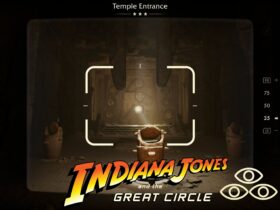
Leave a Reply