Quick Links
Microsoft Flight Simulator 2024 had a bumpy takeoff due to server issues, but the game has been getting better with each day. A recent update resolved some bugs and has led to a smoother experience. Players who had issues on launch day should give it another try.
Microsoft Flight Simulator 2024 has added all sorts of new features such as a career mode, new jobs, and different aircraft like hot air balloons. A very interesting new feature is the ability to exit whatever type of aircraft you’re piloting. You can take in the scale of your plane or the Grand Canyon. Some of the satellite imagery can look strange up close, but it’s still worth it to see the Great Pyramids or visit your own home. Continue reading this guide to learn how to exit your plane and control your pilot while they’re on foot.

Related
Farming Simulator 25: How To Maximize Crop Yields
Making sure you get the most out of your crops in Farming Simulator 25 is the best way to have a steady stream of income, so here’s how to do it.
How to Exit Planes (& Other Vehicles)
The simplest way to exit your plane is by looking for the nearest door. This should be on your left when seated on the left side of a plane and the same is true for the opposite side. Click on the cockpit door handle or use the A button on your XBOX controller. Planes with canopies will have a latch along the seal. Some aircraft will have doors to the rear of the plane and behind the pilot’s cabin. You will have to move your camera around the plane to find these.
If you can’t find the manual exit, or simply want to get out of the plane quickly, there is a button prompt you can use. Press SHIFT + C on your keyboard to take control of your character on PC and leave the aircraft. Press LB + B on an XBOX controller to do the same. Pressing this button combination again will immediately teleport you back inside of the plane’s cockpit. The aircraft must be on the ground for you to exit it in Microsoft Flight Simulator 2024.
Once you’re on foot, you can interact with the external parts of your plane. You will have to do this to complete some pre-flight checks in career mode. Left Click on your mouse or press A on XBOX to do so. Your pilot will automatically have a flashlight at night for visibility. You can also crouch and sprint.
- PC Crouch – C
- PC Sprint – Space Bar
- XBOX Crouch – X Button
- XBOX Sprint – RT





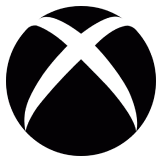









Leave a Reply