As revealed recently in the Ballon d’Or event livestream, EA now has finally announced a limited beta test for the upcoming winter updates in FC Mobile. The new limited beta test of EA Sports FC Mobile will mainly focus on the new and revamped Leagues system, where you can team up and play with up to 100 members. The beta has been announced for about four weeks starting 25th November in Malaysia, Singapore, Romania, Argentina, Canada, and India.
Currently, the game is available for both Android and iOS users via their respective Play Store and Testflight apps. But fear not if you aren’t among those lucky countries, here is how you can download and play the EA Sports FC Mobile beta from anywhere!
If you are just starting with FC Mobile, don’t hesitate to check our guide on How to Level up quickly, How to play with your Friends, How to get some Gems, Silver, FC Points, and Training Transfer Points, and also grab some free Redeem Codes! Also, if you have come across Universal Rank Players in the game, check out our guide on how to utilize them efficiently. If you are facing issues with your in-game account, check our article on how to contact the in-game Customer Support hassle-free. Additionally, if you are wondering whether to buy the recent Star Pass, don’t forget to check our suggestion!
Experience the revamped League system with your leaguemates
Leagues as we know are entirely changing with the upcoming “fan-based” update in early January. The devs are entirely changing the current Leagues system and giving us, the players an early sneak peek of what’s next to come in the ongoing beta. According to EA, the upcoming update is set to emphasize on connecting, competing, collaborating, and rewarding players as part of a community.
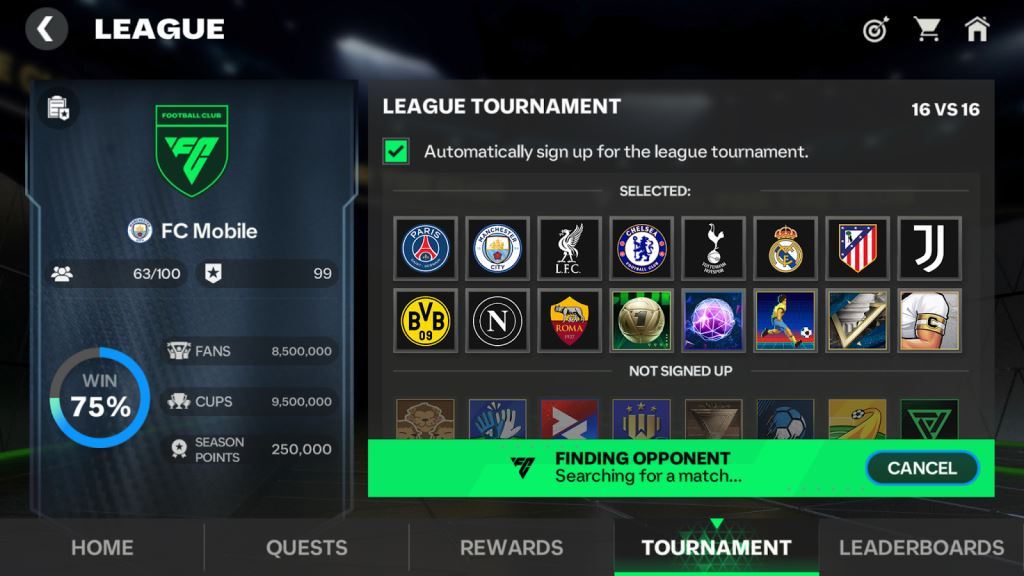
With the new League system, you can now team up with up to 100 members, increased from the original 32 with an improved and streamlined chat system that enables in better communication with your league mates. With your new league mates, you can engage in new League-specific Quests to earn Rewards.
Additionally, you can now complete certain Quests by collaborating as a League and get seasonal rewards. Together you can compete for new rewards and climb up the updated league leaderboard. With the increase in league members, now more players can participate in tournaments as well, contributing to your league’s overall rewards!
Step by Step guide to download and play EA Sports FC Mobile leagues limited beta in any country
As EA Sports FC Mobile opens for limited beta testing, Android and iOS users around the globe can download and have a look at what the game offers. But, during the installation, some players might face problems due to country restrictions. Please follow the steps given here and you’ll be able to install and play the EA Sports FC Mobile beta easily.
How to download EA Sports FC Mobile leagues limited beta on Android
- To get the game, you will require a Singaporean/Canadian/Malaysian/Romanian/Argentine/Indian Google Account.
- To get one, you can use any VPN of your choice.
- Install the VPN and set the location to Singapore/Canada/Malaysia/Romania/Argentina/India.
- Head over to the Play Store to create a new account. Skip the step that asks you if you want to add a mobile number.
- Agree to the TnCs.
- Once your new account is ready, click here to go to the game’s Google Play Page.
- Download the game and install it.
- You can turn off your VPN while playing the game.
How to download EA Sports FC Mobile leagues limited beta on Android (APK)
With the EA Sports FC Mobile leagues limited beta testing, EA has started using Split APKs. Therefore if you are not currently residing in any of the above-specified regions, it will be really difficult to grab hold of a working APK from a third working site. However Split APKs of the FC Mobile beta are available and you can follow the following steps to try it out:
- Head over to this third-party website and download the Split APKs of the EA Sports FC Mobile limited beta.
- Head over to the Play Store and download a Split APKS installer as in Skit.
- Open Skit and select the already downloaded Split APKs from your library.
- Install the game from the Split Apks using Skit.
- To start playing you need to use a stable VPN connection.
- Install the VPN and set the location to Singapore/Canada/Malaysia/Romania/Argentina/India.
- Open the EA Sports FC Mobile beta and start playing.
- You can turn off your VPN while playing the game.
Remember the game requires an active and stable Internet connection so have a strong network and don’t forget to turn on your VPN. You will need a VPN connection to play the game only for the first time. From the next try, you can play smoothly without any VPN connection even if you are not residing in the above-mentioned countries.
That’s all you need to know to try out the game now! For more information, you can always visit the official website. You can report any bugs and glitches to the devs and provide your invaluable feedback for the beta here.
Want to top the Leaderboard regularly in Division Rivals? Check our Division Rivals Guides below!
For more Mobile Gaming news and updates, join our WhatsApp group, Telegram Group, or Discord server. Also, follow us on Instagram, Twitter, and Google News for quick updates.







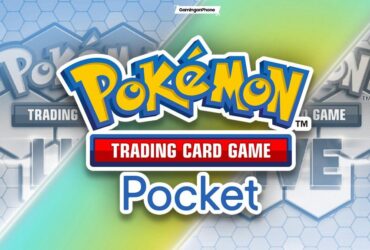

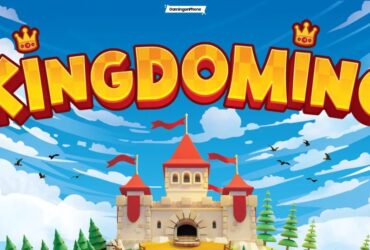


Leave a Reply