Quick Links
With winter around the corner, Roblox’s Dress To Impress models will need plenty of winter-themed items to create cozy looks. While everyone is waiting for the official winter update, you can snag some fluffy pieces, like the popular Winter Hat (also known as the Ushanka Winter Hat) to steal the show.

Related
Roblox: 9 Best Dress To Impress Themes, Ranked
Whether rocking a fierce Baddie look or channeling vintage Coquette vibes, let’s rank the best themes in Dress to Impress.
Like some accessories in DTI, the Ushanka Winter Hat is hidden and takes a bit of effort to locate. Since it’s completely invisible at first, finding it can be tricky for some players. But once you do, it’s the perfect addition to give your outfits that warm, seasonal flair. Follow this guide to discover how to find the Secret Winter Hat in Dress To Impress.
How To Find The Secret Winter Hat In Dress To Impress
The Secret Winter Hat can be found inside a clothing shelf in the VIP section of Dress To Impress. To start, head to the VIP room near Lana’s Salon in the main dressing room. Once you’re in, walk past the VIP salon and go to the last shelf on the right (where the wall ends). There, you’ll find several stylish items like a white fur coat, a blue mini frock, a men’s shirt, and a beige jacket. This Secret Winter Cap can be picked up by clicking anywhere on top of the beige jacket.
Since it’s invisible, it might not be easily equipped on the first try. DTI players will need to zoom in on the clothing shelf and tap around the top of the jacket to grab it.
Once your avatar wears the Winter Hat, it’ll instantly give off those real wintery vibes. You can use it to create some warm looks. Also, it pairs perfectly with seasonal themes like Cozy, Festive Holiday, Frozen, Snow Day, and, of course, Winter. For a fun twist, models can even combine it with the pink hat from Haley’s Bear Set to make a unique big bear hat. However, this Winter Cap accessory is exclusive to VIP pass holders, so you’ll need a pass to unlock it.
How To Change The Color Of Your Ushanka Winter Hat
To change the color of your Ushanka Winter Hat, simply open the color palette and select your desired shade. To do this, click on the yellow mannequin icon on the right side of the screen, then tap on the cap under the ‘Wearings’ section. This will open the color palette on the right side. You can adjust the hue of the Ushanka hat using either the Wheel or Palette area.
DTI fans can even add patterns to the Winter Hat by heading to the ‘Patterns’ section of the palette and scrolling through the options. Keep in mind that the Winter cap has three different Previews (or parts) that you can color to match your outfit. However, players who try to change the color directly from the displayed color palette after equipping the hat will only get one preview. To access all of them, make sure to open the color palette from the mannequin icon.

- Developer(s)
- Roblox Corporation
- Publisher(s)
- Roblox Corporation
- ESRB
- T for Teen
- Released
- September 1, 2006
Source link












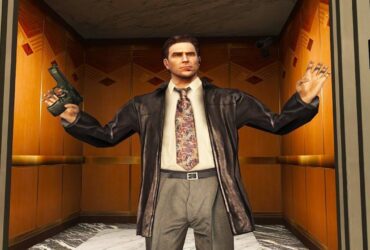
Leave a Reply