Those of you still using Windows 7 and 8 that avidly play Steam games might want to consider finally upgrading.
When it comes to software these days, everything eventually comes to an end. That’s doubly true for operating systems, as unsurprisingly companies like Microsoft and Apple don’t want to have to continue supporting systems that most people don’t use anymore. That too applies to developers of software that have been doing things for many years now, including Valve, who has been releasing games via Steam since the days of Windows XP. Back in January, Valve announced that official support for Windows 7 and 8 had officially ended, meaning Steam Support would not be able to offer any technical support for issues users might be facing on those operating systems.
Now (as spotted by PC Gamer), 11 months on, the first Steam update has arrived that users on Windows 7 and 8 will not be able to download. “This version of the Steam client will no longer run on Windows 7 or Windows 8,” the update post reads. “Users on these OS versions will not automatically update to this new version of the Steam Client.” There are obviously plenty of reasons someone might be using either Windows 7 or 8, computers are pretty expensive obviously and not everyone can afford to upgrade at all, but it is a decision that makes sense – October’s Steam hardware survey found that only 0.29% of users are still on Windows 7.
Interestingly, the report found that nobody at all uses Windows 8 anymore, but that’s a good thing as Windows 8 was absolutely dreadful. It’s surprising that Valve took this long to make the call to end support, particularly with more and more people shifting over to Windows 11, the most recent operating system from Microsoft, but hey ho, these things take time sometimes.
fbq('init', '1749355691872662');
fbq('track', 'PageView'); window.facebookPixelsDone = true;
window.dispatchEvent(new Event('BrockmanFacebookPixelsEnabled')); }
window.addEventListener('BrockmanTargetingCookiesAllowed', appendFacebookPixels);


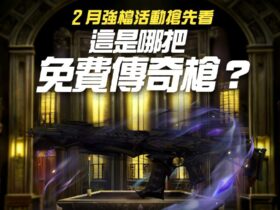









Leave a Reply