STALKER 2: Heart of Chornobyl is the most ambitious title from the GSC Game World studio due to its sheer scale compared to previous entries. Even though the developers did a great job of fixing a massive number of game-breaking bugs before launch, there are still some lingering issues that need fixing.
Players have been reporting getting stuck on loading screens, issues during the Shader Compilation process, and random crashes with STALKER 2. The developers are expected to drop hotfixes addressing these issues relatively soon. However, until that happens, here are some solutions you can try to fix these issues yourself.

Related
STALKER 2: How To Manage Weight & Use Stash
Weight is a major mechanic in STALKER 2 that requires players to make informed decisions on what to keep in the inventory and what to stash.
How to Fix Getting Stuck on Loading Screen Issue in STALKER 2
There have been instances where players have been locked out of their progress while trying to load their save file in STALKER 2: Heart of Chornobyl. This is a known bug, and here are some fixes for it.
Loading A Previous Save
When booting up the game, clicking on continue will load your most recent save file in the game. If you’re getting stuck on the loading screen after doing that, try the following:
- Relaunch STALKER 2: Heart of Chornobyl.
- In the main menu, click on the Load option.
- Select a save file that’s right before your current/most recent one.
- If you’re loaded into the game after this, great. Otherwise, keep selecting previous save files right until you’re able to enter the game.
By going back far enough, you should be able to load into an instance where the loading screen bug never occurred, allowing you to continue your progression in the game.
Lowering Texture Quality Settings
STALKER 2 has a ton of graphical options that players can tweak to tune the performance to their liking. Since the game’s optimization needs to be improved, this could lead to instability issues with the game trying to load your textures.
To resolve this issue, simply try the following:
- Launch STALKER 2: Heart of Chornobyl.
- Go into your options from the main menu.
- Select the Graphics tab and lower the Texture Quality setting by one increment.
- Restart the game.
Once players relaunch the game, they should successfully load into the game if the texture quality was the main issue behind getting stuck in the loading screen issue in STALKER 2. You can try bumping up the texture quality once there’s an official patch from the developers.
Fix STALKER 2 Crashing Problem
Players have also been facing crashing issues at random with STALKER 2: Heart of Chornobyl. This is one of the most prominent issues with the game that you can try to fix with a few popular solutions.
Verify Game Files
All game launchers, including Steam, offer players the option to verify the integrity of their game files in case of any issues. This feature is quite useful since game files can often go missing or become corrupt due to the presence of any third-party software, most commonly an antivirus. If any one of the game files isn’t in the installation directory, STALKER 2 will crash frequently or even refuse to launch at all.
Here’s how players can verify the integrity of STALKER 2’s game files on Steam:
- Open up the Steam application.
- Right-click on STALKER 2 in your game library and select properties.
- Head into the Local Files tab on the left and select the “Verify Integrity of Game Files” option.
Let the process run its course and then try launching the game. If any corrupted files were the cause behind your copy of STALKER 2’s crashing issues, it’ll be successfully resolved with this fix.
Updating GPU Drivers
GPU manufacturers work closely with the latest games to develop specialized driver updates that contain optimizations. If you own an AMD or Nvidia GPU, it’s highly recommended that you check for GPU driver updates.
If your drivers are outdated, it’s recommended to install the latest ones in order to play STALKER 2 on your PC without any issues.
Solve Shader Compilation Issues in STALKER 2
STALKER 2: Heart of Chornobyl pre-compiles shaders at the game’s launch so players can have a smooth and uninterrupted gameplay experience. However, due to various problems, this process can either get interrupted or face issues, resulting in the game malfunctioning. Check out these popular fixes to resolve STALKER 2’s shader compilation issues.
Increasing GPU Shader Cache Size (Nvidia)
There’s a limit to how large a shader cache file can be to avoid filling up the space in your storage drive. Nvidia Control Panel lets you limit the shader cache file size and its default value can cause problems for STALKER 2.
So, here’s how you can increase the shader file size in the Nvidia Control Panel:
- Open the Nvidia Control Panel from the Windows taskbar.
- Navigate to the “Manage 3D Settings” tab.
- Scroll down this group of settings until you spot the “Shader Cache Size” option.
- Select a 10GB value here, or any higher amount that you’re comfortable assigning to any game’s shader cache file.
- Once you’re done, click on Apply and close the Nvidia Control Panel.
After doing this, try launching STALKER 2 again and let the shader compilation process run its course. This will hopefully resolve any issues stemming from not having enough space to compile the shader cache for the game.
Updating BIOS/UEFI
Updating your BIOS/UEFI is an important task, but also a risky one as power failure may lead to bricking your PC/Laptop. Make sure you have uninterrupted access to power before attempting this.
However, players who have updated to the latest version of the BIOS/UEFI for their PC’s motherboards have successfully resolved any shader compilation issues for STALKER 2. So, this fix is worth a try.
Downclock Your CPU
If you’re playing STALKER 2 on a recent-ish CPU, you may need to reduce its clock speeds to run STALKER 2 properly. Due to optimization issues with the game coupled with other issues, the game is supposedly having issues running on the boost clock frequency of CPUs and ending up either crashing or introducing stuttering into their gameplay.
To resolve this issue, players will need to downclock their CPU. Intel CPU owners can do this with the Intel XTU utility, while AMD users can use the Ryzen Master. Reducing your clock speed by a few megahertz—i.e. 3.6Ghz can be reduced to 3.4 or 3.2Ghz—won’t have a noticeable impact on STALKER 2’s performance, but may improve the game’s stability on your hardware.
Source link


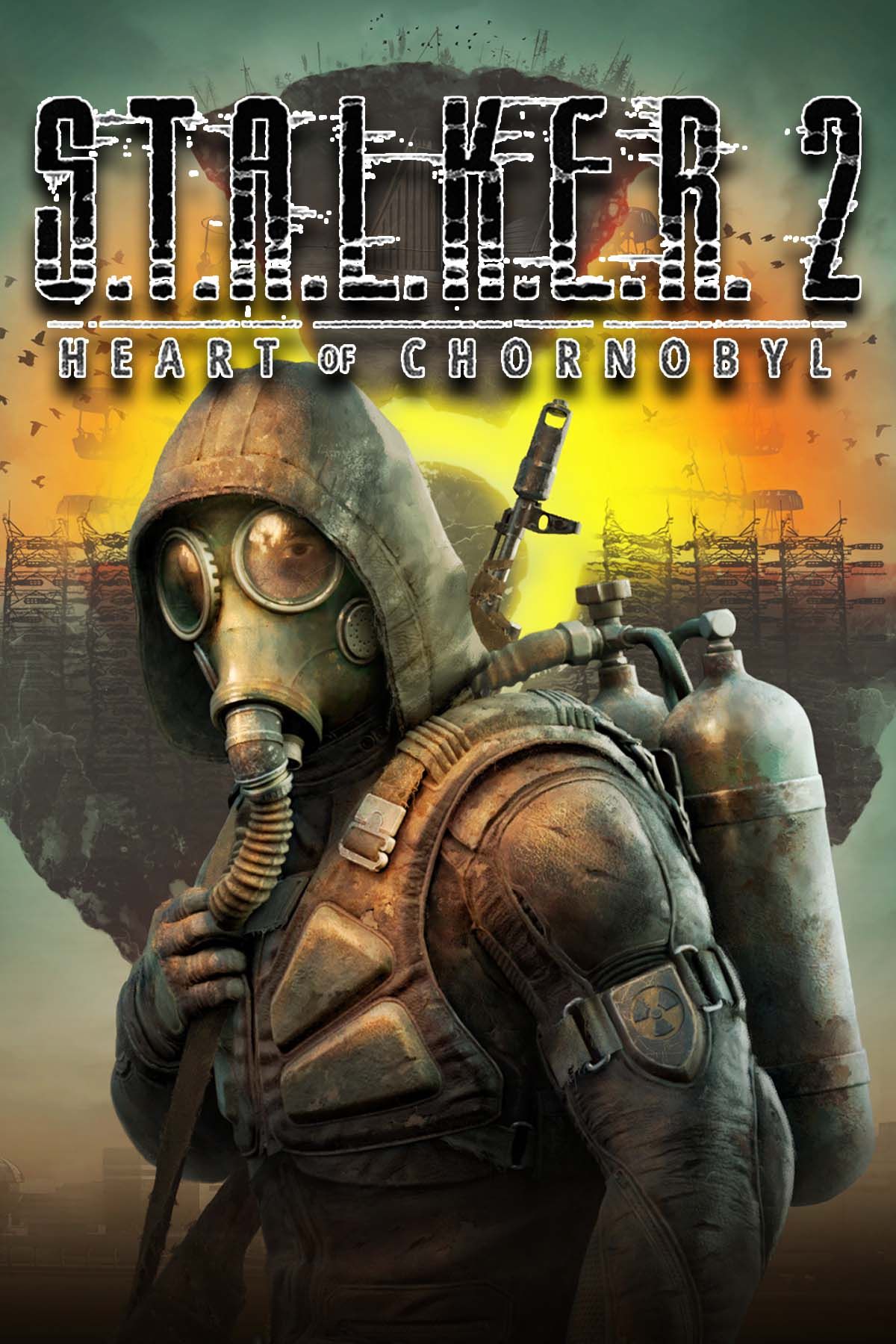

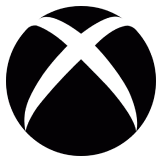










Leave a Reply