Farming Simulator 25 offers players a realistic experience of farming through growing crops, from plowing the land to harvesting the crops. Players need to apply several items to the field throughout the harvest season to get the best yield and profit from them.
Apart from keeping the tractors in shape, looking out for the market price trends, and applying the required fertilizers, there’s another important step that players need to complete: applying lime to their field. Although applying lime is not a mandatory requirement within the game, it is an effective method to boost crop yields significantly and increase profit in Farming Sim 25.

Related
Farming Simulator 25: How to Plant and Harvest Rice
Rice is one of the new crops introduced in Farming Simulator 25, and it takes some patience to get it planted and harvested.
How to Get Lime in Farming Simulator 25
In Farming Simulator 25, there are two main ways to get lime for your fields: purchasing it from the Lime Station or heading to the shop to buy it.
Acquiring lime from the Lime Station is the more convenient option. While it does come with a cost, it saves time compared to driving all the way to the shop. To collect lime, take your tractor with an attached fertilizer spreader and locate the nearest lime station to your farm. Once there, position your tractor correctly within the station and press the ‘R’ key to refill your Fertilizer Spreader with lime, ready to improve your fields.
You can monitor the amount of lime being filled in your Fertilizer Spreader by checking the display in the bottom-right corner of your screen. It’s recommended to fill the spreader to 100% capacity every time you visit the Lime Station. Doing so minimizes the number of trips needed, saving both time and effort. If you need to repurpose the spreader for another task, you can unload the lime by pressing the ‘I’ key and refilling it with the required material.
The second method for obtaining lime is purchasing it from the store. While this option is effective, it can be more time-consuming since you need to manually transfer the lime to your spreader. To purchase lime, drive to the store with your Fertilizer Spreader attached and follow these steps:
- Access the “Vehicles” tab in the store menu.
- Navigate to the “Yield Improvements” category.
- Open the “Consumables” menu, where you’ll find lime available for $450 per box.
Once purchased, the lime will appear in front of the store. Drive your tractor near the boxes and press ‘R’ to refill the spreader. With your spreader ready, you’re all set to lime your fields and boost your yields.
When to Use Lime in Farming Simulator 25
Fields that require lime will be marked with the “Needs Lime” notification. To check if a field needs lime, open the map and navigate to the Soil Composition menu. Enable the “Needs Lime” option, and all fields that require lime will be highlighted in cyan.
Alternatively, you can manually inspect each field by walking up to it and observing the ground. Any required actions, such as applying lime, weeding, or fertilizing, will also be displayed on your screen.
How to Use Lime in Farming Simulator 25
To apply lime to your fields in Farming Simulator 25, you’ll need a Fertilizer Spreader that can carry and distribute lime. While Fertilizer Spreaders are available for purchase in the shop, not all models are compatible with lime. As of writing this guide, the Bredal K105 is the only vehicle capable of handling lime.
Follow these steps to buy the fertilizer spreader:
- Drive your tractor to the nearest shop.
- Approach the shop entrance and press R to open the shop menu, or simply press P to access it directly.
- Navigate to the “Vehicles” section.
- Select the “Fertilizer Spreader” category.
- Locate the Bredal K105, which is priced at $45,000.
- Customize the spreader as desired. For FS25 beginners, the standard version is sufficient.
- Press Enter to confirm the purchase.
After the purchase is complete, the Bredal K105 will appear in front of the shop. To attach it to your tractor, reverse your tractor to align it with the spreader and press Q to connect it securely. Once the Bredal K105 is attached, it must be filled with lime. Follow the earlier instructions to acquire lime by visiting a Lime Station or purchasing it from the shop.
After filling the spreader, drive to the field requiring lime application. Position the tractor within the field and press B to activate the Fertilizer Spreader. Lime will then begin spreading across the field as you drive. Ensure you cover the entire area evenly to treat the soil effectively.
If you prefer to save time, you can automate the process by assigning an AI worker to handle the task. To do this, press H in the field and create a job. The AI worker will take over and spread lime across the designated field.
However, note that the Fertilizer Spreader must be attached to the tractor, and the vehicle must be inside the field for the lime application process to start.


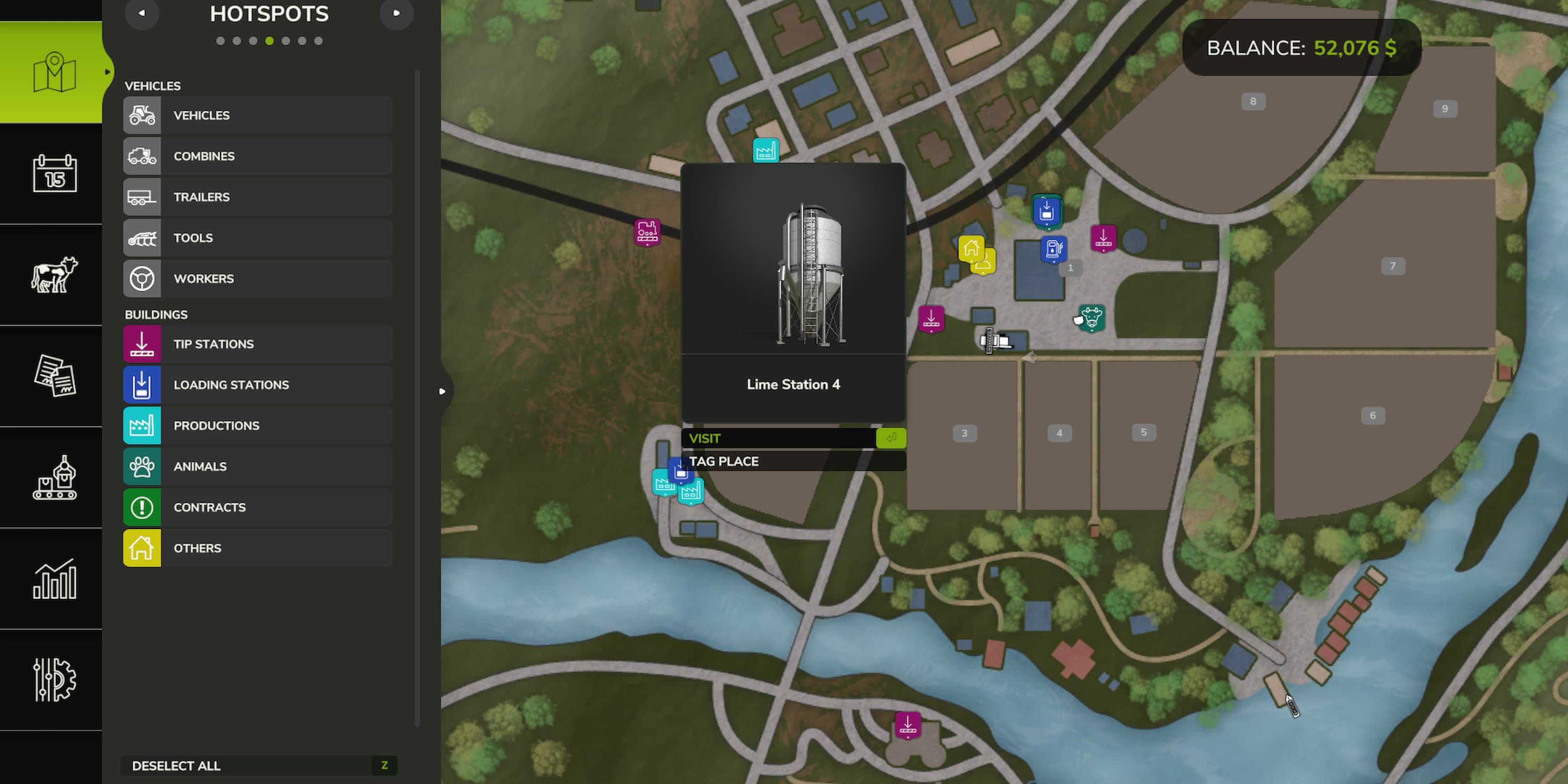

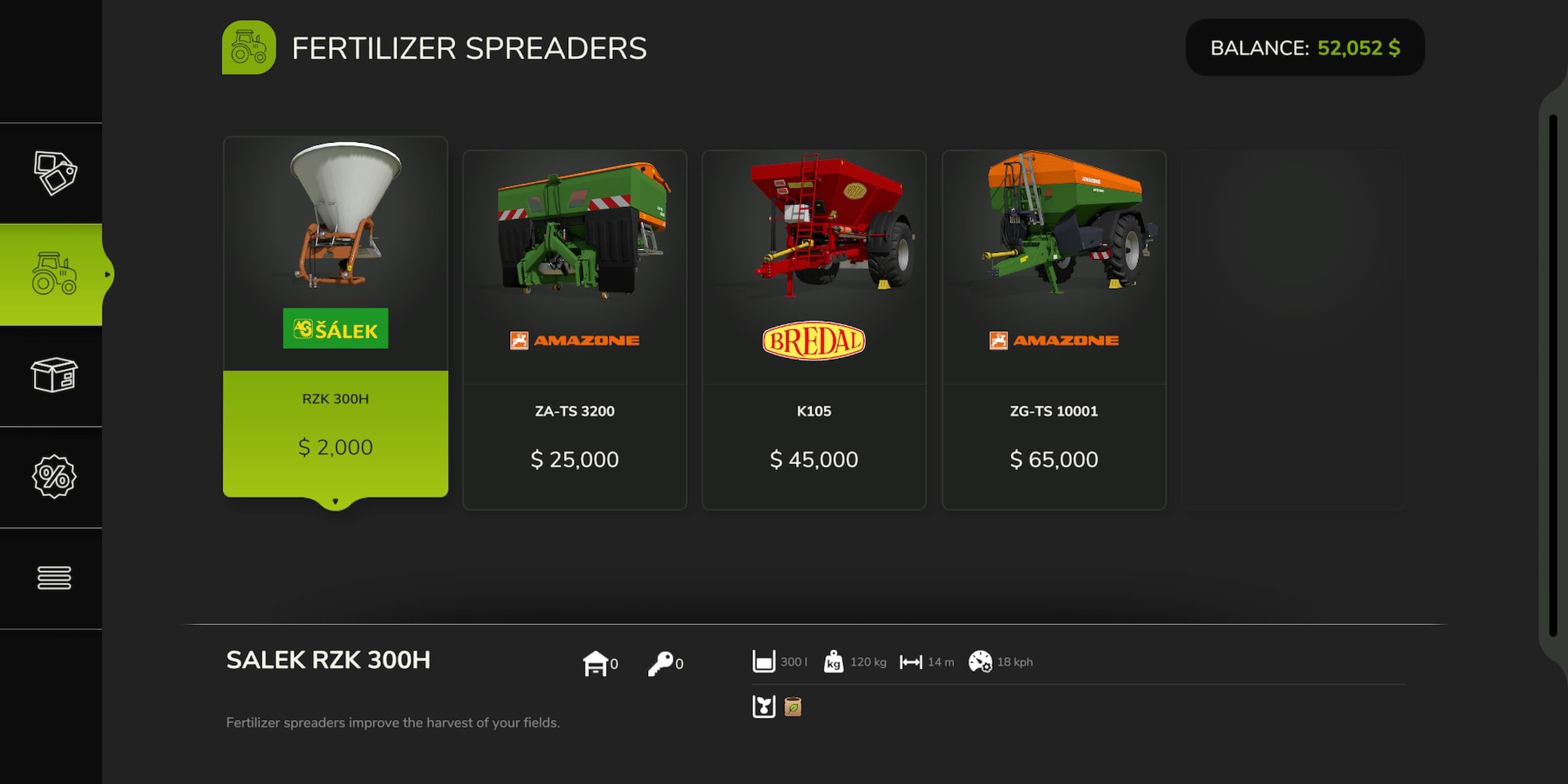










Leave a Reply