Key Takeaways
- Microsoft Edge Game Assist is a new feature for PC gamers.
- The browser provides contextual game information and easy access to social platforms.
- Users can customize the sidebar with Discord, Twitch, Spotify, and more features for a unified gaming experience.
Microsoft has released a preview version of its new gaming-centric web browser, Microsoft Edge Game Assist. The new offering is aimed at PC gamers, which Microsoft has found frequently use web browsers during gameplay.
Microsoft Edge has replaced Internet Explorer as the company’s default web browser. It became the third most popular browser in the world as of early 2023, beating out its nearest rival, the declining Firefox. Internal research has led Microsoft to conclude that 88% of PC gamers utilize a web browser while playing to review guides and tutorials, track achievements, or utilize other streaming services and social platforms.

Related
Xbox Cloud Gaming Works on Steam Deck Using Edge
Valve’s Steam Deck handheld PC has been touted as a versatile system, and now it looks as though people will be able to use Xbox’s game services, too.
As described in the company’s blog post, Game Assist is a new in-game browser that provides context-aware information and traditional web access, while also sharing browser data from other devices in users’ ecosystems. The browser appears on top of games as a Game Bar widget and can be pinned to the screen for quick reference during play. Since it shares browser data with other instances of Microsoft Edge on other PCs or mobile devices, it carries along favorites, history, cookies, log-ins, and more, giving players uninterrupted access to their most frequently used sites and information.
New Features Provide Context and Social Connectivity
Game Assist is also equipped to provide contextual information based on the game being played. In the current preview release, this feature supports a variety of popular titles, including Baldur’s Gate 3, Diablo 4, Minecraft, and others. Microsoft plans to continue adding to the list of supported games over time. Utilizing Game Assist to get tips and tricks for a game like Fortnite could help improve players’ skills within highly competitive gaming communities.
The ability to add custom tabs to the Game Assist sidebar will grant users ready access to services like Discord’s forthcoming ICYMI messaging feature. Connecting to other platforms, like Twitch and Spotify, is also possible, and it comes with a pre-configured array of tabs chosen specifically for gamers. The widget also comes with transparency controls, allowing players to minimize the visual impact of the information while keeping it on screen.
As Microsoft prepares to push into the handheld market, the capabilities offered by Game Assists may prove vital in unifying player experience across its various platforms. The new feature is available now for Windows 11 users via Microsoft Edge Beta 123. While there are a few known issues with the current version, the company is looking for feedback as it refines and updates the product.





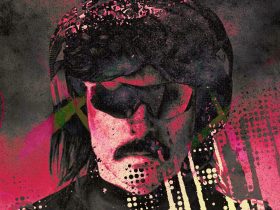






Leave a Reply