Tuning the graphics settings for the best FPS is par for the course with new PC games, and Stalker 2: Heart of Chornobyl is no exception, though this game is particularly finicky with its optimization. Dialing in exactly what your rig can handle and what you’re comfortable with will depend on your preferences and how Stalker 2 works with your particular hardware.

Related
Stalker 2: Heart Of Chornobyl – How To Upgrade Weapons And Armor
If you want to get more damage and resistance in Stalker 2: Heart Of Chornobyl, you’ll have to get some upgrades for your gear.
After testing each graphics setting, we’ve presented a near-optimal setup for those with hardware from the last couple of generations. You may need to tweak things for your situation, but the settings presented here are a good start.
Best Graphics Settings
There are a few ground rules you should follow to get the best performance out of Stalker 2:
- Play with as few background applications as possible. Playing with more than a few is a massive performance sink.
- Do not Alt-Tab out of the game. Most PC games don’t like Alt-Tabbing, but Stalker 2 seems more hurt by it than not.
- Use AI upscaling if it’s available. Stalker 2 offers DLSS, FSR, XeSS, and other upscaling solutions that will only make your game look and run better. Use them if your GPU supports them.
For testing, all settings in the Graphics menu were set to Medium as a baseline with TAA as the upscaling solution, because it’s not proprietary to any GPU manufacturer. DLSS gave our testing rig better performance than FSR, but other players have encountered the opposite, and so on.
The testing area was the opening city of Zalissya during a foggy, rainy day, going up and down the main thoroughfare in the afternoon. At an ultrawide resolution with an RTX 3080, we averaged 40 FPS, and all setting recommendations are based on this baseline.
All settings in this test were increased from Medium to Epic in isolation
, keeping everything else at Medium for consistency.
|
Setting |
FPS Impact |
Optimal Setting |
|---|---|---|
|
Texture Quality |
Negligible |
Epic |
|
Hair |
2-5 FPS drop with hair in-frame |
Medium |
|
Object Details |
1-3 FPS drop |
High |
|
Effects Quality |
2-5 FPS drop |
Medium |
|
Materials |
1-3 FPS drop |
High |
|
Post Processing |
1-3 FPS drop |
Epic |
|
Antialiasing |
Negligible |
Epic |
|
Motion blur strength |
Negligible |
0% |
|
Depth of Field |
Negligible |
Low |
|
Light Shafts |
Negligible |
Enabled |
|
Sharpness |
Negligible |
20% |
|
DLSS Upscaling |
10+ FPS improvement |
Balanced |
|
FSR Upscaling |
Not used due to graphical artifacting |
Disabled |
|
Shading Quality |
2-5 FPS drop |
Medium |
|
Global Illumination |
2-5 FPS drop |
Medium |
|
Reflections |
1-3 FPS drop |
High |
|
Shadow quality |
5-8 FPS drop |
Medium |
|
Clouds |
1-3 FPS drop |
High |
|
Fog |
2-5 FPS drop with lower lows than other settings |
Medium |
|
Sky |
Negligible |
High |
|
Foliage quality |
1-3 FPS drop, more with more foliage present |
High |
|
Environmental draw distance |
1-3 FPS drop |
High |
Additionally, here are the main specifications of the PC used to test these settings. Your results will likely be different, so adjust your settings from those presented as necessary.
- GPU: NVIDIA 3080 Founder’s Edition
- CPU: Intel 13700K at stock (microcode updated)
- RAM: 32 GB
- OS: Windows 10
- Monitor: Ultrawide at 12:5 resolution
The main differing factor here is the resolution. Playing at 1440p or other 16:9 resolutions will likely open up further opportunities to raise your settings. If you’re using a graphics card from the NVIDIA 40 series or something like the 7800XT from AMD, you can use Frame Generation more effectively which will likely add additional gains.
Lower-power cards like the 4070 and below might struggle with the heavier settings
just as a 3080 would, and the less power a card can put out, the more it will struggle, regardless of generation.

Next
Stalker 2: Heart Of Chornobyl – How To Get Coupons Quickly
You can’t escape capitalism, even inside the Zone.


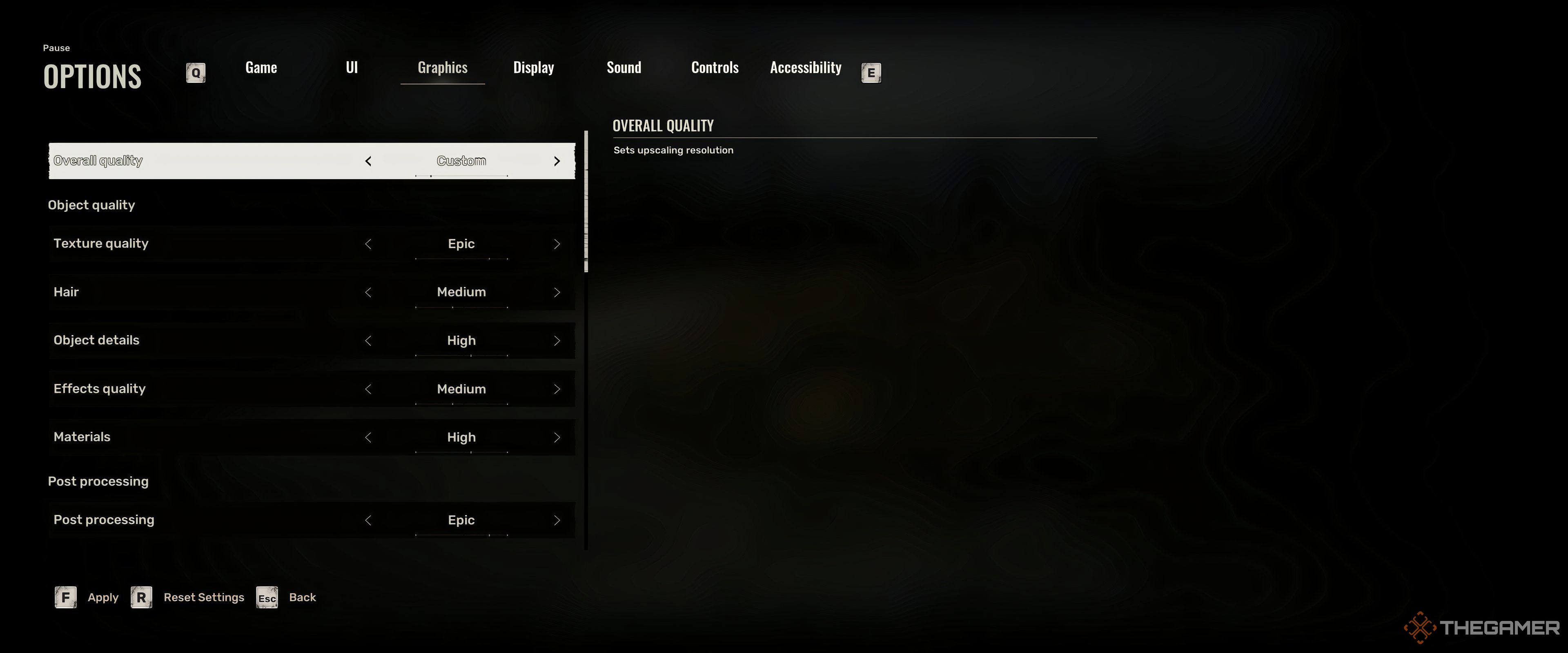









Leave a Reply