Players get to fully customize their character when they start a new save file in MySims. Some players might wonder if their character choice is final or if they can change it later on. They will be happy to know that they can modify every aspect of their appearance and clothes at any point in the game as soon as they gain access to their home in MySims.

Related
MySims: How to Make a Podium
Players will have to craft a Podium for their first quest in MySims – here’s how to do it.
This guide will tell players what they need to know about character customization in MySims so they can change their appearance however and whenever they’d like.
How to Change Appearance in MySims
As soon as players build their home in MySims, they’ll gain access to the character customization screen once again, allowing them to freely change their clothes and overall appearance.
To change their look in MySims, players must interact with a mirror. Gamers can find a mirror in their bedroom inside their in-game house. Here, they will be able to change various aspects of their MySims character, such as:
- Hairstyle
- Hair color
- Voice
- Skin color
- Eyebrow shape
- Eye shape
- Eyewear
- Face accessories
- Outfit
Players select many of these options by interacting with the buttons on both sides of the screen, but to change their hairstyle, eyebrows, eye shape, and outfit, they must click on the designated area on their character. Whether interacting with a button or clicking on the character, to see the next option, gamers must press A, and they have to press B to return to the previous option.
How to Unlock More Outfits in MySims
Players can unlock more outfit options in MySims. To get access to more clothes, gamers have to befriend the villagers by being nice to them, gifting them, and completing their quests.
Once players have obtained more outfits, they will be automatically to their Household Inventory and will appear in the Change Look menu.





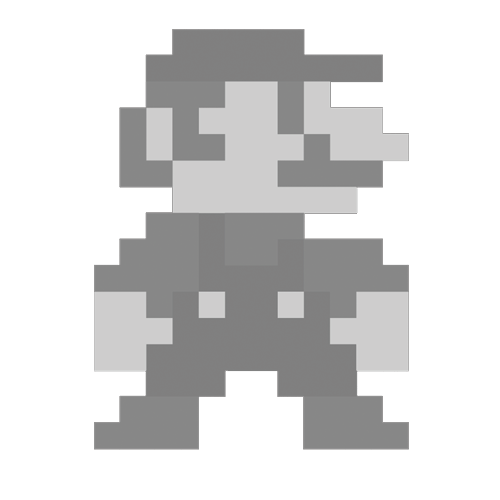


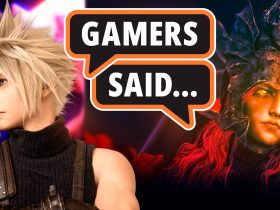







Leave a Reply