In an effort to uncomplicate a system that was starting to get a little too complicated, Disneyland has re-named its premium time-saving option from Genie+ to Lightning Lane Multi-Pass. The concept is still, by and large, the same – guests can purchase Lightning Lane Multi-Pass to pre-book rides at Disneyland Resort or California Adventure Park and avoid longer wait times – and there are also Individual Lightning Lanes available for the parks’ most popular rides (Rise of the Resistance, Radiator Springs Racers). However, there are some key details to note about Lightning Lane Multi-Pass in order to get the most out of the service and get the most bang for your buck.
How to Purchase a Lightning Lane Multi Pass
The Disneyland mobile app is an essential tool for any visit to the parks, and it’s also how you access and use your Lightning Lane Multi-Pass. On the home tab of the Disneyland app, you will see an option to purchase a Lightning Lane Multi Pass and the price for that day. Currently, the price is $30, but it can fluctuate based on demand in the future.
Clicking on the button will take you through a series of menus that will link the Lightning Lane Multi Pass to your ticket or Magic Key pass. It’s fairly standard from there – enter your payment information and then Lightning Lane Multi Pass should be unlocked for the ticket(s) selected.
You must purchase a Lightning Lane Multi Pass for each ticket. So, it’s $30 per person not $30 per group.
It’s important to make sure that whoever is going to book your rides has all of your group’s tickets linked to their Disneyland app. You don’t need to have that person purchase all the Lightning Lane Multi Passes, but once each person has purchased their pass, having them all linked makes everything easier for selecting attractions. A single person can say, “Let’s book Matterhorn Bobsleds,” and book everyone, instead of each person booking for themselves.
Lightning Lane vs. Stand By
Almost exactly like Genie+, Lightning Lane Multi Pass allows you to select the next available return time for an applicable attraction and essentially “book” that ride. The return time might be 5 minutes from when you book, or it could be several hours from then, but that return time allows you to enter the Lightning Lane entrance of the attraction instead of the Stand By entrance and get on the ride faster by bypassing portions of the queue. Where a guest in the Stand By line might have to wait the posted 50 minutes to get on a popular Disneyland attraction, the Lightning Lane can cut that line time down to 10-20 minutes or even less.
Disneyland and California Adventure Attractions That Support Lightning Lane Multi Pass
- Autopia
- Big Thunder Mountain Railroad
- Buzz Lightyear Astro Blasters
- Haunted Mansion (Currently Using Virtual Queue During Renovation)
- Indiana Jones Adventure
- “it’s a small world”
- Matterhorn Bobsleds
- Mickey & Minnie’s Runaway Railway
- Millennium Falcon: Smugglers Run
- Pirates of the Caribbean
- Roger Rabbit’s Car Toon Spin
- Space Mountain
- Star Tours – The Adventures Continue
- Goofy’s Sky School
- Grizzly River Run
- Guardians of the Galaxy – Mission: BREAKOUT!
- Incredicoaster
- The Little Mermaid – Ariel’s Undersea Adventure
- Monsters, Inc. Mike & Sulley to the Rescue!
- Soarin’ Around the World
- Toy Story Midway Mania!
- WEB SLINGERS: A Spider-Man Adventure
How to Select a Ride Using Lightning Lane Multi Pass
With Lightning Lane Multi Pass purchased, select My Day on the Home tab and go to the Tip Board. There you will see a list of every attraction within Disneyland and California Adventure, the current wait time for each ride, and an option to select the Multi Pass Experience for applicable rides. That Multi Pass Experience selection button will tell you the Earliest Time Available for that attraction, meaning when you can visit that ride and enter the Lightning Lane.
After you have chosen an attraction with your group, click that Earliest Time Available button, select the tickets of the party who is riding, and confirm your selection. You will then be given a return time window starting at the Earliest Time Available and lasting for one hour. You can check in at any time within that window, INCLUDING 5 minutes before the return time. If Space Mountain says your return time is between 1pm and 2pm, checking in right at 12:55pm will help you squeeze just a little more out of the Lightning Lane Multi Pass.
The important thing to note is you can only make an additional Multi Pass Experience selection after you check in to the ride you booked, or if two hours have passed since you last made a booking. So, for example, if you book Indiana Jones Adventure at 9am but the Earliest Time Available is 1pm, you will be able to use your Lightning Lane Multi Pass on another ride at 11am. However, if your Earliest Time Available for Indiana Jones Adventure is 930am, you will be able to book your next attraction at 930am when you check in for that Lightning Lane.
How to Check in for Lightning Lane
If the attraction supports Lightning Lane Multi Pass then it has a Lightning Lane entrance in addition to its Stand By one. Typically, the Lightning Lane is on the left and Stand By is on the right, but it’s best to look above the main entrance to see which is which.
At the front of the Lightning Lane entrance or a little of the way in, there should be a series of kiosks with big button-like circles on the front and a scanner underneath. To check in for your Lightning Lane Multi Pass selection put your mobile device into the scanner area face up and with the ticket bar code at the top of the screen. The light arround the button will glow green to let you know that guest is checked in, move on to the next ticket, scan it, and continue until everyone is checked in. You need to scan each ticket to check in each guest for Lightning Lane.


For those Disneyland or California Adventure guests who have a MagicBand+, you can place your band against the big circle to check in without getting out your mobile device.
Once you enter the Lightning Lane queue, open the Disneyland app and look to make your next Lightning Lane Multi Pass selection. You won’t get on the ride immediately so use that time to plan your next move.
Tips for Lightning Lane Multi Pass
Pay Attention to Stand By Times
This goes alongside the next section, but it’s important that you look at the Stand By times before making any Lightning Lane Multi Pass selection. If you are in the park early and the wait time for Space Mountain is 20 minutes but the Earliest Time Available doesn’t come up for another hour or more, it’s better to hop into line and make a different selection for something with a longer wait. Obviously, the goal of Lightning Lane Multi Pass is to avoid waiting in long lines, but it’s nearly impossible to avoid waiting in line altogether. Look at Stand By Times first before making any Lightning Lane Multi Pass selection.
Choose Your Selections Wisely
Depending on how busy the day is, Lightning Lane Multi Pass selections can be in high demand for some of Disneyland and California Adventure’s most popular rides and ones that take a while to load and unload. The Earliest Time Available for several rides might not be until much later in the day, which means making a selection, waiting in Stand By Lines until two hours pass, then booking another popular ride, and waiting two hours, and so on.
With that in mind, you want to pick and choose whether a ride is worth waiting in Stand By or worth using your Lightning Lane Multi Pass. If you see a ride your group is interested in and the return time is near, it might be worth grabbing right then rather than waiting. Popular attractions that can have later and later return times the longer you wait include:
- Space Mountain
- Indiana Jones Adventure
- Matterhorn Bobsleds
- Mickey and Minnie’s Runaway Railway
- Millenium Falcon: Smuggler’s Run
- Roger Rabbit’s Cartoon Spin
- Goofy’s Sky School
- Guardians of the Galaxy – Mission: BREAKOUT!
- Grizzly River Run
- Incredicoaster
- Monsters, Inc. Mike & Sulley to the Rescue!
- Toy Story Midway Mania!
- Soarin’ Around the World
- WEB SLINGERS: A Spider-Man Adventure
It’s going to come down to personal preference, the thrill-seeking level, and the crowd level at the park to determine where to prioritize. If you’re older and a thrill seeker, Space Mountain, Matterhorn, Indiana Jones, Guardians of the Galaxy, and Incredicoaster are going to be rides to target first because they are both popular and consistently busy. For younger guests, Roger Rabbit, Monsters Inc, and Toy Story Midway Mania are great places to start, as they can get long waits on busy days. However, if you want to ride all of them, then expect to wait in some of these attractions’ Stand By queues.
Try to Plan Around Specific Lands
If your goal is to get the most out of your Disneyland or California Adventure Park visit, then it’s best to package a Lightning Lane Multi Pass selection with nearby rides with low Stand By wait times. You don’t want to be walking back and forth across the park if you can avoid it.
If you have a Lightning Lane Multi Pass selection for Space Mountain at 1pm, look at nearby Star Tours – The Adventures Continue, Buzz Lightyear Astro Blasters, and Astro Orbiter. If those wait times are low, then it’s smart to spend time riding those attractions before 1pm and then getting on Space Mountain. Or maybe if one of those rides has a high wait time, book them right as you check in for Space Mountain’s Lightning Lane. It’s easier on your feet then booking your next Lightning Lane Multi Pass for Indiana Jones Adventure on the other side of the park. That being said, if the park is busy sometimes you will just walk a lot.
Limitations on Lightning Lane Multi Pass
- As mentioned, you can only have one Lightning Lane selection at a time UNLESS it has been at least two hours since your last Lightning Lane selection.
- You cannot make a Lightning Lane Multi Pass selection for an attraction you have already been on. So, if you want to ride Incredicoaster twice, you need to wait in the Stand By queue the second time.
- The Lightning Lane line for Mickey and Minnie’s Runaway Railway skips some impressive queue design elements, so if you’re a major Mickey fan it might be worth doing Stand By.
- You are not guaranteed a Lightning Lane Multi Pass selection for every attraction. Once the Earliest Time Available reaches closing time for that park, you can no longer make a Lightning Lane Multi Pass selection for that ride. If it’s a really busy day at the Parks, you will likely need to make some tough choices on those popular rides. Sometimes additional times are added, though, so continue to check the Disneyland app throughout the day.
How is Individual Lightning Lane Different from Lightning Lane Multi Pass
Lightning Lane Multi Pass will not work for Star Wars: Rise of the Resistance in Disneyland or Radiator Springs Racers in California Adventure Park. These attractions require an Individual Lightning Lane purchase. Individual Lightning Lane selections will have their own return window and do not impact your Lightning Lane Multi Pass selection. Both rides are highlights of Disney’s West Coast parks and Radiator Springs Racers in Cars Land can have a very high wait time, so it’s up to you if the added cost is worth it.
Once you have an Individual Lightning Lane selection for either of these attractions the check-in process is the same. Scan your mobile device or MagicBand+ and enter.
Is Lightning Lane Multi Pass Worth It?
Ultimately, your perspective on Lightning Lane Multi Pass’s value is going to come down to the experience you want to have at the Parks. If you’re in the mindset that you have already spent the money on tickets, travel, hotel, etc. and you want to ride as many rides as possible – and the parks are busy – then Lightning Lane Multi Pass is absolutely worth it. You bypass going from 50-minute line to 40-minute line to 60-minute line throughout your day.
However, if you are smart about watching Stand By wait times and you are willing to miss out on some rides, then Lightning Lane Multi Pass might not have as much value to you. Or if it is a pretty slow day at the parks where the highest wait time is less than an hour.
Having used Lightning Lane Multi Pass several times myself when visiting with friends, it does make the Disneyland experience a little less stressful and you have the relief of knowing you can hit most (if not all) of the major attractions.


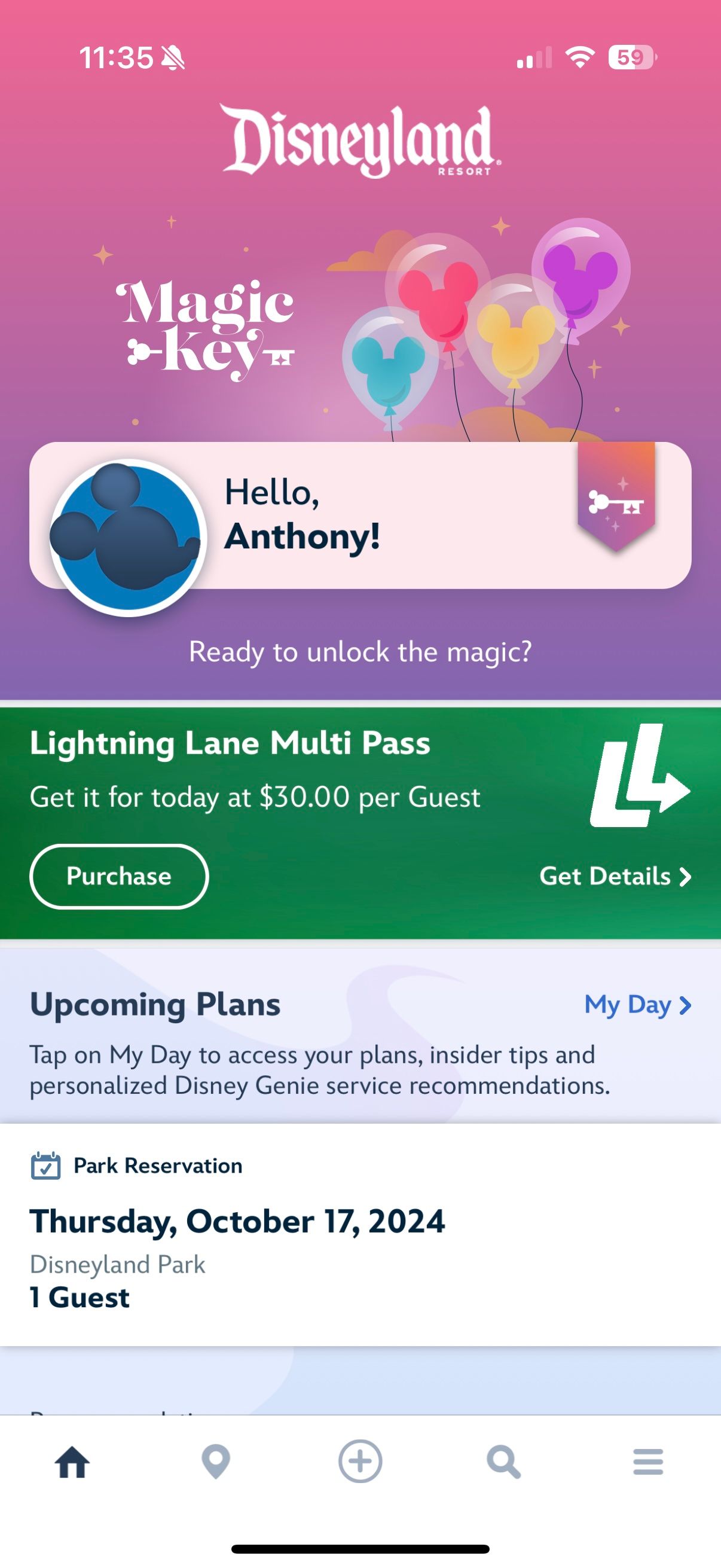

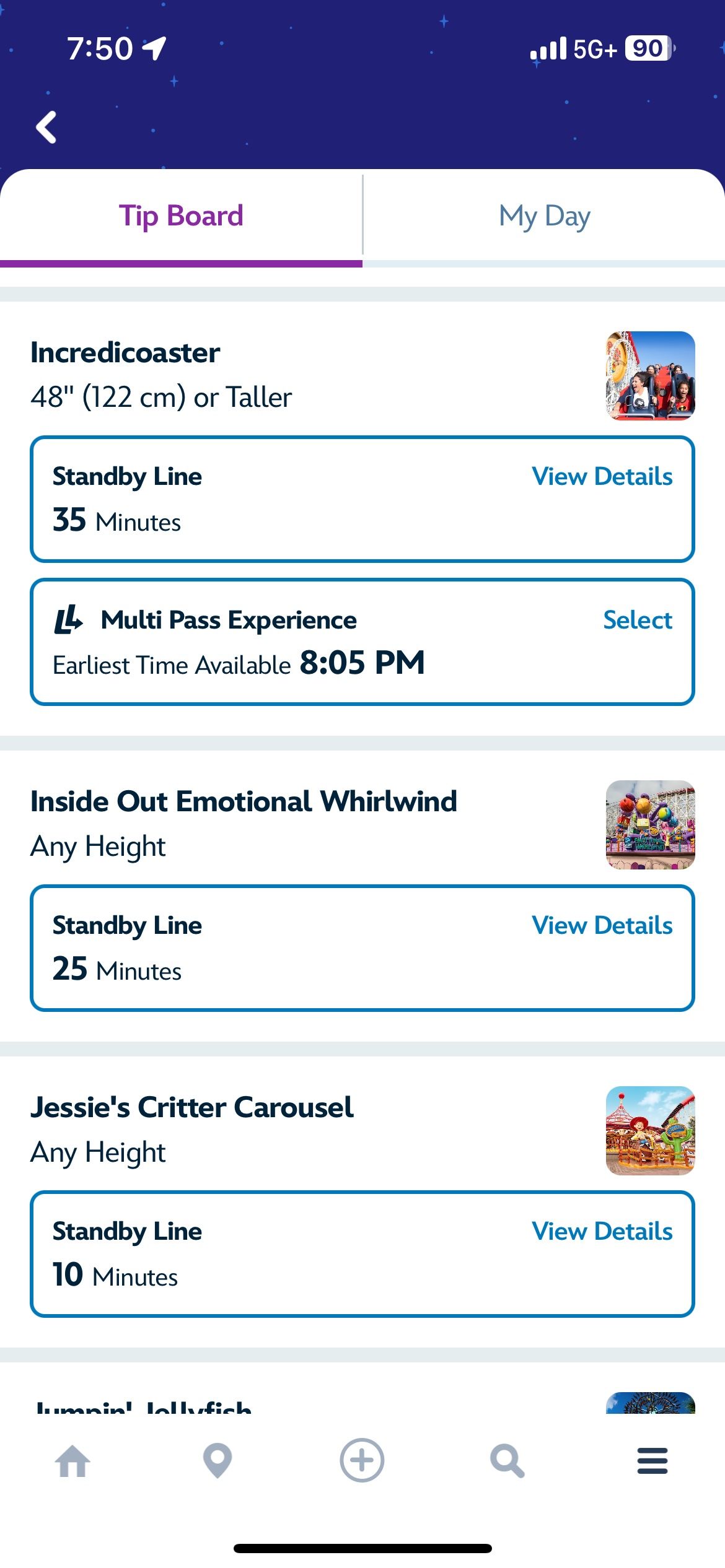




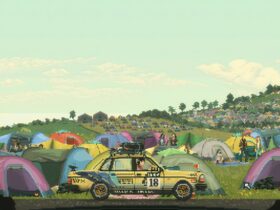









Leave a Reply