Farming Simulator 25 has a lot in it; plenty to keep you occupied for hundreds of hours. Progressing normally through the game has its own kind of meditative value, but once you’ve done that once, you might not want to progress the old-fashioned way again, whether on an old map or a new one.

Related
Farming Simulator 25: How To Use GPS
GPS isn’t quite what you might think in Farming Simulator 25, but trust us when we say it’s better.
Enabling console commands in Farming Sim 25 is a fairly simple endeavor, and allows you to do a lot of things that weren’t possible before. These new options range from progressing into more efficient and varied farming easier, to customizing the look and feel of your world at a whim.
How To Enable Console Commands
The first step is enabling console commands. This looks like a much more complicated endeavor than it really is; it’s going to take no time at all, and isn’t going to harm anything.
As of writing this, console commands in Farming Simulator 25 are only available on PC.
Step 1
- Right-click on Farming Simulator 25 in your Steam Library.
- Navigate to ‘Properties‘.
- In the ‘General‘ tab of the pop-up menu, go down to ‘Launch Options‘ and type -cheat into the text box, with the minus symbol included.
- Close the ‘Properties‘ menu.
Step 2
- Right-click on Farming Simulator 25 in your Steam Library.
- This time, hover over ‘Manage‘, and click on ‘Browse Local Files‘.
- In the menu that appears, find the file labeled ‘Game‘, right-click on it, and select ‘Open With. Choose either Notepad or Wordpad, whichever you prefer.
-
In the file that opens, find the line
false near the bottom, and change false to true. - Close the file, saving when prompted.
Step 3
- Once in Farming Simulator 25, hit the tilde key (` or ~) to open up your console. Hit it again to type.
How To Give Yourself Infinite Money
There are many reasons to enable console commands in Farming Simulator 25, but one of the most obvious is to give yourself infinite money. It helps you to progress in the game at whatever pace you’d like, and allows you to try stuff out without necessarily having to invest in it.
The console command for infinite money is: gsMoneyAdd
Following ‘Money‘, type in one space, and then whatever amount of money you would like to add to your character.
Useful Console Commands List
There are 217 console commands in Farming Simulator 25, but the vast majority of them are not useful to a player in any way. Many of them change very specific game settings, and you can actually change how your game runs or looks in a negative way by tinkering around with many of them.
But there are still quite a few console commands that have value to you as a player, from changing how the game works functionally, like giving yourself money, to changing the ambiance of the game, like changing the weather or adjusting the size of the moon.
Others make moving around the map much more convenient, like teleporting to a location, flying, or moving at super-speed. For more traditional movement, you could use your vehicle but save on gas by changing the amount of fuel in the vehicle at any time.
|
Console Command |
Effect |
|---|---|
|
gsMoneyAdd |
Add any amount of money you’d like into your account. |
|
gsWeatherSet [SUN, CLOUDY, RAIN, HAIL, TWISTER] |
Set the weather to a specific type. Note that certain crop types prefer different types of weather, so consider this before you change the weather and possibly harm your crops. |
|
gsWeatherTwisterSpawn |
Spawn a twister directly in front of you. Be careful when spawning a twister, as it can damage your farm. |
|
gsWildlifeDespawnAll |
Despawn all active instances of wildlife. |
|
gsWildlifeForceSpawnLookAt |
Spawn a specific type of wildlife looking directly at you. |
|
gsWildlifeToggleSpawning |
Turn new instances of wildlife spawning on or off. |
|
gsCameraFOVSet |
Set your field of view. |
|
gsFarmlandBuyAll |
Buy all available farmland. |
|
gsFarmlandSellAll |
Sell all owned farmland. |
|
gsPlayerFlightToggle |
Toggles your ability to fly, getting an overhead of your farm, and the rest of the world. This can be very useful for planning what you want to do next. |
|
gsPlayerSuperSpeedToggle |
Toggles your ability to move extremely fast, letting you get wherever you’d like with much more speed than usual. |
|
gsSnowAdd |
Add snow to the ground in your world, giving everything a winter vibe in an instant. |
|
gsTeleport |
Allows you to teleport to whatever coordinates you’d like to go in the world. |
|
gsTimeSet |
Allows you to set the time of day. |
|
gsTreeAdd |
Spawns a tree directly in front of you, allowing you to customize your landscape to your liking. |
|
gsTreeCut |
Allows you to remove a tree. |
|
gsVehicleFuelSet |
Allows you to set the amount of fuel your vehicle has. |
|
ReloadAllTextures |
Reloads all the textures in your world, which can sometimes resolve a texture error. |
|
SetMoonSizeScale |
Allows you to change the size of the moon, creating a very different nighttime vibe. |
|
showfps |
Displays how many frames-per-second your game is running at. |

Next
Farming Simulator 25: How To Grow Potatoes
Potatoes cannot be grown the same way as other basic crops. Here’s what you’ll need to grow them in Farming Simulator 25.



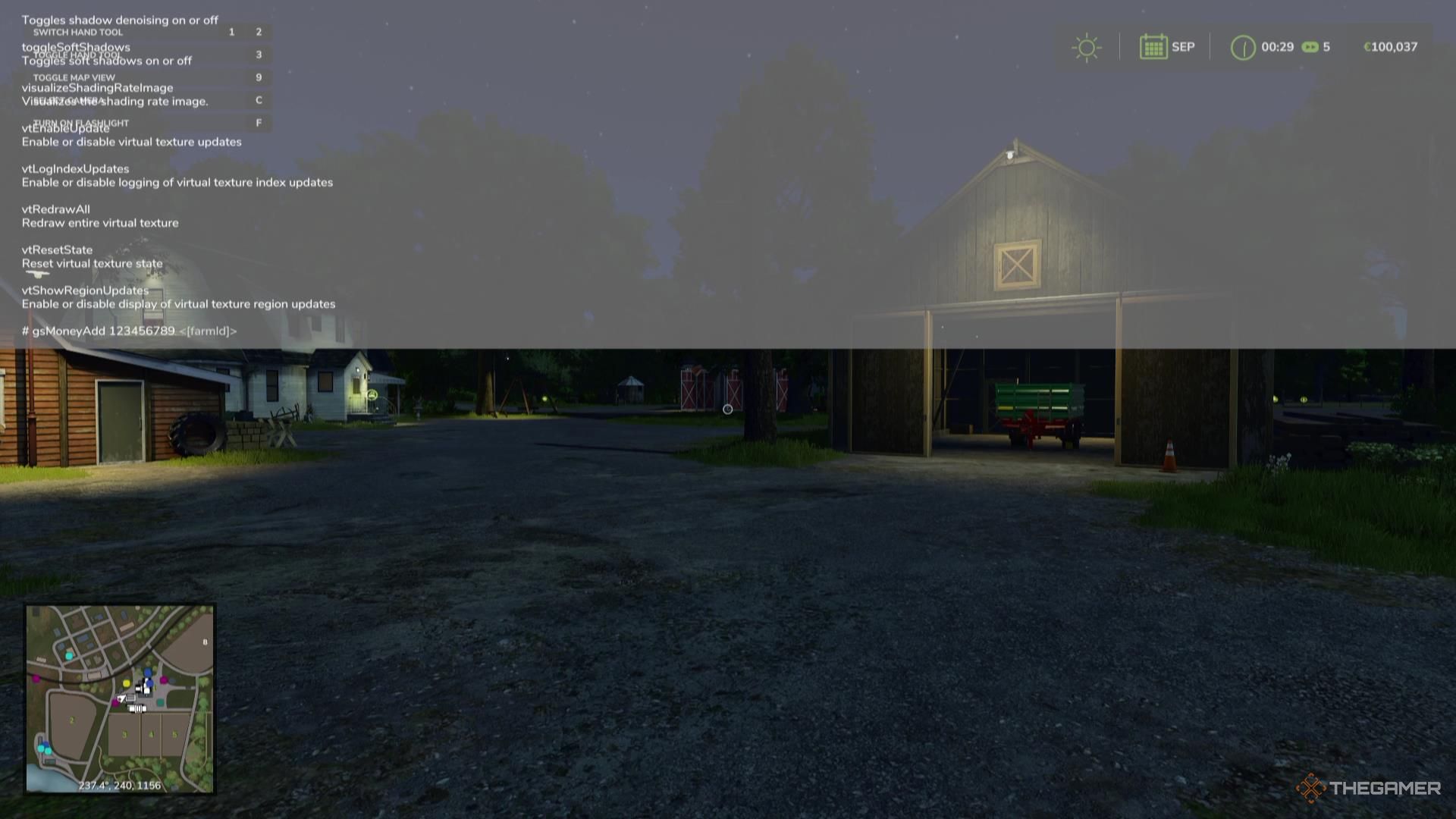









Leave a Reply