Brighter Shores is a new point-and-click MMORPG by Andrew Gower, creator of the classic Runescape, featuring an expansive open world filled with magic and monsters. While the two games share some similarities, Brighter Shores seeks to set itself apart from its predecessor with its episodic content structure and a roster of unique professions such as Detective and Bonewright, while retaining long-standing favorites like Chef and Fisherman.
While some major character decisions are permanent, like picking a faction and class, Brighter Shores allows players to change other aspects of their character whenever they want. A character’s hairstyle is a characteristic that is unsurprisingly easily altered, but the game also allows players to change another unexpected part of their characters at will: their name. Learn all about name changes in Brighter Shores below.

Related
Brighter Shores: The Spider’s Nest Quest Guide
Unlock the extremely useful Rift Storage spell while obtaining massive amounts of experience in The Spider’s Nest quest.
How To Change Names In Brighter Shores
Changing names in Brighter Shores requires players to purchase the in-game Premium Pass. This gives players access to both unique names and access to the city of Crenopolis in Episode 4. Immediately upon purchasing a Premium Pass, players will be prompted with the ability to change their character name to a unique name, rather than a name with an identifier.
Players without a Premium Pass, or those who have purchased a Premium Pass but have yet to take advantage of their ability to switch names, will have two parts to their name: the name itself, followed by a numerical suffix. This allows multiple players to have the same name while still being distinct from one another (e.g., Character Name#1 vs. Character Name#2). Players with a Premium Pass are able to select a name without a suffix, and once a unique name is claimed, no other player can use the same name. This allows the original to be identified as the “true” user of that name (e.g., Character Name vs. Character Name#1).
How To Change Names Again In Brighter Shores
Name changes are not just a one-time occurrence, however, as once players reach Crenopolis in Episode 4, they will be able to change names again for a nominal fee in silver. An NPC named Eric Inkwell can be found in the northeast corner of the city inside the Council Office. The quickest way to reach him is to teleport to the Crenopolis Market Portal Stone and walk two screens directly north. Speaking with him will give players the opportunity to change their name once again in exchange for 11 silver and 400 copper. Players short on currency can easily obtain money by leveling their professions in the surrounding areas and selling crafted items to vendors.
While this may seem like an opportunity to change names without purchasing a Premium Pass, progressing beyond Episode 2 is currently exclusive to pass-holders. As a result, name changes are a Premium Pass-exclusive feature inaccessible to free-to-play players at the time of writing.
Source link
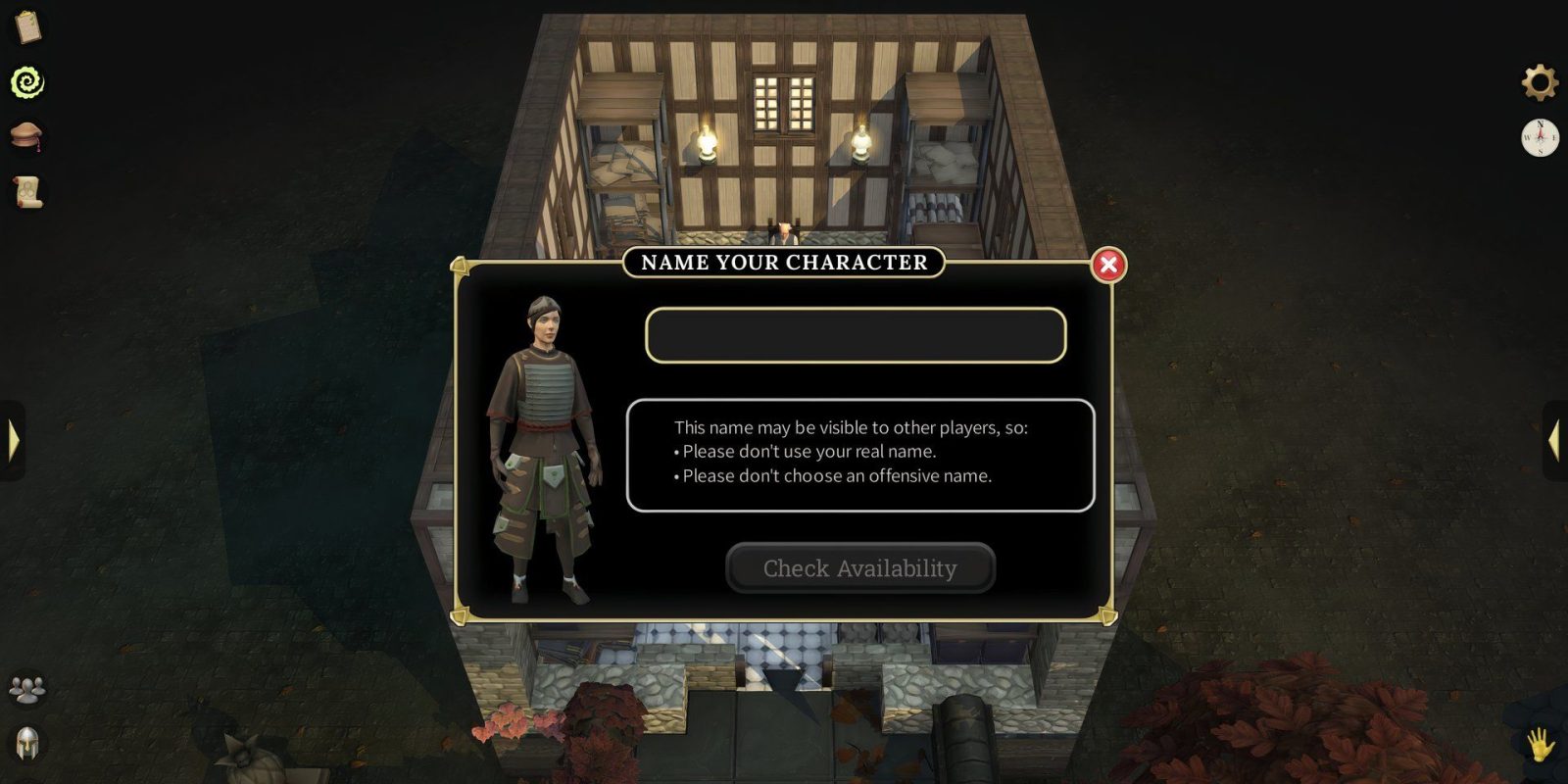



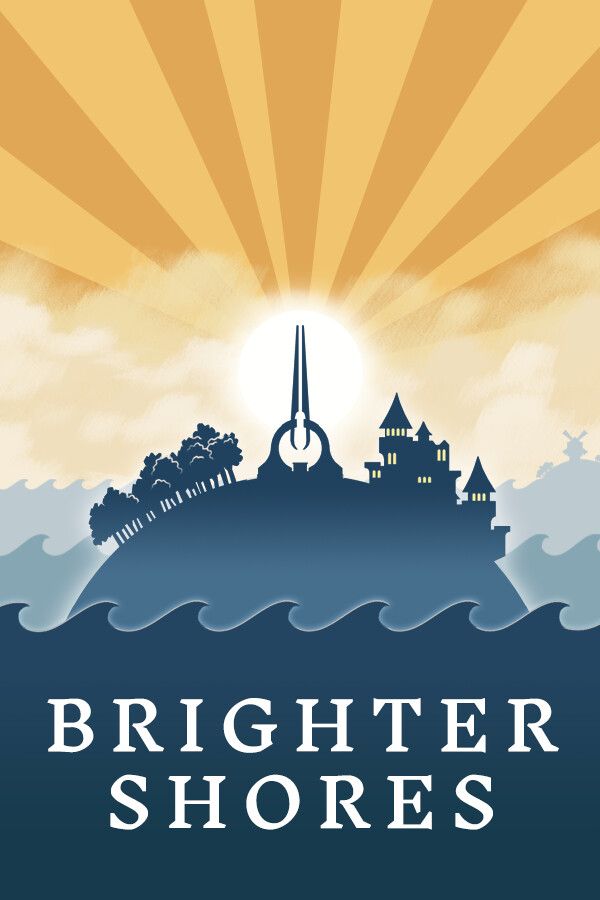










Leave a Reply