Modern laptops are increasingly more powerful, efficient, and, perhaps more importantly, compact. This is especially true as they leverage newer chips, more efficient designs, and fend off competition from a maturing tablet market. Some of these, however, represent a much greater evolution versus prior generations simply due to a mix of aesthetics and power, combined with a very attractive price point.
The Zenbook S16 might be one of the greatest of them yet, as it offers a premium design, support for next-generation AI applications with a capable NPU (with up to 50 TOPs available for applications), and a fast, if relatively new, APU. These features and more actively push the S16 further into the high-performance category.
ASUS’s Zenbook S16: 2 Powerful Choices
The Zenbook S16 comes in two trims. The first comes with a deca-core AMD Ryzen AI 9 365 Processor paired with 24GB of LPDDR5X RAM and a capable AMD Radeon 880M iGPU under the hood. The other option offers a 12-core AMD Ryzen AI 9 HX 370, a beefed up Radeon 890M GPU, and 32GB of RAM for an additional $300 in MSRP.
While the default SSD storage in play is a 1TB PCI-E 4.0 NVMe drive on both offerings, it is user-upgradeable, unlike the soldered-on RAM on the laptop, This means that there are some 3rd party sellers on vendors such as Newegg and Amazon offering a larger SSD configuration to users wanting a pre-configured unit without needing to open up their unit.a larger SSD
The S16 also comes in 2 distinct color options, Zumaia Gray and Scandinavian White, with the faster unit with the HX370 unit coming in a grey trim and the lower-end Ryzen AI 9 365-based unit being offered in white. The former has Windows 11 Pro while the latter offers Windows 11 Home to prospective buyers.
The ASUS Zenbook S16: Looks And First Impressions
I received the Zenbook S16’s Ryzen AI 365-based SKU for review courtesy of ASUS, and while the higher-end unit might offer more performance, most of the initial impressions should hold true for both SKUs from ASUS.
The ASUS Zenbook S16 offers a futuristic design that complements its razor-thin form factor (0.43″) and lightweight (3.31 lb) class as a Windows-based laptop that is not only a threat to Apple’s existing Macbook ecosystem, but also Qualcomm-based laptops that Microsoft has recently been pushing as the next iteration of laptops for general purpose use.
The Zenbook S16’s Ryzen AI 9 APU offerings both offer plenty of computing power and a dedicated NPU (for which use cases are promised as early as late November this year). While they are power restricted to a certain level, they do offer plenty of throughput for most casual use cases, and even light editing needs.
Regarding the Zenbook S16, 24GB of LPDDR5X RAM, 1TB of SSD storage, and a deca-core AMD APU, which also offers a very good iGPU under the hood, should leave all but the most demanding of users satisfied on paper. All in all, it is a bit unbelievable how much ASUS has managed to cram in a chassis this slim and lightweight.
The ASUS Zenbook S16’s biggest highlight is inarguably its gorgeous 3K OLED display
Unpacking the ASUS Zenbook S16 is a relatively simple process, and the first thing you’ll notice is that it exudes a premium look that is complemented by its slim profile. The OLED display definitely has a ‘wow’ factor, as it looks great from any viewing angle.
The ASUS Zenbook S16’s CPU and GPU config as shown by CPU-Z.
The Zenbook S16, despite its form factor and limited thermal headroom, does perform extremely well out of the box. The LPDDR5X RAM allowing a higher clock, combined with AMD’s newest laptop-grade CPU makes a significant difference, as ASUS’s offering feels both powerful and premium.
As someone who personally prefers having a numpad handy and overwhelmingly leans towards laptops that offer one, I still liked the feel of the keyboard. Even if it did feel a bit fragile, that might have to do more with the form factor and the fact that I use a gaming laptop as my current daily driver.
The Zenbook S16: Performance With Thermal Limitations
While the Zenbook S16 is fast and has plenty under the hood when it comes to storage and RAM for most users, its real highlight is also the component that one might be most curious about: the deca-core AMD Ryzen AI 9 365 Processor.
It does well on tests and benchmarks, but when pushed to the maximum using rudimentary benchmarks, it does exhibit limitations. Case in point, it dips significantly after a few seconds on the CPU-Z benchmark as shown below.
The Zenbook S16 CPU benchmark via CPU-Z exhibits an excellent CPU score early on but quickly throttles when requiring sustained throughput.
This is not an isolated situation, however, and boils down to just how fast the Zenbook S16 thermally throttles when running more CPU and GPU-intensive workloads, including games. Many users complain that it warms up significantly faster than most of its competition, making it uncomfortable to use on the fly, as some of the heat can result in not only a warmer chassis, but even a warmer keyboard. The noise levels remain tolerable though, even when fans kick in to the maximum during testing.
This is, to a certain degree, something to expect, given the form fact of the S16. Focusing on a slim, portable design and the thermal needs of what is one of the most powerful laptop APUs in the market might turn off some users, though others might appreciate the raw power it offers for short bursts of activity.
Simply put, the Zenbook S16 isn’t the fastest laptop out there, but it does deliver adequate performance, something that is quite impressive for its form factor. When it comes to the CPU, players can certainly tackle light gaming, while the GPU is quite capable itself, compared to integrated alternatives.
The Verdict On ASUS’s Zenbook S16
The ASUS Zenbook S16 is one of the best Windows-based competitors to the modern Macbook lineup. It is sleek, comes with a gorgeous display, and does extremely well with most work-related tasks.
It can also play most games reasonably well at low or medium presets thanks to the Radeon 880M iGPU in play. The S16 comes with a minimum of 24GB of VRAM, a large 1TB SSD that is increasingly standard on laptops that cost north of $1000, and offers plenty of ports for demanding users and workstation needs.
At $1400 a pop, it isn’t the cheapest work laptop out there, but given its premium build quality and its competition, it doesn’t need to be. It delivers the goods and then some for most users. While it does have its shortcomings, namely running warmer and a lower than average battery life versus the competition, blame for the latter can be assigned to the demands of its OLED display that, admittedly, is a trade-off most users would be more than happy with.
These laptops may serve you better, if you don’t think this version of Asus’ Zenbook will meet your work or gaming demands.
|
Alternate Laptop Option |
Name Of Product |
Price |
|
Macbook Alternative |
Apple Macbook Air 15-inch M3 16/512G |
|
|
The Zenbook S16 With A Faster CPU and More RAM |
Zenbook S16 Ryzen 9 AI 370X SKU |
|
|
A Snapdragon Elite-based Alternative |
Microsoft Surface Pro (Snapdragon X Elite) |

More
ASUS ROG NUC 970: The Powerhouse Gaming PC You Can Take Anywhere
The ASUS ROG NUC 970 is a powerful mini-PCs with an RTX 4070 and stylish aesthetics.
FAQ
Q: How Much RAM Does The ASUS Zenbook S16 Come With?
The ASUS Zenbook S16 comes with up to 32GB of RAM for its higher-end SKU. It also comes in a lower-end model with 24GB of LPDDR5X RAM.
Q: How Many CPU Cores Does The ASUS Zenbook S16 Offer?
The Zenbook S16 comes in a 10-core or a 12-core configuration depending on the model users opt for.


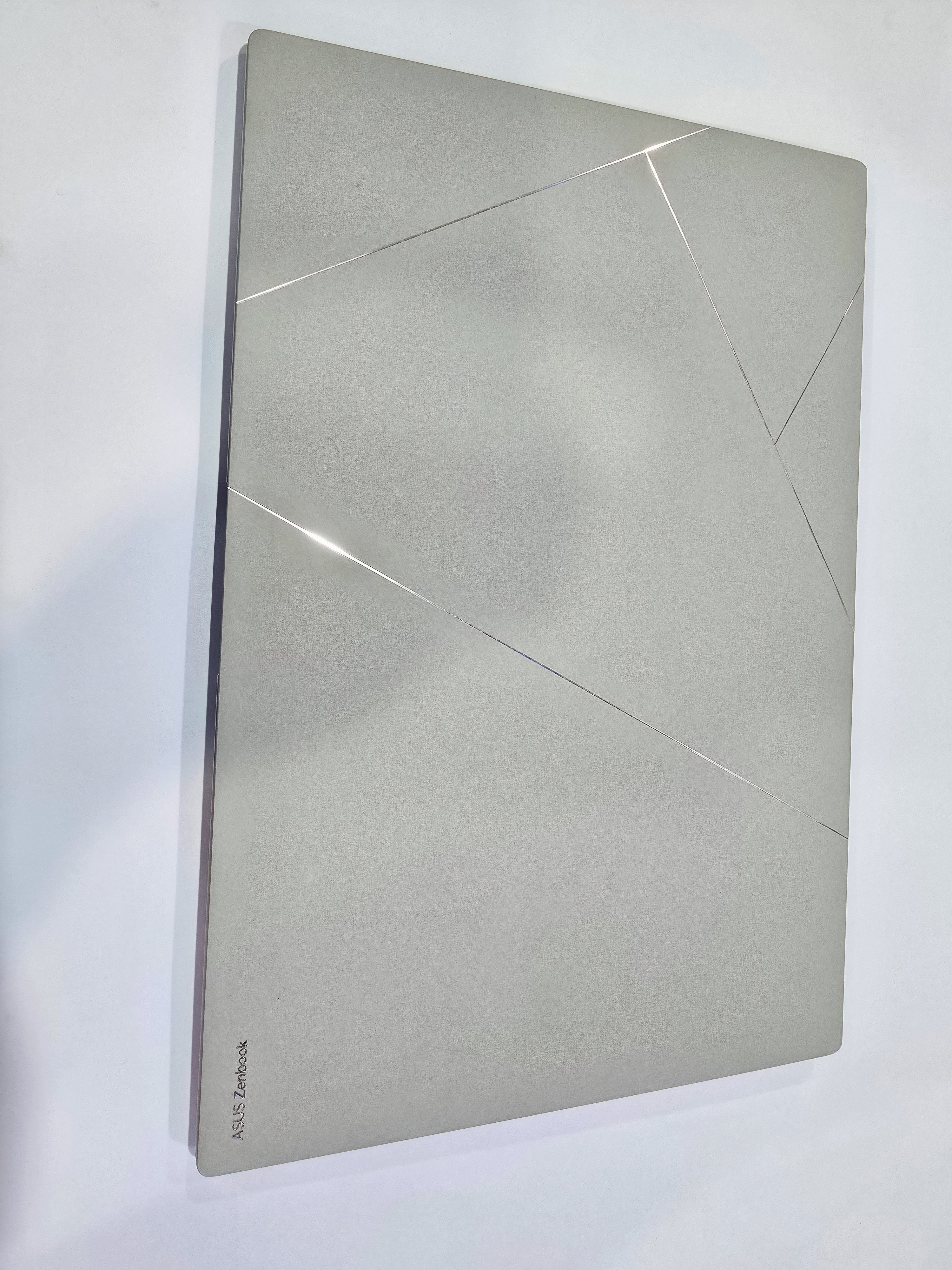






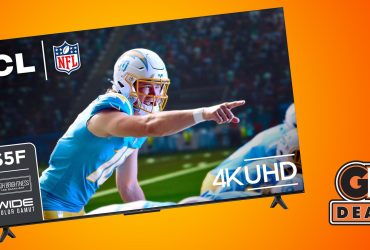


Leave a Reply