Silent Hill 2 Remake is a perfect candidate for a PlayStation 5 Pro upgrade. A month after its October release, frame-rate drops still detract from the base PS5 experience – in both its 60fps performance and 30fps quality modes – all of which makes the prospect of new hardware fixing the issue rather compelling. There’s an air of mystery surrounding this PS5 Pro upgrade, though. Developer Bloober Team makes no explicit mention of Pro support in its patch notes and all we have to go on is a brief note on the PlayStation Store that it has a Pro patch. Still, booting the game it’s clear that a PS5 Pro upgrade is indeed in place, as stealthy as it is. There’s a boost in frame-rate on both modes – quality and performance – that allows for a more stable 30 and 60 frames per second. Plus, Sony’s PSSR upscaling is now used on PS5 Pro, replacing the TSR upscaling method of the base console. The problem is that there are some glaring image stability issues not found on the standard PlayStation 5 – and this looks to be another game with a troubled PSSR upscaling implementation.
With the latest patch 1.05 installed, the use of PSSR in Silent Hill 2 Remake appears to introduce issues on PS5 Pro across both modes, but especially the performance mode. Compared to the base PS5’s upscaling method (TSR), there’s often a visible downgrade in image quality: more visual noise, flicker, and temporal instability in movement. Most notably, walking around Silent Hill’s streets, PSSR breaks the stability of the game’s Lumen reflections and GI. On the 60fps performance mode, world reflections in puddles now jitter from left to right, with no anti-aliasing to disguise their pixellation. Still shots don’t do it justice; they break up during movement itself. The second problem is the presentation of Lumen GI on PS5 Pro. Across the game’s early woodland route, the use of Lumen to simulate indirect lighting and shadow is affected: there are shimmering artefacts on shadowed elements, whereas on base PS5 they appear entirely stable.
Sadly then, the performance benefit of playing on PS5 Pro comes bundled with this downside. The one positive is that there is a slightly sharper picture on PS5 Pro using PSSR but its side-effects are hard to ignore. In general, there’s more flicker and break-up on geometry, while fine details like dangling cables show more pixellation. It’s hard to see the net benefit, and Bloober has confirmed it is aware of the issue with a patch in the works. Keeping the focus on the 60fps performance mode, pixel tests do help reveal what’s going on under the hood. PS5 Pro runs at a native, fixed 900p with PSSR engaged while targeting 60fps, reconstructing the result to 4K. It’s a change in rendering setup compared to the base PS5’s dynamic resolution in the same mode, which ranges from 864p to 1152p in typical play. Overall, it means we have a more conservative resolution target – and one that avoids the flexibility of DRS.
Switching to the 30fps quality mode, there is the same problem right now. The native resolution is 1080p on PS5 Pro in this case, again resolving to 4K via PSSR. For context, that’s a big change from the dynamic 1224p to 1620p setup on the base PS5, using TSR as the upscaler. Again, it’s a fixed native resolution target, but it pairs with PSSR for a cleaner 4K resolve overall – and we get a much tighter 30fps lock on PS5 Pro into the bargain. Still, unfortunately, quality mode on PS5 Pro suffers from the same image breakup issues in motion. There’s visual noise across Lumen reflections, a flickering across ambient shade, and also added pixel crawl on fine details. Raising the pixel count from the performance mode’s 900p helps minimise the noise on these elements, but these problems do need addressing. Otherwise, there isn’t much to visibly split the base PS5 and PS5 Pro in settings. Ambient occlusion is altered on both modes for the Pro console, adding thicker shade beneath plants and objects outdoors. Otherwise, textures, shadow cascades, and object draw are seemingly unchanged. The Lumen reflection setting doesn’t get an obvious quality boost either, sadly, and so the reflections on PS5 Pro are still a far cry from PC’s best, sharpest Lumen setting.
It’s a mixed bag then, but there is some good news on the frame-rate side. Above all else, PS5 Pro offers a smoother 60fps experience, plus a much more stable 30fps mode than base PS5. In part, this is thanks to the fixed, static nature of the resolution now in place on each mode – at either 900p or 1080p, depending. Taking the 60fps mode in example first, we of course no longer have DRS trying to maximise the pixel count in every scene, which could lead to frame-rate drops on base PS5. Simply put, any time we turned to a more GPU-taxing part of the scene, there’d be a single, or small batch of dropped frames as the pixel count adjusted in that moment. Base PS5 always needed a second to adjust to the GPU load, if caught off guard by player movement. Not so on PS5 Pro: between Silent Hill’s South Vale region, the apartments, and even battling Pyramid head, the fixed resolution target is more dependable. As a result, many of the sub-60fps drops and hiccups present on the performance mode are now cleaned up to create a tighter, if not 100 percent perfect 60fps line.
PS5 Pro isn’t perfect in its delivery at 60fps though. Interior combat is much improved, but complex outdoors spots with volumetric fog still pose a challenge. The game’s early woodland route continues to push both systems hard with heavy fog, dense foliage, plus Lumen reflections and GI. It’s a truly taxing area, all of which makes it ideal to highlight the margin of a frame-rate upgrade, at least. On a matching route to the graveyard, there’s a 10-15 percent gain on PS5 Pro at best over the base console. It’s between 50-60fps, so perfect for those with VRR displays, but still shy of where it needs to be for those without.
For anyone after the most stable, locked frame-rate on console, the 30fps quality mode is now the best way to enjoy the game. Again, the dynamic res adjustments on base PS5 – going between 1224p and 1620p – are part of the cause for its previous blips and drops under 30fps. Any sudden camera movement, especially outdoors, would often trigger small, but frequent distractions. PS5 Pro cleans all of that up with its 1080p upscale using PSSR. Having a fixed target to optimise around helps, and I’ve noticed barely a blip across each test area so far. Each monster encounter, any area with heavy volumetric fog, flows at 30 frames per second, which is great news.
In summary, PS5 Pro takes us to better performance, but image quality suffers. There’s one final twist though: removing the PS5 Pro update allows us to fix that image quality issue entirely. Essentially, by reverting its PSSR approach back to the base PS5’s TSR method, all the issues with image break-up on reflections, the visual noise on shadows, are fixed. We lose whatever Pro features Bloober Team has added and instead we are relying on the system-level Game Boost feature to ‘upgrade’ the experience instead. This is an experience not open to most users, but those who own the disc copy of the game can install that then block the Pro patch install.
Interestingly, running the base PS5 code under Game Boost means a return to dynamic resolution scaling, with a shift in the core pixel counts. For the 60fps performance mode, PS5 Pro runs at between 1080p to 1620p, with fewer drops to the 864p minimum that appear on the base console. The 30fps quality mode comparison works the same way: by running standard PS5 code from the disc, we’re maxing out the 1620p DRS range, and it rarely goes under in that mode using Pro hardware. We get more pixels pushed per frame, and again, a solution to the temporal break-up introduced by PSSR on the Pro patch.
None of this should be necessary, but it demonstrates how PS5 Pro would have run without PSSR. It draws a circle around the cause of the Pro patch’s image stability issue – where fundamentally, people who’ve paid £700 for a new machine are getting a compromised experience in return. There are performance advantages to playing from a disc as well, with no PS5 Pro patch involved. The entire opening woodland route runs closer to 60fps on the performance mode on disc version 1.00: a boost by as much as 10fps over the official PS5 Pro patch. However, later areas show a performance downgrade: navigating the apartment block, we’re re-introduced to the semi-frequent frame drops due to the aggressive DRS of the base PS5 code. We’re often at a higher pixel count, but the frame-rate blips are a distraction, and the officially patched PS5 Pro experience runs better for these moments. Likewise, the 30fps quality mode sees a downgrade in stability for the same reason while running from disc – the DRS adjustments bring back those single dropped frames, which the PS5 Pro patch clears up.
Overall, the philosophy for any PS5 Pro update should be that we get an upgrade over the base PS5, with no noticeable trade-offs. The reality for Silent Hill 2 Remake’s Pro upgrade though is that there are pros and cons. PS5 Pro does improve the game’s performance at 60fps – and gets us to a vastly improved 30fps lock – both of which are welcome improvements. However there’s an issue with its PSSR implementation that needs fixing: the flickering reflections and shimmering shadows are impossible to ignore, and the base PS5 ends up pushing a better picture. Silent Hill 2 Remake’s Pro support deserves better: this should be the best experience – and we hope a future patch update turns it around. Buried within its replies on X, it does seem like Bloober Team is aware of the problem, so hopefully a resolution will be forthcoming sooner rather than later.
fbq('init', '560747571485047');
fbq('track', 'PageView'); window.facebookPixelsDone = true;
window.dispatchEvent(new Event('BrockmanFacebookPixelsEnabled')); }
window.addEventListener('BrockmanTargetingCookiesAllowed', appendFacebookPixels);









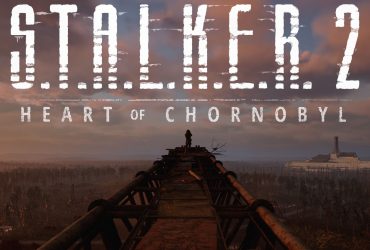


Leave a Reply