Key Takeaways
- Windows 11 is coming to Meta Quest 3 headsets, offering a virtual workspace experience via a seamless connection.
- Users can access Windows 11 features without being physically tethered to a PC, showcasing the Quest 3’s potential as a productivity device.
- The Meta Quest 3 boasts higher resolution displays, improved controllers, and better processing power for an enhanced mixed-reality experience.
Windows 11 is coming to the Meta Quest 3 line of headsets, including the recent Meta Quest 3S. An update will allow users to seamlessly connect their Meta Quest 3 headsets to Windows 11, providing them with an impressive experience that makes use of everything mixed reality has to offer.
The Meta Quest has always been marketed as an entertainment device, but Meta has also liked to push the possibilities of using it for work. As the Meta Quest headsets have evolved and progressed, the headsets have gained more mixed reality improvements and focus, providing users with a way of using the headset while still remaining grounded in their surrounding reality. This technology, if leveraged correctly, can give users a large, comfortable workspace wherever they go.

Related
Batman: Arkham Shadow’s Chapter in the Arkhamverse is Not Yet Finished
Batman: Arkham Shadow boasts a gripping story campaign, but it will soon be accompanied by a lot more content and features in the next several months.
Now, Windows is officially teaming up with Meta to bring its OS to the Meta Quest 3 line of headsets. Windows is introducing “the full capabilities” of the operating system to the Meta Quest 3 and Meta Quest 3S, which will allow users to put on their headset and be presented with a large virtual workspace overlayed on top of the real world around them. The operating system isn’t yet ready for the Meta Quest 3, but Microsoft says that there will be a public preview released before the end of 2024.
In a brief video released by Microsoft, the company demonstrated how this partnership could be beneficial for users. Two users are seen putting on a Meta Quest 3 and immediately being presented with a virtual workspace. The first connects to the laptop in front of them, and their workspace splits into three separate windows, allowing them to comfortably view multiple screens at once, regardless of how little room is actually available around them. The second woman sets hers up to connect to her Windows 365 Cloud PC without even needing a computer in front of her, just using her Meta Quest with a keyboard and mouse.
In both cases, the users are able to access Windows 11’s functionality without being physically tethered to a PC. There are already options to connect a Meta Quest 3 to a gaming PC without having to be physically connected to the device, though a wired connection is also an available option. It remains to be seen how well this partnership works at launch, but it’s just the latest effort to showcase the Meta Quest 3 as a productivity device, rather than just an entertaining gadget or toy.
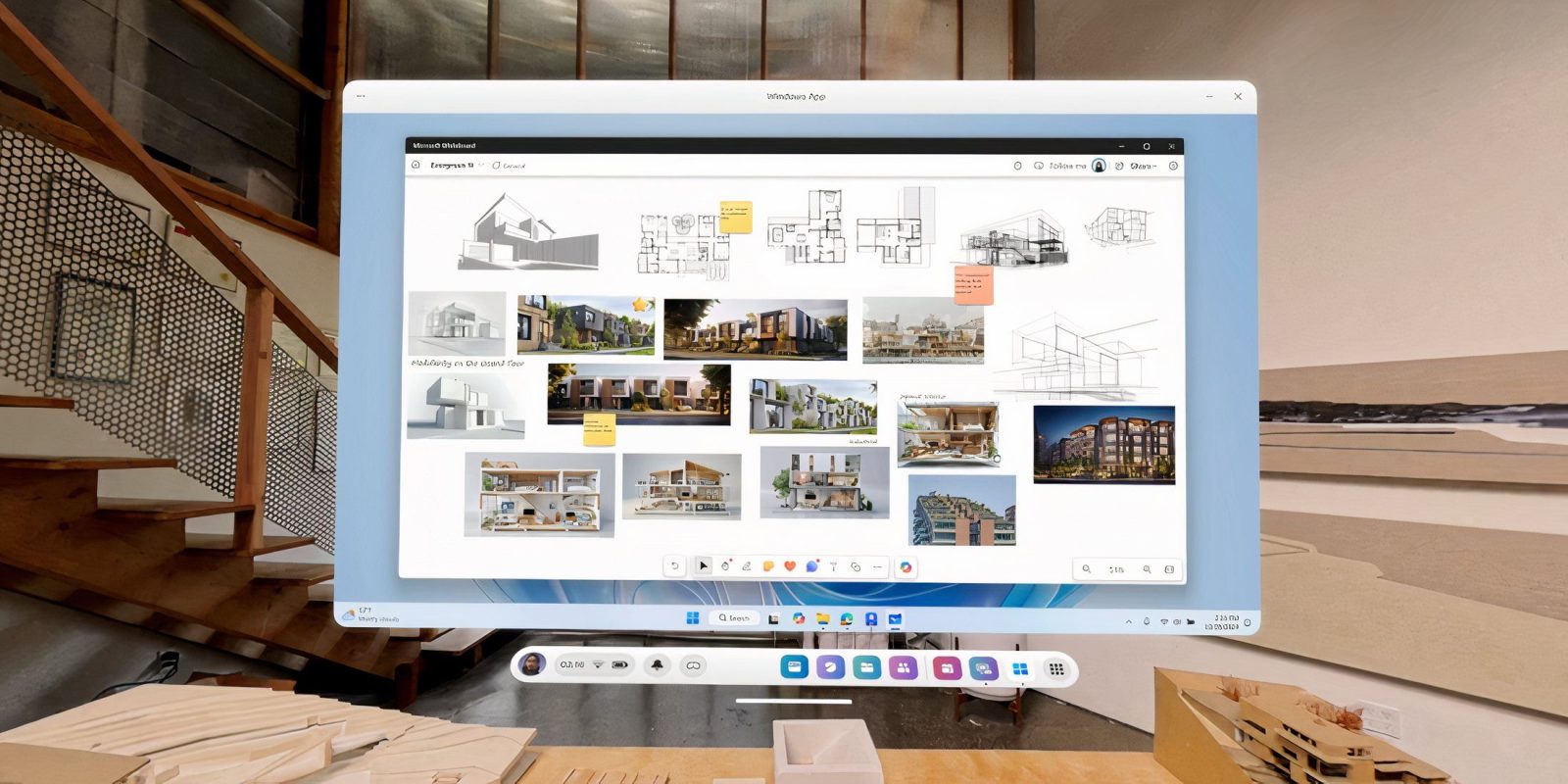












Leave a Reply