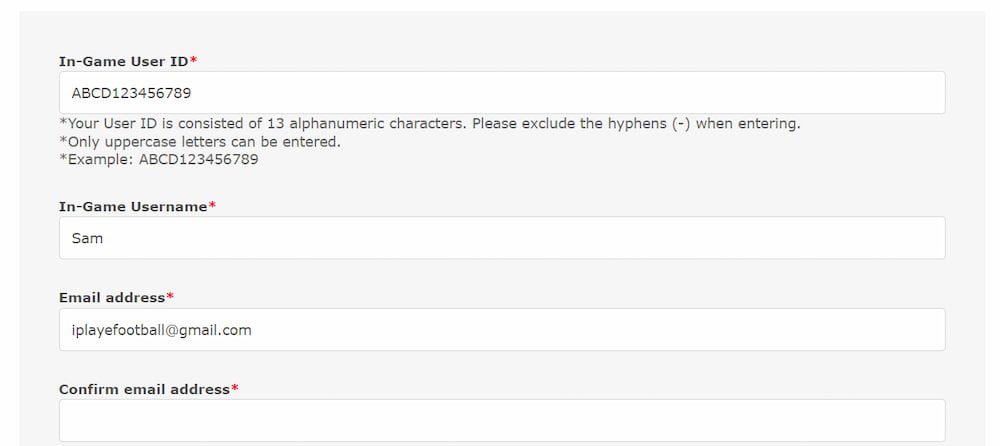
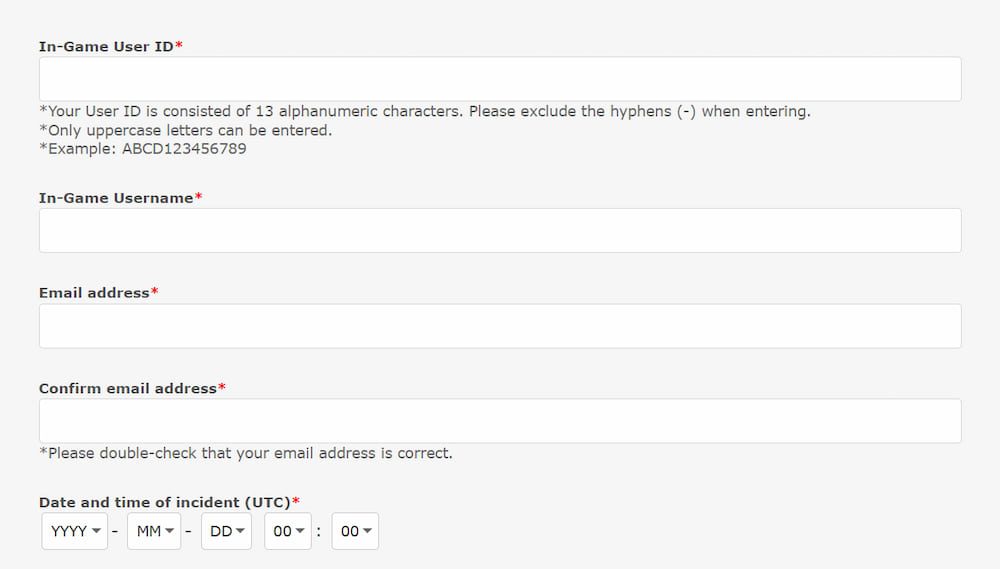
eFootball 2025 is undoubtedly one of the best football games we have on mobile and as it got new updates, we also saw new features such as Co-op Mode and My League making an appearance, and getting the best players and managers has found new value. The developers have ensured to bring in new content thereby keeping the fans engaged. The need to contact the Customer Support team in eFootball 2025 has been on the rise lately.
Though the franchise gives us the most authentic experience of this beautiful sport, there are still a lot of areas that need to be addressed by the Developers. Many fans are facing issues in the form of in-game bugs, lost account restoration, data transfer issues, online games, and issues related to in-app purchases.
The support team has already answered many frequently asked questions on the official website of Konami. But if anyone can’t satisfy himself, the eFootball mobile customer service is available to contact anytime to answer the queries from the players.
There are three ways to contact the customer support team of eFootball Mobile. Players can either contact from in-game menu options, and they can contact via the official website, or else they can reach out to the developers via social media handles.
We want all users to have a smooth and hassle-free gaming experience without being bothered by in-game bugs. The customer support team is available to contact anytime to resolve the queries and issues of users. Here is a step-wise guide to reaching the eFootball 2025 customer support team if you face any issues.
How to Contact via in-game Customer Service Option
Launch the game on your device. Once the in-game home screen has loaded, adhere to the steps below:
- The Home Screen of eFootball mobile has 4 tabs: the Home tab, the Missions tab, the Shop tab, and the Extras Tab. Scroll through the Extras Tab and open the Support Menu to access the support options.
- In the Services and Info menu, you have the option called General Contact which you need to click to further proceed. You will find that the developers have already answered many Frequently Asked Queries. To read those, you need to tap on FAQ and choose the category of your query from the options listed. Select the one that is relevant to your issue to read the Frequently Asked Queries falling under that category.
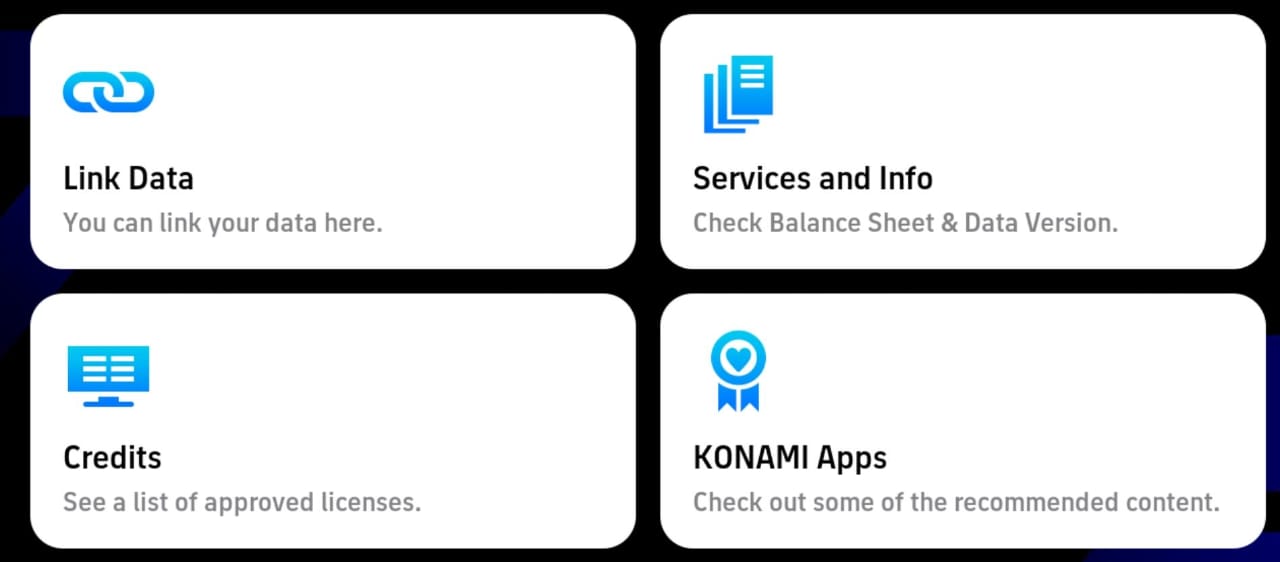
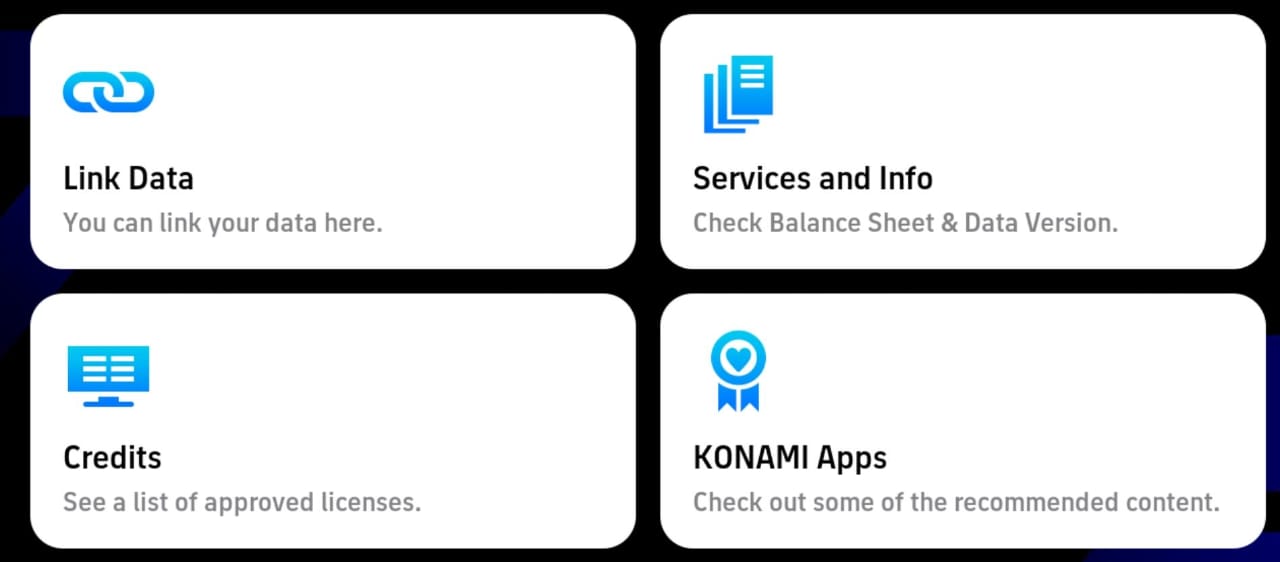
- If your query is still unresolved or something different, you must fill in the Inquiry Form.
Steps to fill the Inquiry Form
- To fill in the Inquiry Form, re-visit the General Contact and tap on the Inquiry Form option.
- Next up, you would be asked to accept the Privacy Policy terms. Tap on the checkbox to agree to the same. Once you do so, the Accept button is enabled. Tap on that to continue.
- Next up you would be required to choose the category under which your issue falls. You will get a heads-up on how to restore a lost account and queries related to data transfer. You may even report an in-game bug or malicious behavior from online users like lag cheats or nulls from here. Choose the relevant category to continue.
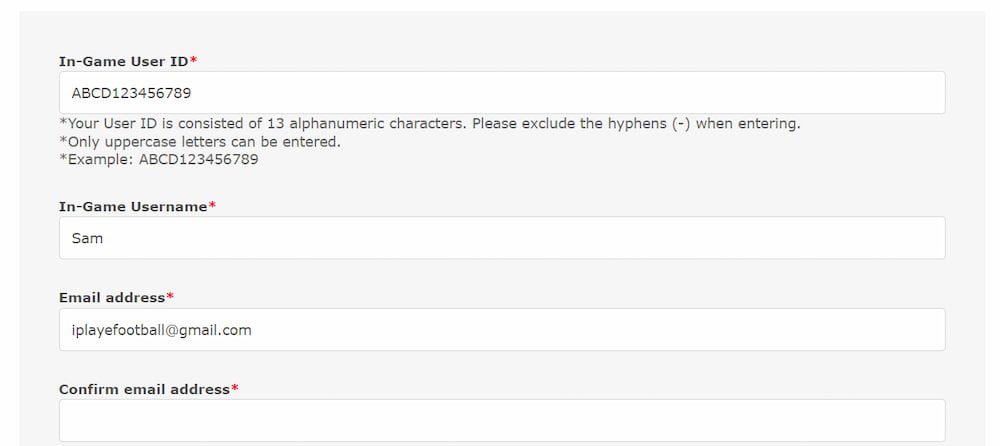
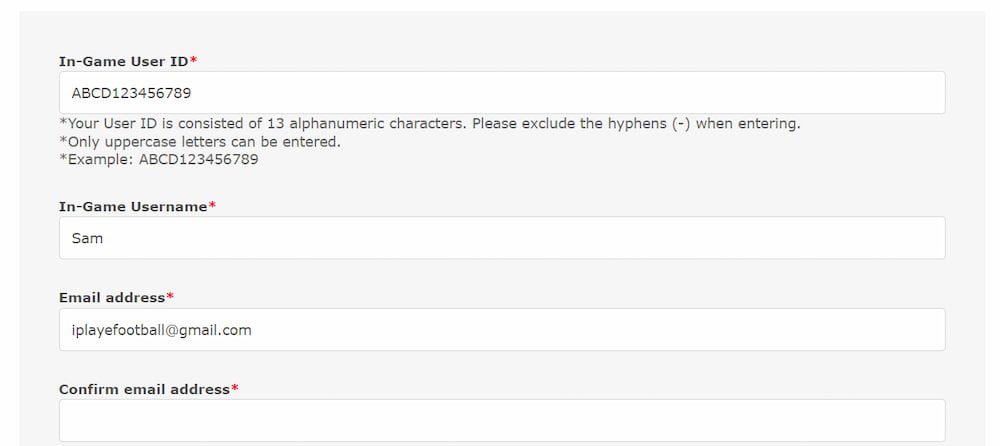
- It would redirect you to the Inquiry Webpage. In General, the following details will be asked of you:
- Your Owner ID.
- Owner Name.
- Your Email Address.
- The type of your Inquiry.
- A detailed Description of your Inquiry for better assistance.
- Miscellaneous details based on the category you have chosen.
Note: The Developer Team won’t mail you back. If the same issue is reported by a huge chunk of users, they may send an in-game message once the issue is resolved or else it will be fixed without notifying about the same. If the issue persists even after a fortnight, you may fill in the inquiry form again or fill in the Customer Satisfaction Survey that they send on your email ID.
How to Contact via the Official website
You can directly go to the official support website of Konami and access the customer service option from there. It could be another alternative if you face login problems and cannot access the in-game support option.
- Visit the eFootball 2025 Official Website. You will have multiple options to choose here. To read the answers to the FAQs, choose the FAQ option. To fill in the Product Inquiry Form, choose Submit a Ticket.
- Tap on the Online Support option present at the top right of the webpage next to the Download option that you are re-directed to. Tap on the Inquiry option next once you hover on the same option. You need to fill in the following details:
- In-game User ID and Username.
- Your Email Address.
- Subject of the Ticket.
- Type of your Inquiry (Choose Video Game Inquiry).
- Platform on which you play.
- Your current location.
- Language Preference.
- A detailed Description of your issue.
- Relevant Screenshots of your Query.
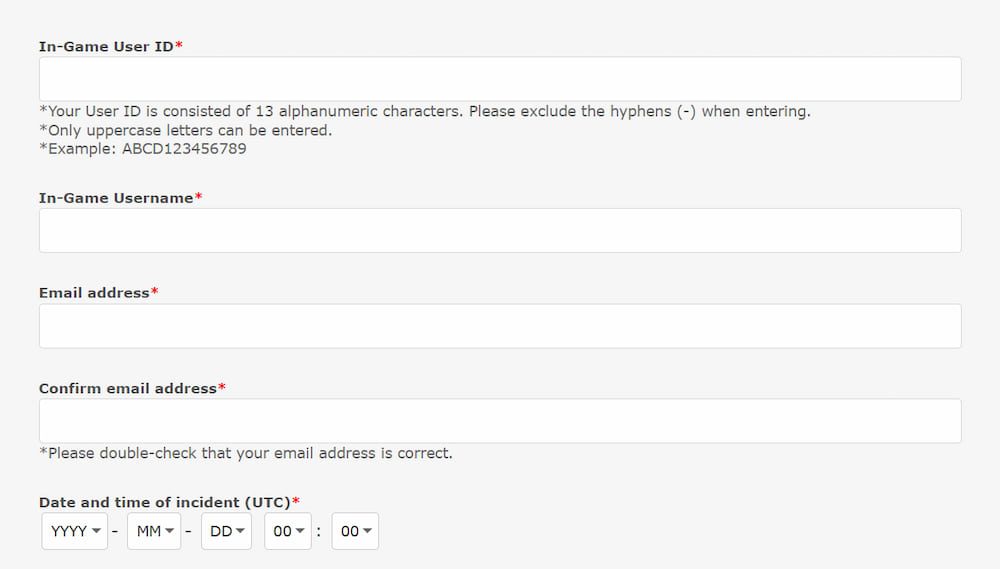
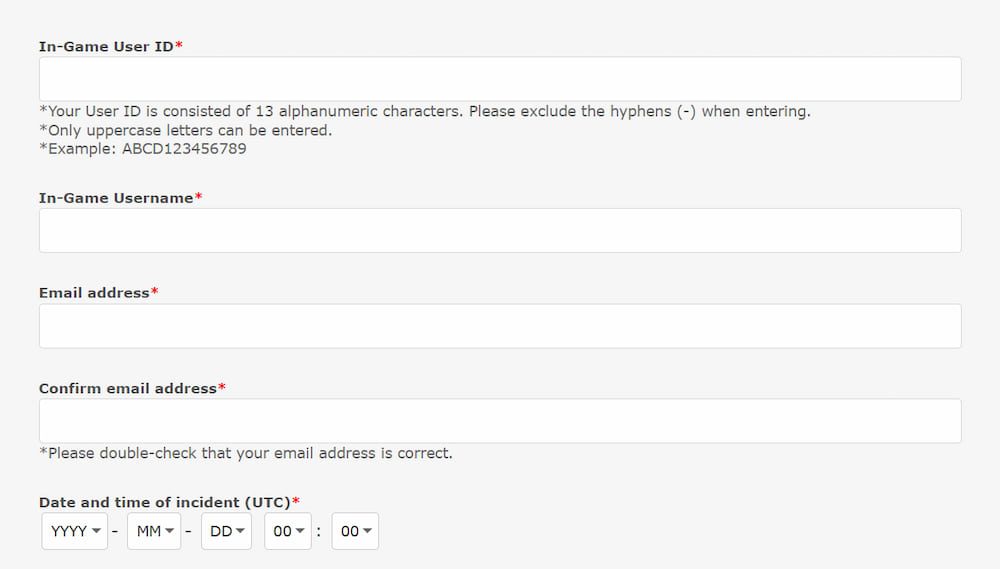
- Once you are done with the inputs tap on Send to successfully raise a ticket.
How to Contact the Developer team directly
Another approach could be to reach out to the Developers directly. Players may even get in touch with the team via their Social media handles. @play_eFootball is the support Twitter handle of eFootball for catering to queries from players. Players should then do a follow-up on the plenty unofficial Discord servers, where tons of passionate fans are there to help users resolve their individual queries.
Read other related eFootball 2025 articles:
Still, facing any issues in contacting the eFootball 2025 Mobile customer support team? Head straight to our comments section and get your queries resolved. Happy Gaming!
For more Mobile Gaming news and updates, join our WhatsApp group, Telegram Group, or Discord server. Also, follow us on Google News, Instagram, and Twitter for quick updates.
Source link











Leave a Reply