Blimey guvnor! Ubisoft has only gone and slapped a shiny ol’ update on Assassin’s Creed Syndicate, that game set in Victorian London.
Ahem. First released in 2015, it’s something of a surprise to see Syndicate get an update now. But as Assassin’s Creed fans are now waiting until February for the upcoming Japan-set Shadows, it’s perhaps a good time to give this enjoyable romp a revisit.
Last night, Ubisoft issued a patch that added 60FPS support on Xbox Series X and S, as well as on PlayStation 5 and the newly-launched PS5 Pro.
Details of the update as shared by Ubisoft lie below.
Xbox (~31.8 GB)
- Xbox Series X
- 4K resolution at 60 fps
- Xbox Series S
- 1080p resolution at 60 fps
PlayStation (~0.75 GB)
- PS5 and PS5 Pro
- 1080p resolution at 60 fps
- 4K resolution at 60 fps
Nearly a decade on, Syndicate feels a little overlooked in the Assassin’s Creed canon, which is a shame. Its release came at a difficult time for the Assassin’s Creed franchise overall – a year after the disaster that was Unity, and while work to softly reboot the series with Origins had already begun.
But Syndicate has some great moments, the Frye Twins’ co-protagonist mechanic works well, and it hosts a beautiful rendition of London (Big Ben! Leaping between boats on the Thames! A moving steam train hideout!).
If you’re yet to give it a go, it’s a refreshing change from the hardboiled history of Assassin’s Creed 3 or the melodrama of Unity. It’s also the first time Ubisoft Quebec (the studio behind the upcoming Shadows, as well as the Ancient Greek-set Assassin’s Creed Odyssey) got to spearhead a full game for itself.
“Syndicate moves Assassin’s Creed forward with a solid new adventure, a beautiful London playground and a renewed sense of fun,” I wrote in Eurogamer’s Assassin’s Creed Syndicate review. Cor!
fbq('init', '560747571485047');
fbq('track', 'PageView'); window.facebookPixelsDone = true;
window.dispatchEvent(new Event('BrockmanFacebookPixelsEnabled')); }
window.addEventListener('BrockmanTargetingCookiesAllowed', appendFacebookPixels);






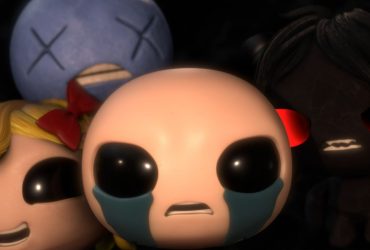





Leave a Reply