If you’re quick, you can grab yourself a huge 4TB SSD upgrade for an incredibly low price, thanks to this new Western Digital gaming SSD deal. With a discount of 33%, this is the lowest price this drive has ever been, and is incredibly low for a 4TB drive.
The Western Digital drive in question is the Blue SN5000. Its specs aren’t going to top our best SSD for gaming guide when it comes to absolute peak speed, but this is still a decently fast drive that’s ideal for most gaming PCs.
With a maximum sequential read speed of 5,500MB/s and write speed of 5,000MB/s, the drive can deliver quick PC boot times and game load times and also handle reasonably fast file transfers. The fastest PCIe 5.0 drives, as we saw in our Crucial T705 review, can hit over double those speeds, but there’s minimal benefit for most gaming PCs, as we found in our WD Blue SN580 review.
Meanwhile, you’ll need at least a PCIe 4.0-compatible motherboard to take advantage of all that speed – PCIe 3.0 slots will limit the speed to 3,500MB/s. That still includes the vast majority of AMD and Intel motherboards from the last several years, though. With a write endurance rating of 1,200 terabytes written (TBW) and with a five year warranty, this 4TB drive boasts great longevity too.
Initially priced at $299.99 MSRP. and often available for around $280, today’s limited-time deal on Amazon sees the drive drop to just $199.99. That’s a $100 saving and a 33% drop compared to its official MSRP. There are a handful of 4TB drives available from little-known manufacturers that come close to or match this price, but this is by far the lowest price we’ve seen for a drive from a big-name SSD brand.
All you have to do to take advantage of this deal is head on over to Amazon via this link and click that buy button, with no extra steps required. Buyers in the UK can also follow this link to save $20 on this drive, which is also its lowest price ever.
If you think you might need a motherboard upgrade to take full advantage of this drive’s speed, check out our best gaming motherboard guide for our latest recommendations.
Source link



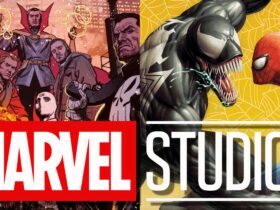








Leave a Reply