Calling all Baldur’s Gate 3 mod lovers on console, you should probably start uninstalling them, as an incoming hotfix will render your saves unplayable.
It’s no secret that Baldur’s Gate 3 players love mods – more than 50 million of them have been downloaded since patch 7 dropped, and I’m sure there’s been even more since Larian shared that fact. Except, some of you on console might be installing just a few too many of them, as Larian shared via the official Baldur’s Gate 3 Twitter account that a console-only hotfix is on the way that’s specifically relevant to those of you that have more than 100 mods installed on console. “We’re shipping a console-only hotfix in the near future that aims to prevent instability, reduced performance, and crashes when playing with more than 100 mods on console,” explains Larian in the tweet.
“While we recommend only installing the mods you know you’ll continue playing with, to maximise stability, this hotfix will limit the amount of mods you can have enabled on the console. In the meantime, we recommend not enabling more than 100 mods on console to avoid running into any issues. We will be sharing more information with you very soon!”
A follow-up tweet noted that if you have more than 100 mods installed on console, the “upcoming console hotfix will temporarily render saves with more than 100 mods unplayable, while we prepare to ship a follow-up fix that will give you access to your saves after uninstalling some existing mods. Saves without 100+ mods installed will remain unaffected!”
I’m not sure what reason you could have to have that many mods installed, but obviously it’s a big enough problem that Larian has to make a whole patch just for this issue. Larian hasn’t yet shared a date as to when this hotfix is dropping, so you still have some time to uninstall some mods, but at the very least your save will be playable again soon enough – just keep your eyes peeled on the dev’s socials in the meantime.
fbq('init', '1749355691872662');
fbq('track', 'PageView'); window.facebookPixelsDone = true;
window.dispatchEvent(new Event('BrockmanFacebookPixelsEnabled')); }
window.addEventListener('BrockmanTargetingCookiesAllowed', appendFacebookPixels);


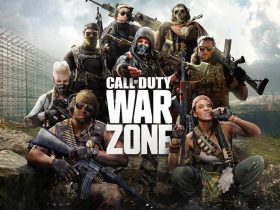







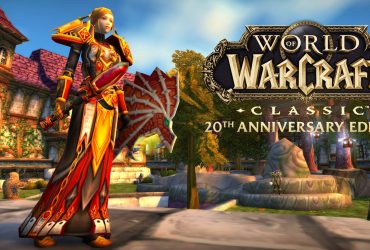
Leave a Reply