Dragon Age: Inquisition players currently aren’t able to import their world states over from the Keep, but don’t worry, BioWare is working on a fix.
Right now, most of you Dragon Age fans are probably quite fixated on The Veilguard, but there’ll still be plenty of people going through the series for the first time just to get to the latest entry. Except, that isn’t the easiest thing to do for Inquisition players right now, as the Keep currently isn’t working as it’s supposed to. For those that don’t know, Dragon Age Keep is an online app that lets you import all your decisions made in Origins and 2 into Inquisition. Except a week ago one player reported being unable to import their world states on EA’s forums, with many other players reporting similar issues, across different platforms.
To see this content please enable targeting cookies. Manage cookie settings
Community manager EA_Shepard did share in the forum thread that the issue has been reported, saying early this week that they “reported this at the end of the week last week and checked up on this. Some players have reported that keep is indeed working for them, but not all players can confirm. This is still an open issue with these issues.” Later on in the week there was a further update from EA_Shepard clarifying that they are “still looking out for this one,” noting that they know “the whole ‘we are working on it’ message gets old. Believe me, I get it! There is a lot happening and being worked on with Dragon Age so things are a bit slower on other fronts.”
As of now it still seems that some players are having problems importing their world state, so a fix doesn’t appear to have been sorted just yet. BioWare is obviously a bit busy with The Veilguard at the minute, so it might just be that it’s a bit stretched, but hopefully the functionality will come back soon enough.
Dragon Age: The Veilguard finally released last month to generally positive reviews, though our own Alex was slightly more critical, giving the RPG 3/5 stars in his review.
function appendFacebookPixels() { if (window.facebookPixelsDone) return; !function(f,b,e,v,n,t,s) {if(f.fbq)return;n=f.fbq=function(){n.callMethod? n.callMethod.apply(n,arguments):n.queue.push(arguments)}; if(!f._fbq)f._fbq=n;n.push=n;n.loaded=!0;n.version='2.0'; n.queue=[];t=b.createElement(e);t.async=!0; t.src=v;s=b.getElementsByTagName(e)[0]; s.parentNode.insertBefore(t,s)}(window, document,'script', 'https://connect.facebook.net/en_US/fbevents.js');
fbq('init', '1749355691872662');
fbq('track', 'PageView'); window.facebookPixelsDone = true;
window.dispatchEvent(new Event('BrockmanFacebookPixelsEnabled')); }
window.addEventListener('BrockmanTargetingCookiesAllowed', appendFacebookPixels);
Source link



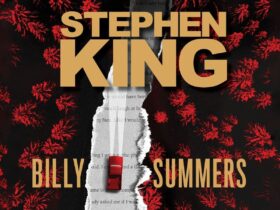



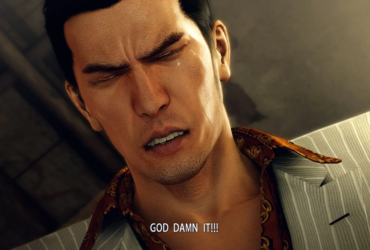
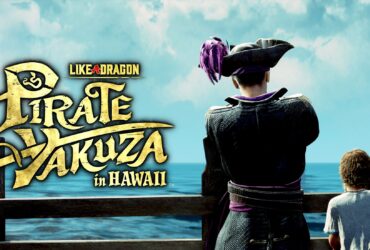



Leave a Reply