Key Takeaways
- Astroneer offers an end-game as satisfying as early game, but progress can easily be lost.
- Save files for Astroneer are located in a hidden folder under AppData in Local Disk C.
- Importing save files into Astroneer is simple, allowing players to use files from various sources.
There is only so much a player can accomplish in Astroneer, and only so many ways to do it. With a mission log, an overarching goal of unlocking the cores of all planets, and multiple planets perfect for exploration, there’s plenty of content in the game for any aspiring space-loving astronaut.
The game can take a while to complete, but the end-game is definitely as satisfying, if not more so, than the early and mid-game sections. However, it is quite easy to lose all your progress, whether it be from a corrupted save file, or an accidental delete.

Related
Astroneer: Where to Find Bouncevine and What It’s For
Locating, harvesting, and planting Bouncevines in Astroneer can be a challenging but a rewarding investment for interested players.
Where Are Astroneer Save Files Located?
The save files for Astroneer, like many other steam games, can be found in Local Disk C:\. However, these save files are located in a hidden folder that cannot be accessed without some extra steps. There are two ways to gain access to the AppData folder, where these save files are located.
- Using the run command
- First, press Win+R to open the run command.
- Type in the following command to open to save folder for Astroneer: %LocalAppData%\Astro\Saved\SaveGames
- By Viewing Hidden Objects
- Navigate to Local Disk C:\ and go to Users, and enter the folder with your computer’s username.
- Then, click on View, which is the right-most option found underneath the address bar of your Windows 11 File Explorer.
- Click Show, the last option in the context menu that pops up, and click Hidden Items.
- Hidden items will appear grayed out compared to normal items. Once the option is ticked, navigate to the AppData folder, then enter the Local folder. From there, you can find the Astroneer folder, named Astro.
- Go to Saved, and then SaveGames.
The final address should look like this: C:\Users\[Username]\AppData\Local\Astro\Saved\SaveGames

Related
Astroneer: Rails System Guide
Astroneer’s latest update and its complex railroad system gives players the chance to connect bases and ship materials much faster.
How to Import Save Files in Astroneer
It is quite simple to import save files into Astroneer as the game doesn’t require any particular check and balance before loading a save file. This means that players can import files from their old PCs, their friends’ saves, or even saves from the internet. The correct format for save files for Astroneer is .savegame.
To import the save file, copy it from the destination folder, and paste it into the SaveGame folder located in AppData which you opened in the previous step. Once transferred, launch the game and check out your new save.

Astroneer
- Released
- February 6, 2019
- Developer
- System Era Softworks
- OpenCritic Rating
- Strong


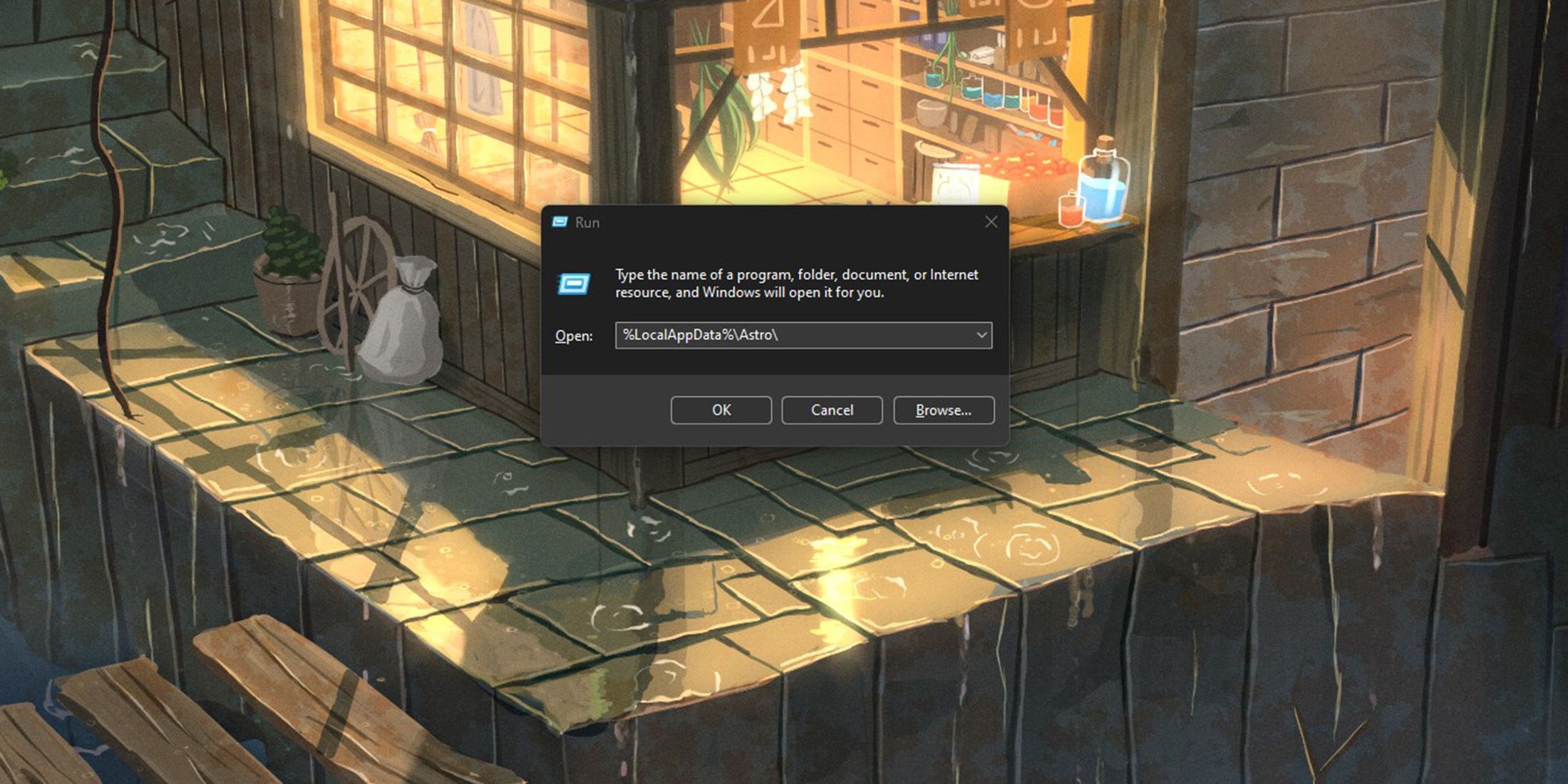
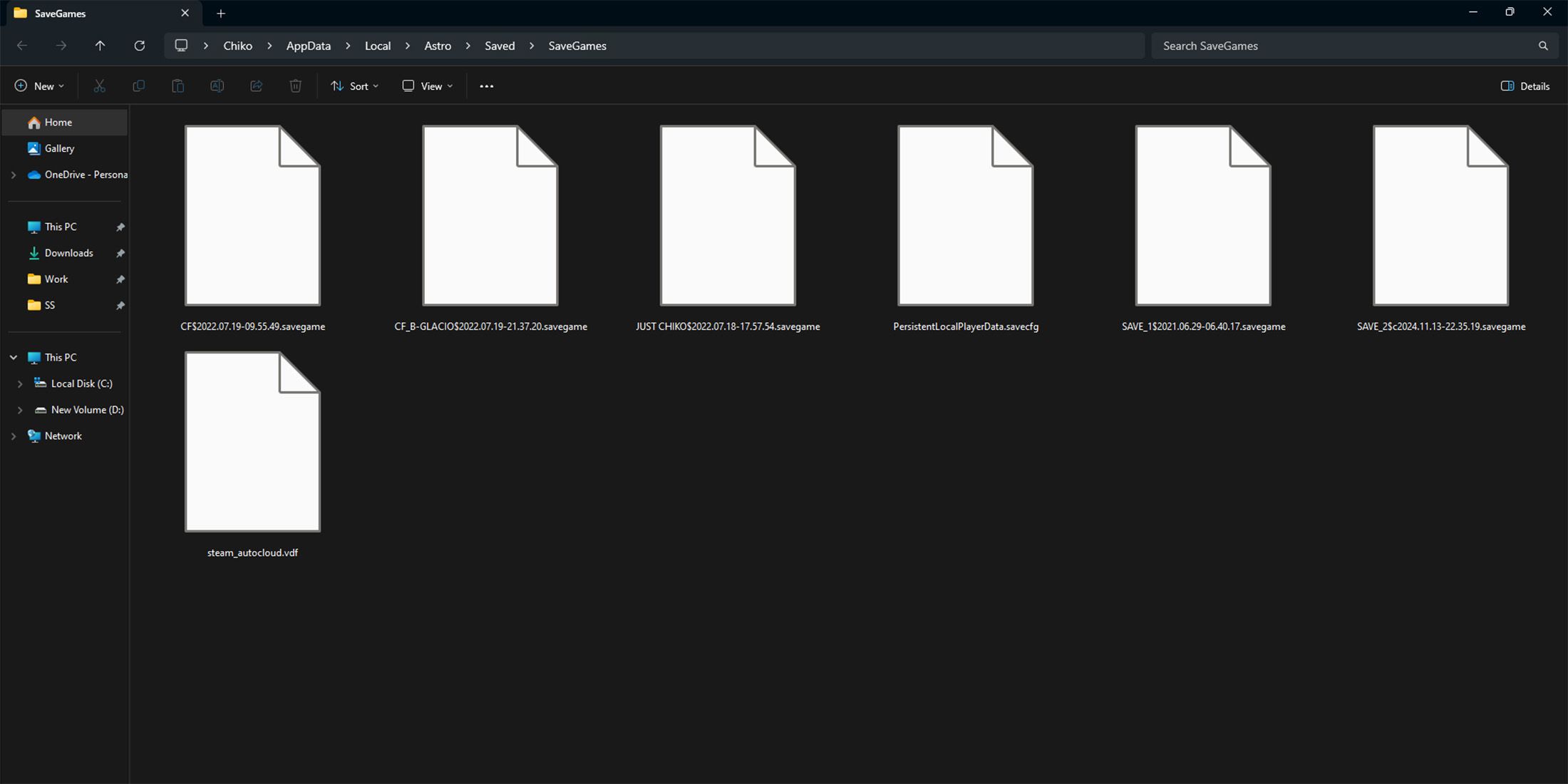








Leave a Reply