Key Takeaways
- Metal Gear Solid: Master Collection Vol. 1 Version 2.0.0 update enhances resolution and adds 4K support.
- Players previously reported issues like graphical discrepancies and bugs, but updates have been addressing them.
- The update is now available on all platforms.
Konami has just released the Version 2.0.0 update for the console versions of Metal Gear Solid: Master Collection Vol. 1, bringing in several new features like enhanced resolution and 4K support. Metal Gear Solid: Master Collection Vol. 1 was first released in October 2023, being a compilation package of the first three Metal Gear Solid games, along with Metal Gear and Metal Gear 2: Solid Snake. The collection isn’t without some problems, however, as reported by its players.
Some of these issues include graphical discrepancies, various bugs, and a lack of control configuration options, among others. However, Konami has been updating the game with various post-release patches to address these issues. The first major patch for Metal Gear Solid: Master Collection, Version 1.5.0, was released for all versions in March 2024, which fixed certain things like unresponsive controls and a bug that crashed the game in certain cutscenes. The second major update, Version 2.0.0, was announced in September and later released on the Steam platform, adding a number of features revolving around its visuals, with plans to release the update on other consoles at a later date. Metal Gear Solid: Master Collection Version 2.0.0 is now available on all platforms.
1:50

Related
Metal Gear Solid Delta Dev Comments on the Remake’s Faithfulness to the Original
One of the developers on Metal Gear Solid Delta: Snake Eater comments on the remake’s faithfulness to the original game.
The latest release brings Metal Gear Solid: Master Collection‘s Version 2.0.0 update to the PlayStation 4, PlayStation 5, Xbox Series X/S, and Nintendo Switch console versions of the game. Konami also released a graphic regarding the new features and which platforms would support them as well. Version 2.0.0 adds resolution settings, upscaled visuals, and controller settings for most of these platforms, with a max internal scaling of 4K depending on the console.
These settings apply mainly to Sons of Liberty and Snake Eater, with the Screen Settings being added to their options menus. Using these adjusted visual modes, certain textures have been improved to make certain aspects more legible. The controller settings allow players to map their controls however they see fit. Of note, the screen settings cannot be used on the Nintendo Switch version, due to it being unable to support 4K resolution. A comprehensive list of differences between the normal and adjusted resolution versions was posted on Konami’s website.
Konami confirmed earlier this September that Metal Gear Solid: Master Collection Vol. 2 is in the works. However, the publisher notes it will be a while before any movement can be made on that front, as it lacks a proper “starting point” to base the second volume off of. Metal Gear series producer, Noriaki Okamura, also stated that he wanted the second volume’s release to avoid the same problems that Metal Gear Solid: Master Collection Vol. 1 had during launch.
METAL GEAR SOLID 2: Sons of Liberty – Master Collection Version
- Screen Settings Added
- Screen settings have been added to the Options menu.
- From the “Resolution” menu found under Screen settings, you can choose from either 2 types of presets or use custom settings.
- These settings cannot be used on the Nintendo Switch version.
- These settings cannot be changed after starting the game.
- Some setups may experience some instability if these settings are changed.
- Consider reverting back to the default settings if you experience any instability.
- “Original Mode” Preset
- Display at the game’s original resolution.
- Upon selecting “Original Mode”, the following settings will be applied.
|
Internal Resolution |
Original |
|
Internal Upscaling |
Default |
|
Movie |
Original |
- Adjusted Mode” Preset: Displays the game at your current monitor’s highest possible resolution. Has sharper visuals compared to Original Mode.
- Upon selecting “Adjusted Mode”, the following settings will be applied.
|
Internal resolution (excluding PlayStation 4) |
FHD (1080p) |
|
Internal resolution (PlayStation 4) |
Original |
|
Internal Upscaling |
Highest resolution possible from FHD (1080p), WQHD (1440p), or 4K (2160p). Listed below are the highest internal upscaling resolutions available for each system. PlayStation 5: 4K *1 PlayStation 4: FHD PlayStation 4 Pro: 4K *1 Xbox Series X: 4K Xbox Series S: WQHD
|
|
Movie |
High Resolution |
- Should your specs fall below FHD, Internal Resolution will be set to Original and Internal Upscaling will be set to Default.
- “Custom” Preset: “Internal Resolution”, “Internal Upscaling”, and “Movie” can be adjusted to suit your current specs.
- Under “Internal Resolution”, you can now choose to have the game render in FHD or at its original resolution.
-
Original
Renders the game at its original resolution.
FHD*1
Increases the game’s internal resolution to FHD when rendering.
- Internal Upscaling: You can choose to apply additional upscaling techniques to scale the game up to your setup’s highest possible resolution.
- May not be selectable depending on your setup.
- For the PlayStation 4 version, it is only possible to change the internal resolution when playing on the PlayStation 4 Pro.
- Changing this setting will result in sharper visuals.
- Note that depending on your setup, this may not be selectable.
|
Default |
Displays the game in its original resolution. |
|
FHD *1 |
Displays the game in FHD using an upscaling method different to the original Master Collection release. *2 *3 |
|
WQHD *1 |
Displays the game in WQHD using an upscaling method different to the original Master Collection release. *2 *3 |
|
4K *1 |
Displays the game in 4K using an upscaling method different to the original Master Collection release. *2 |
- 1: May not be selectable depending on your setup.
- 2: Results in sharp visuals.
- 3: If your monitor can support a resolution that is higher than the resolution selected, then the game will be displayed using the original Master Collection release’s upscaling method at the highest possible resolution available.
- Listed below are the highest internal upscaling resolutions available for each system.
- PlayStation 5:4K
- PlayStation 4: FHD
- PlayStation 4 Pro: 4K
- Xbox Series X: 4K
- Xbox Series S: WQHD
- Movie: You can choose to set in-game movies to their original or higher resolution versions. When selected, some movies will be displayed at a higher resolution.
- Added Controller Settings
- Controller settings have been added to the in-game pause menu.
- You can assign controls for your controller under “Controller Settings”.
- Fixed some other minor issues
METAL GEAR SOLID 3: Snake Eater – Master Collection Version
- Screen Settings Added
- Screen settings have been added to the Options menu.
- From the “Resolution” menu found under Screen settings, you can choose from either 2 types of presets or use custom settings.
- These settings cannot be used on the Nintendo Switch version.
- These settings cannot be changed after starting the game.
- Some setups may experience some instability if these settings are changed.
- Consider reverting back to the default settings if you experience any instability.
- “Original Mode” Preset
- Display at the game’s original resolution.
- Upon selecting “Original Mode”, the following settings will be applied.
|
Internal Resolution |
Original |
|
Internal Upscaling |
Default |
|
Movie |
Original |
- “Adjusted Mode” Preset: Displays the game at your current monitor’s highest possible resolution. Has sharper visuals compared to Original Mode.
- Upon selecting “Adjusted Mode”, the following settings will be applied.
|
Internal resolution (excluding PlayStation 4) |
FHD (1080p) |
|
Internal resolution (PlayStation 4) |
Original |
|
Internal Upscaling |
Highest resolution possible from FHD (1080p), WQHD (1440p), or 4K (2160p). Listed below are the highest internal upscaling resolutions available for each system. PlayStation 5: 4K *1 PlayStation 4: FHD PlayStation 4 Pro: 4K *1 Xbox Series X: 4K Xbox Series S: WQHD
|
|
Movie |
High Resolution |
- Should your specs fall below FHD, Internal Resolution will be set to Original and Internal Upscaling will be set to Default.
- “Custom” Preset: “Internal Resolution”, “Internal Upscaling”, and “Movie” can be adjusted to suit your current specs.
- Under “Internal Resolution”, you can now choose to have the game render in FHD or at its original resolution.
|
Original |
Renders the game at its original resolution. |
|
FHD*1 |
Increases the game’s internal resolution to FHD when rendering. |
- Internal Upscaling: You can choose to apply additional upscaling techniques to scale the game up to your setup’s highest possible resolution.
- May not be selectable depending on your setup.
- For the PlayStation 4 version, it is only possible to change the internal resolution when playing on the PlayStation 4 Pro.
- Changing this setting will result in sharper visuals.
- Note that depending on your setup, this may not be selectable.
|
Default |
Displays the game in its original resolution. |
|
FHD *1 |
Displays the game in FHD using an upscaling method different to the original Master Collection release. *2 *3 |
|
WQHD *1 |
Displays the game in WQHD using an upscaling method different to the original Master Collection release. *2 *3 |
|
4K *1 |
Displays the game in 4K using an upscaling method different to the original Master Collection release. *2 |
- 1: May not be selectable depending on your setup.
- 2: Results in sharp visuals.
- 3: If your monitor can support a resolution that is higher than the resolution selected, then the game will be displayed using the original Master Collection release’s upscaling method at the highest possible resolution available.
- Listed below are the highest internal upscaling resolutions available for each system.
- PlayStation 5:4K
- PlayStation 4: FHD
- PlayStation 4 Pro: 4K
- Xbox Series X: 4K
- Xbox Series S: WQHD
- Movie: You can choose to set in-game movies to their original or higher resolution versions. When selected, some movies will be displayed at a higher resolution.
- Added Controller Settings
- Controller settings have been added to the in-game pause menu.
- You can assign controls for your controller under “Controller Settings”.
- Fixed some other minor issues
Source link


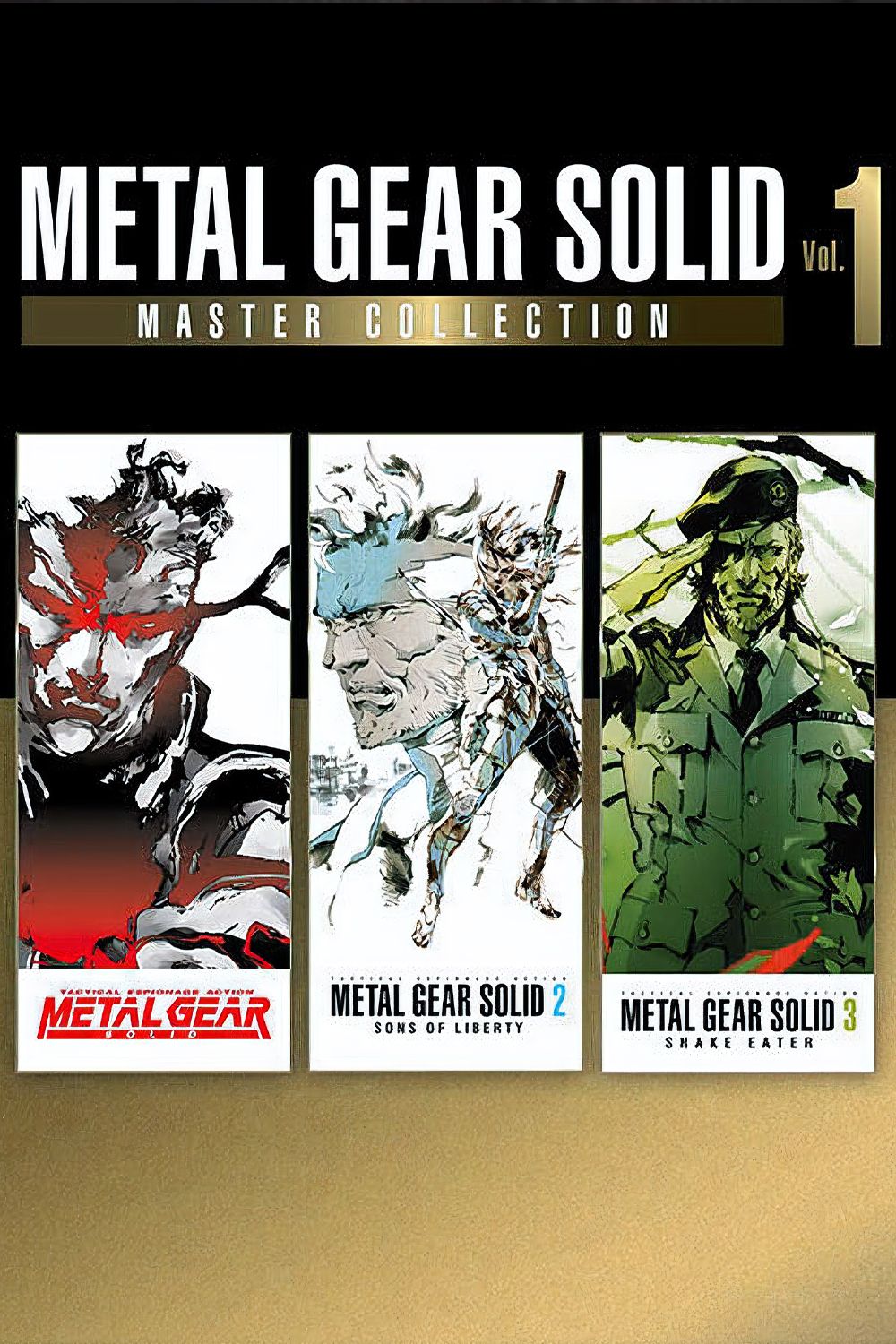










Leave a Reply