Ready to put your Fortnite geography skills to the test? In Fortnite Geoguessr, you’ll be dropped into the game’s world and tasked with guessing where you are based on your surroundings. Think of it as a scavenger hunt, but for your map knowledge. Whether you’re recognizing familiar structures or trying to make sense of the terrain, every clue counts.
This game is all about using your Fortnite expertise to pinpoint your location, and if you’re confident enough, make that guess. Start scouting and let’s see how close you can get to your Fortnite coordinates. You might just surprise yourself.
How To Guess
To get started, make sure you’re using the most popular version of the game, which can be found at Lost Gamer’s Fortnite Geoguessr. Once you’re on the site, choose a map and start the game.
You’ll be thrown into an environment that mimics Fortnite’s map, and your goal is to figure out exactly where you are. As you look around, pay attention to your surroundings, such as landmarks, terrain, and any familiar structures that might give away your location. This is where your Fortnite map knowledge comes into play.
Once you’ve gathered enough information and made your guess about where you are on the map, it’s time to use the minimap. The minimap is located in the bottom-left corner of the screen. Simply click on the spot where you think your location is, based on the clues you’ve observed. Once you’ve selected your spot, click the ‘Make Guess’ button located below the minimap to lock in your guess.
After you submit your guess, the game will calculate your score by measuring the distance between your guess and the actual location. You’ll then receive feedback on how close (or far) your guess was.

Next
Skyrim Geoguessr Game Tests Your Knowledge Of Its Map
Time to put all those hours spent in Skyrim to use.






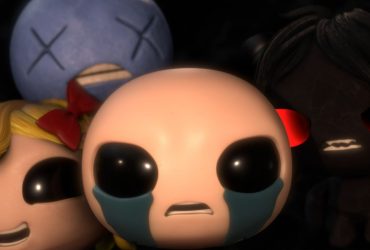





Leave a Reply