Quick Links
Roblox is a popular platform with over 40 million different games. While some of them offer a single-player experience, most are multiplayer. Often, this is to your advantage, since you can play with friends. But sometimes, you may want to play alone or without being disturbed by other players. So, this guide will tell you how to appear offline in Roblox.
At first glance, it may seem that this is easy to do, but in fact, it is the opposite. Unfortunately, Roblox does not have a single button in the settings that would hide your activity.

Related
How To Find Brine Pool In Fisch
The Brine Pool is home to special types of fish that you will need to complete the Desolate Deep bestiary in Roblox’s Fisch. Here’s how to get there.
How To Appear Offline In Roblox On Xbox
Roblox is available on a variety of platforms, offering the same experience regardless of your device. However, in the case of Xbox consoles, players get a slight advantage, namely the easy-to-use option to appear offline in Roblox.
- All you need to do for it is grab the controller and press the Xbox home button.
- Next, use the triggers to open the Profile & system tab.
- After that, select your profile.
- Finally, click on the Appear Online option and change it to Appear Offline.
This way, you can enjoy the Roblox experience without worrying about your friends or other players joining you.

Related
How to Enchant & Get Enchant Relic in Fisch
If you want to receive special bonuses to your fishing rod in Fisch, you should learn how to Enchant and get Enchant Relic.
How To Appear Offline In Roblox On Other Platforms
Unlike Xbox, other devices require more complex actions from players. In simple terms, to appear offline in Roblox on PC, mobile, or PlayStation, you must change all privacy settings to No One.
It is worth noting that this is slightly different from the usual offline mode. In addition to the fact that other players and your friends will not see that you are online during the game, they will not even be able to chat, invite, or join you. So, this method is suitable only in cases where you want to completely fence yourself off from other players.
So, here is what you need to do step by step to appear offline in Roblox:
- Launch Roblox on your device.
- Then, go to Settings. In the case of a mobile app, you should tap on the More button and scroll down to Settings. PC users need to click on the gear icon on the right side of the screen and select Settings. For PlayStation, you need to go to the More tab and select the Settings option.
- After that, go to the Privacy tab.
- Finally, you should click on each option and select No One. The Communication setting is an exception, so you can skip it.

- Released
- September 1, 2006
- Developer(s)
- Roblox Corporation
- Publisher(s)
- Roblox Corporation
- ESRB
- T for Teen



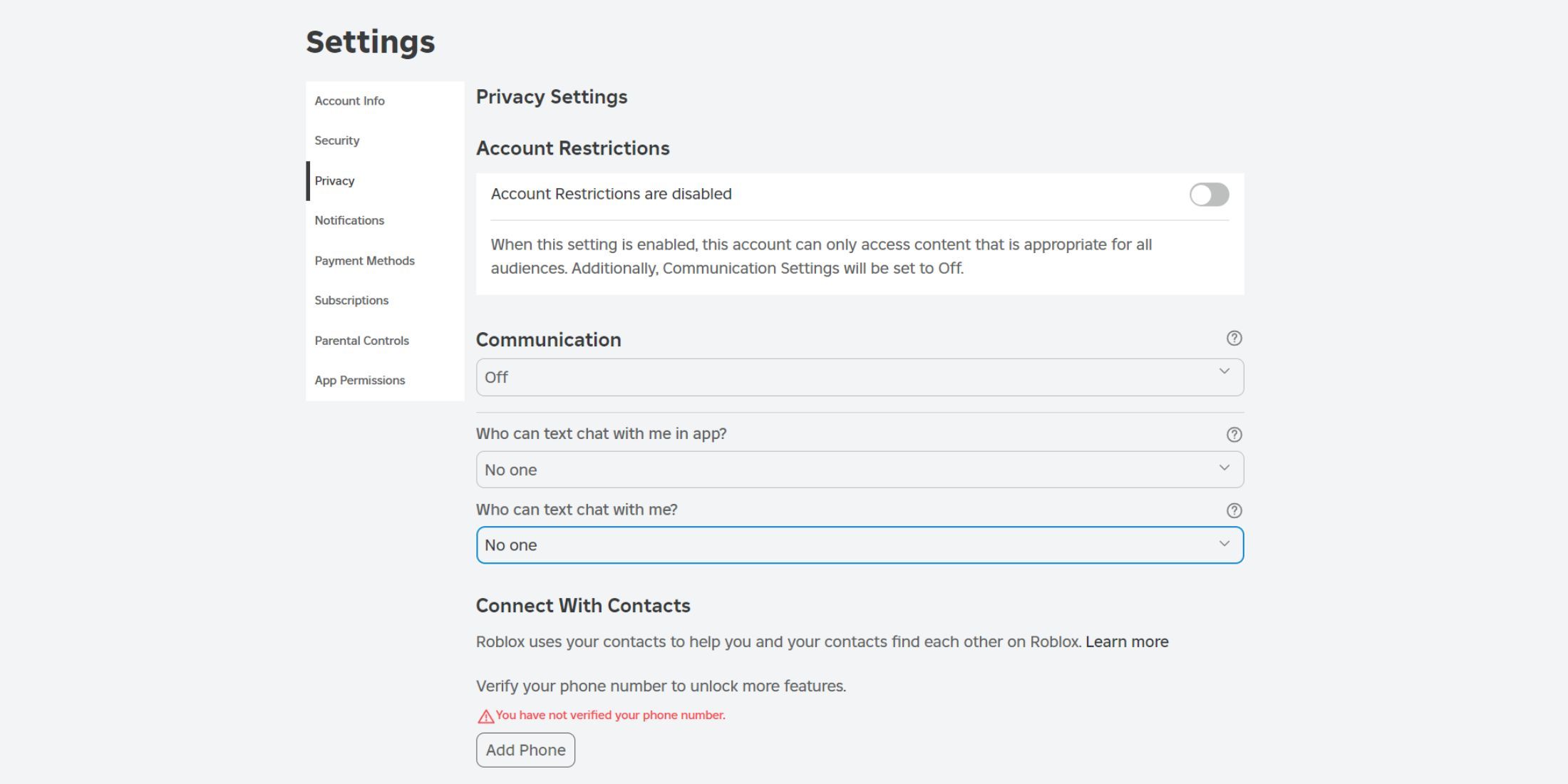









Leave a Reply