Villages are very useful in Minecraft. The villagers who live here can have all sorts of professions, and you can take advantage of this in order to benefit your playthrough of the game. Building a village in Minecraft is a complex process that can take a lot of time and resources.

Related
11 Best Realistic Minecraft Texture Packs
Texture packs are used in Minecraft to alter the appearance of the world. Here, you can find some of the most realistic packs out there.
It takes quite a bit of effort and determination, especially if you run into trouble, like zombies, creepers, skeletons, and other types of enemies. Our guide will help you through every step of the way and walk you through the lengthy process of making your own village and getting villagers.
Updated November 14, 2024 by Jacqueline Zalace: Still want to make a village and get villagers in Minecraft? We’ve updated this guide with a bit more information to help you make a safe village filled with villagers that you can trade with. Additionally, we’ve included some information on a mod that can help with villager transportation.
How To Find A Village
There is no guaranteed way to find a village without using a command code or a website that maps out your seed. Instead, you will need to manually find the village in the following biomes.
- Plains
- Meadow
- Desert
- Savanna
- Snowy Plains
- Taiga
- Snowy Taiga (Bedrock only)
- Sunflower Plains (Bedrock only)
To find a village with a command code, begin typing the following into the command bar.
From here, you will need to choose a village type, with the following options.
- minecraft:village_desert
- minecraft:village_plains
- minecraft:village_savanna
- minecraft:village_snowy
- minecraft:village_taiga
If you aren’t sure which village to pick, try using one from a biome that you are either currently in or nearby. You can also cycle through all of them to see which is the closest.
How To Make Your Own Village
You are also able to make your own village; to make it natural though, you will first need to place down some houses.
For the game to consider a building to be an actual house, at least one bed has to be placed inside. Of course, you can make bigger houses and place multiple beds inside. It depends on how many villagers you want in your village.
Since villagers will only breed if there are beds for themselves and for the babies, you need to craft and place extra beds in your village. To craft a bed, you just need the following materials.
- 3x Wool (matching colors)
- 3x Plank (any type)
How To Get Your First Villagers
The next step in this process is probably the most complicated one. The first villagers are the hardest to obtain because it all comes down to luck. This is because there are only two ways to get your villagers. You can either do it by curing zombie villagers that spawn near your base or kidnapping villagers that already live in a village.
Next, we are going to talk about both of these villager acquisition methods in detail.
How To Transport Villagers
This process requires the least amount of resources and luck. However, it can be dull and time-consuming. Plus, depending on how distant the nearest village is, you might have to fight off monsters as you take the villager to your base. You might even have to go through the Nether to reduce the distance between your starting location and your destination.
You will only need to transport two villagers, as they will breed more. If you want to speed up the process though, you can kidnap a few more.
Transportation By Water
If the village you are targeting is along the water, you can transport the villagers by boat.
You can force villagers into a boat by pushing them or driving the boat into the villager. The villager will not escape unless the boat is broken, so you can travel great distances this way.
Keep in mind that even though boats work on land, they’re extremely slow and can only go on flat ground. Even a dirt block that has a path on it can be an obstacle for the simple boat.
Transportation By Land
If, on the other hand, you are trying to transport villagers on land, you can use minecarts instead. By pushing a villager into a minecart, they will be stuck similarly to how they are in boats. Now, you just need to lay down some rails and send the villager along the track.
This can be done with redstone and powered rails, but you can also use a minecart with furnace that has a bit of coal in it. When you put coal inside, the furnace will act as an engine, pushing the villager minecart along the track.
Transportation By Nether Shortcut
Both of the above methods can be combined with a Nether shortcut. To do this, all you need to do is build a Nether Portal and send your villager through it. If you are using a boat, be sure that the bottom of the portal lines up with the ground, since boats can’t go up a block.
Once on the other side, you just need to continue your journey in the direction of your base. Remember, one block in the Nether is equal to eight blocks in the Overworld.
Transportation With A Bell
The humble bell is a great block that can be used to make the players go home. By ringing it, the villagers will go running home to where their bed is. So, if you want to direct a villager to their home, the bell is ideal.
You can even follow behind the villager and close off their house once they arrive, ensuring that they stay put. This isn’t too helpful if you don’t have houses set up, but it’s great for managing your villagers if they move around a bit too much.
You cannot craft a bell in Minecraft. Instead, you’ll need to go find one in a village.
How To Cure A Zombie Villager
Although this method is technically faster, you do need to have a few specific items stored away beforehand. Additionally, zombie villagers will rarely spawn, so you need to be quite lucky for one to spawn so you can then cure it.
Prior to beginning the curing process, you will first need the following items.
- Splash Potion of Weakness
- Golden Apple
From here, use the splash potion and then feed them the Golden Apple while they are under the effects of the potion. After a short period of time, they will transform into a normal villager.
Be sure to do this process under a roof. When it becomes day, any zombie villager under the sun will burn and disappear.
Why Cure Zombie Villagers?
You know how to cure a zombie villager, but what are some reasons that you’d want to do it? Firstly, it’s a good way to get a few more villagers. This isn’t necessary if you have a least two though, as they can breed.
Curing zombie villagers is also a great way to get both a new achievement and discounted items from the villager’s shop. These discounts will be permanent, so it’s a great way to reduce the trading requirements.
How To Breed Villagers
Villagers will breed whenever they are willing to. Certain conditions must be met for this to happen.
Villagers must have 12 beetroots, 12 carrots, 12 potatoes, or three bread in their inventories to be willing to breed. Only one type of food requirement must be satisfied.
Throw the items at the villagers, and they will pick them up. Alternatively, make Farmers out of your villagers – these will grow, collect, and even share food with their neighbors. Eventually, they will breed and create a baby villager, as long as an accessible bed is nearby.
The more food a villager has, the more likely they are to breed.
To make a village, keep repeating this process with the villagers once they grow into adult villagers. Growth will happen much faster since you won’t have to go out and collect more villagers.
Villager Professions
There are 15 types of villagers in Minecraft. Villagers can either be unemployed or nitwit villagers, and then there are 13 different professions. Nitwit villagers can’t acquire professions, but unemployed villagers can if they have access to a workstation.
A villager will become employed by claiming a workstation block as their own. Only one villager can claim any individual workstation block. Workstation blocks can only be claimed if they are close enough, within the village’s boundaries.
These are all the villager professions in the game, according to their workstation.
According to your needs, you can have any of these villagers. Once you trade with a villager, it won’t be able to change professions later, and it will remain locked, so make sure you get the trades you want.
How To Keep Your Villagers Safe
With houses, workstations, and villagers ready to go, it’s time to set up your village. Overall, you can decorate your village however you want; let your imagination run wild!
In addition to decorating the area, it’s important that you keep your villagers safe.
Create A Wall/Fence
To do so, be sure to enclose your village area with fences or tall walls. This will prevent monsters from entering and killing your villagers.
If a simple fence sounds boring, you can also opt for a tall wall. Be sure to make the wall over two blocks tall though, or monsters will easily be able to scale it.
Light Up The Area
To prevent monsters from spawning inside the village, it’s important to keep it well-lit. Monsters will spawn if there is no light present, so you can maintain a dimly lit village with torches, lanterns, candles, and other blocks that give off a glow.
If you aren’t sure how safe your village is, try finding a higher area to look down and watch your village. When night falls, take note of any monsters or dark areas that threaten the safety of your village.
Create Spawn-Proof Areas
If you have an area that is dark, but you don’t want to ruin the vibe, consider placing normal or moss carpets and half slabs. Nothing will be able to spawn here, allowing you to have a safe and dark area.
Moss carpets are a great neutral option that blends into grass, but you can also use any other colored carpet. If you are feeling up for it, you can also put string down, as it will prevent monsters from spawning.
Opt For An Indoor Village
If being outdoors is much too dangerous for you, consider an indoor village. This may sound silly, but it’s a great way to keep all of your villagers in one place. You can go for separate houses and a space that feels real, or you can make the inside very industrial with a tightly built villager trading hall.
What Is A Villager Trading Hall?
One of the best ways to keep your villagers safe and in one place is to make a villager trading hall. This is essentially a giant room that has all of your villagers in it. Oftentimes, the hall will have 1×1 cubbies for each villager to stand in, along with their job station.
This isn’t necessarily a village, and it ends up feeling more like a factory. Still, it’s one of the best ways to organize your villagers. With several of one type (such as librarians), you can put signs over their cubby to denote what they trade.
How To Put Villagers On Leads
Villagers are pretty annoying to deal with, huh? While there is no easy way to coral them around, you can download a mod that lets you lead them around with, well… a lead! With the help of this mod, you can now attach a lead to villagers to make them follow you.

Next
Minecraft: Best Loot in Ancient Cities
From enchanted books to smithing templates, here is the best loot in ancient cities in Minecraft!







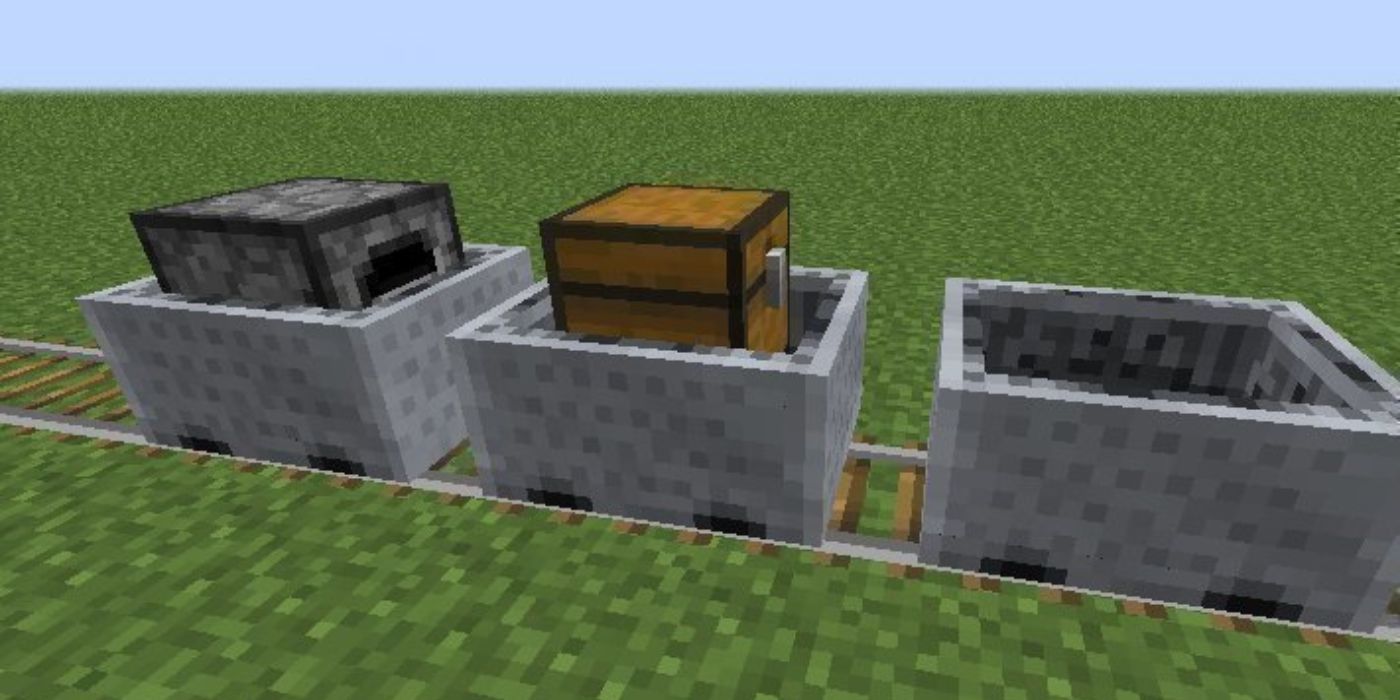
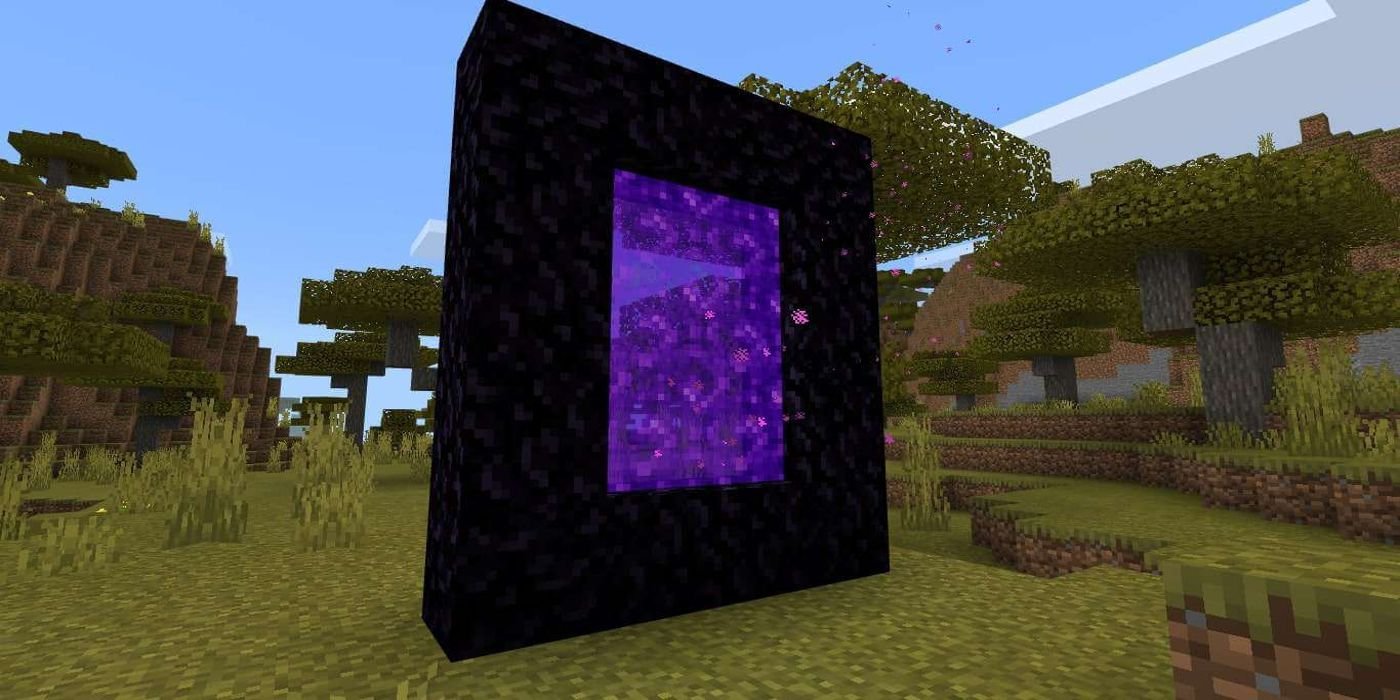
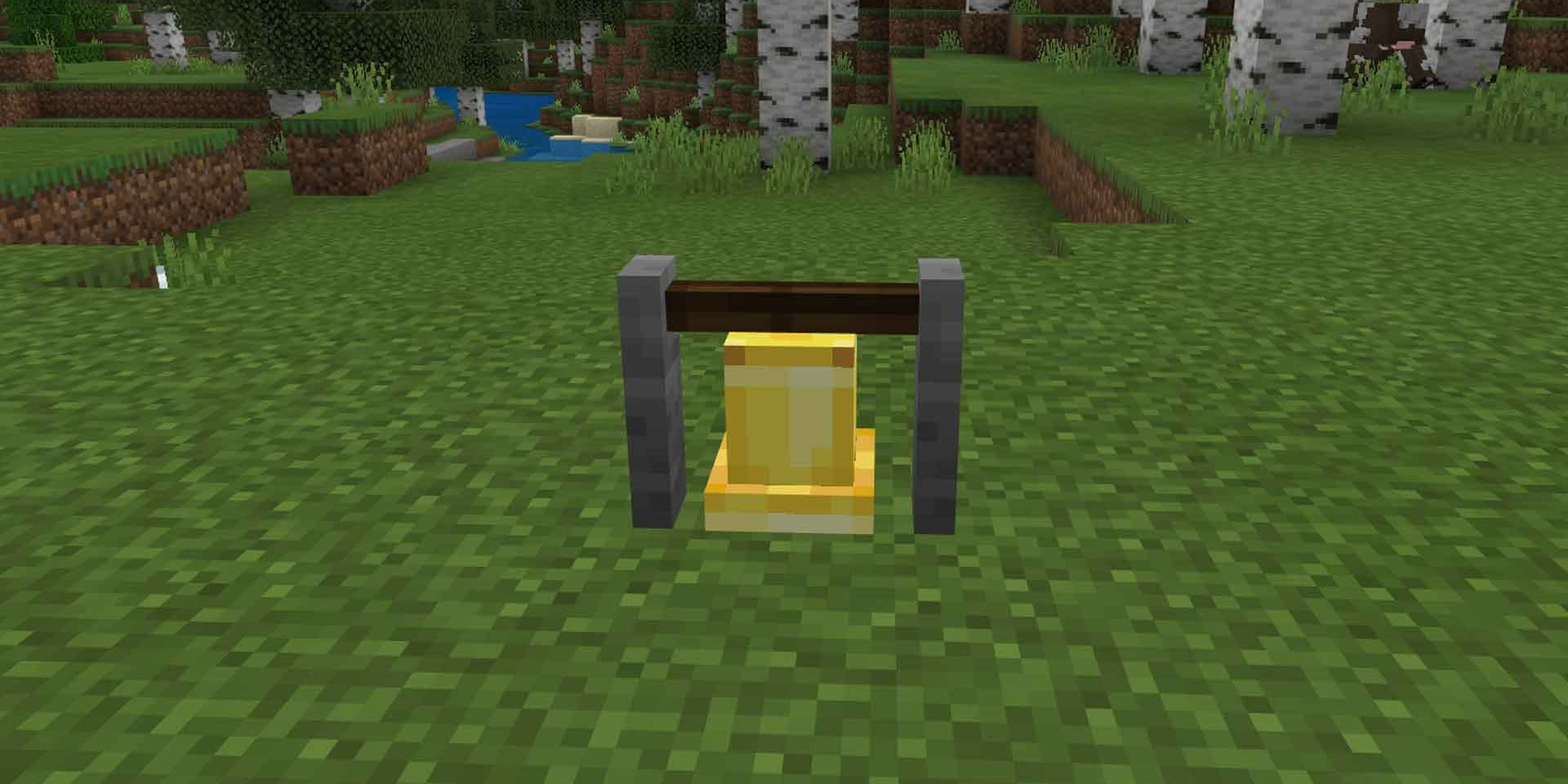





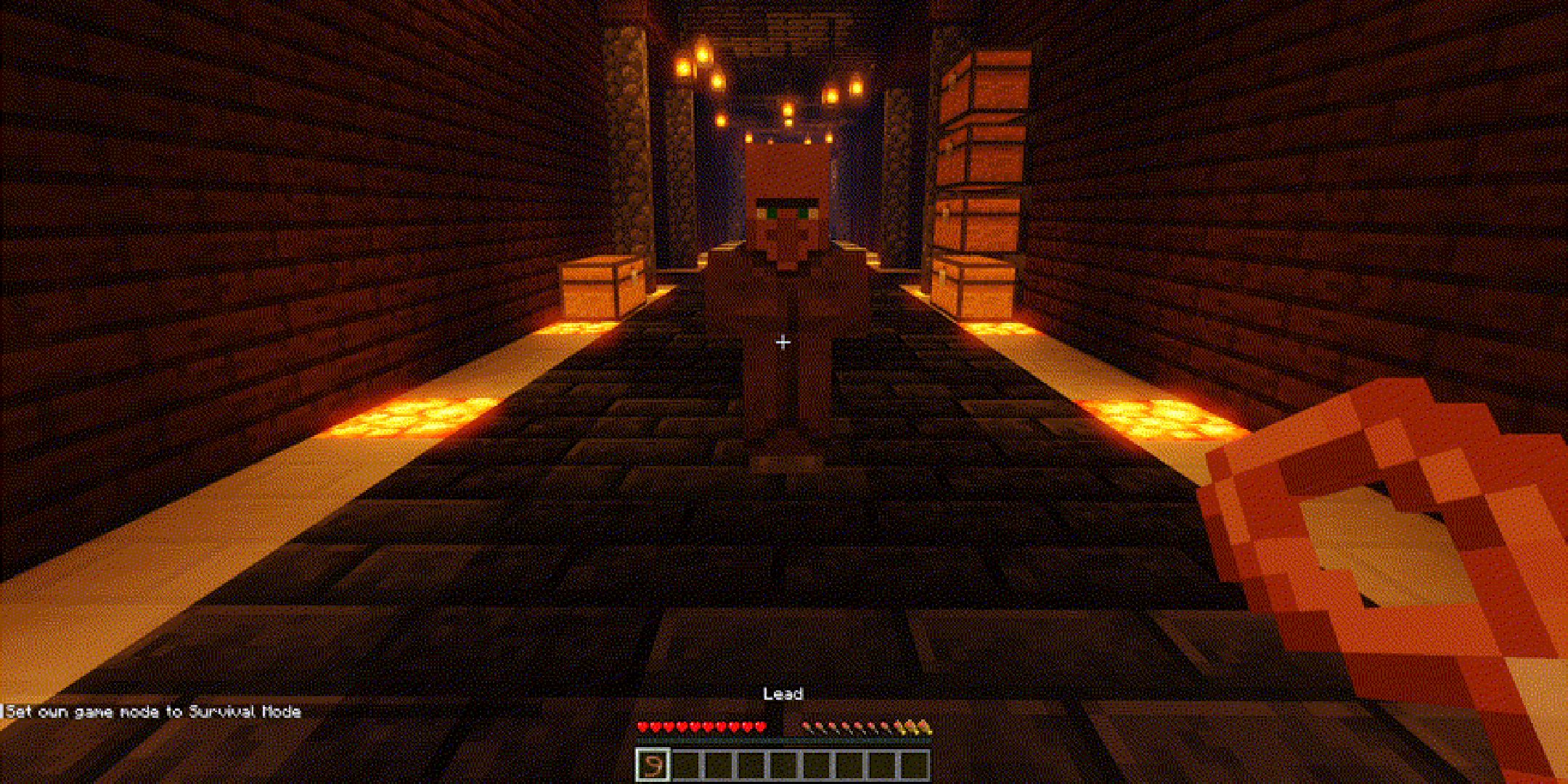










Leave a Reply