The latest Xbox update restores friend requests, improves search, and adds more personalization options for profile pictures and home screens.
Starting with this update, you can only be friends with someone if they accept your invitation and vice versa. You can still follow people, but that’s a one-way connection that updates you on the content they choose to share with followers. All current connections will update accordingly, meaning you won’t have to make any changes to keep your current friends and followers list.
However, if you do want to manage your friends and followers, you can hit the Xbox button on your controller and select the People tab. Once there, you can look at your friends list, accept/delete requests, and search for new friends. Along with these changes, privacy and relationship-notification settings have been revamped.

The new search function grants higher accuracy–according to Microsoft–and can interpret typos, shortcuts, synonyms and even emoji. The changes to search have rolled out on console and on the Windows Xbox app.
On console, you now have more freedom to customize your profile. You can create gamerpics (i.e. your Xbox profile pic) from achievement art or your screenshots. Additionally, you can zoom in and crop images when setting your home background.
As for the Windows Xbox app, the home interface has been revamped, letting you get back into what you’ve been playing with the “jump back in experience” (even from compact mode). The Xbox Accessories app has also gotten a free update, letting you calibrate thumbsticks and triggers, map mouse inputs, and more on your Elite or Elite 2 Controller.
In other Xbox news, a new ad campaign emphasizes the brand’s offerings on mobile and smart TVs. Xbox is reportedly developing a handheld prototype, though if it does release, it won’t be for a few years.







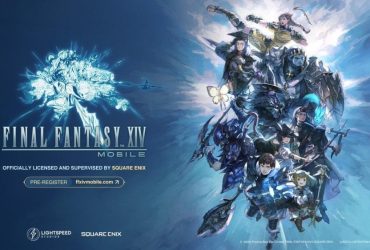

Leave a Reply