Quick Links
Many fans see CoD Black Ops 6 as a return to form for the long-running franchise. Its launch was the most successful in the series’ history, and the Season 1 update rollout has begun. Players can expect future support and updates for multiplayer and zombie game modes.
Knowing where your enemies are is half the battle in all Call of Duty multiplayer modes. Locate the opposing team, and you’ll be ready to open fire before they can. “Pinging” or spotting an enemy is a good way to keep your team aware of the opposing team’s positions without using a mic/headset. There are multiple ways to Ping enemies and shout out their locations. Follow this guide to learn how to Ping enemies in CoD Black Ops 6.

Related
Call Of Duty: Warzone – All Area 99 Points Of Interest
Call of Duty: Warzone and Black Ops 6 integration brings the Area 99 map. Here are all the Points of Interest of the Resurgence battleground.
How to Ping in Black Ops 6
There are a few quick messages you can quickly convey to your teammates. Press up on the D-pad to place a yellow marker on the map. Press up again to remove the message. On PC, you can press the middle mouse button for all Ping functions. Hold up on the D-pad/Middle Mouse Button to display the Ping menu. You can use the right stick to select four different options from here.
- Go – Place a marker ordering teammates to move to this location.
- Quiet – Place a marker ordering teammates to remain stealthy.
- Help – Place a marker that calls teammates to aid you.
- Watch – Place a marker ordering teammates to scope out an area.
You can Ping an enemy without using the menu. Tap up on the D-pad/Middle Mouse Button while aiming at an enemy to ping them. This will place a red marker on their location and your character will bark out that there is an enemy nearby. Your character may also remark on the type of enemy if they are a sniper or marksman.
You can adjust the Ping button if you are uncomfortable with it. Go to the controller settings and enable Bumper Ping. This will switch the Ping button to L1/LB and map your grenades to the Up button.
Tracker Perk
The Tracker Perk is an alternate way to Ping enemies. You gain access to this perk at Level 29. This perk works well for recon, stealth, and sniper loadouts. Equipping it will allow you to see enemy footsteps if you look at the ground. Aiming down your sights at an enemy will automatically Ping them so you don’t even have to think about it. Try it out if you want to keep your teammates constantly aware of enemy positions.




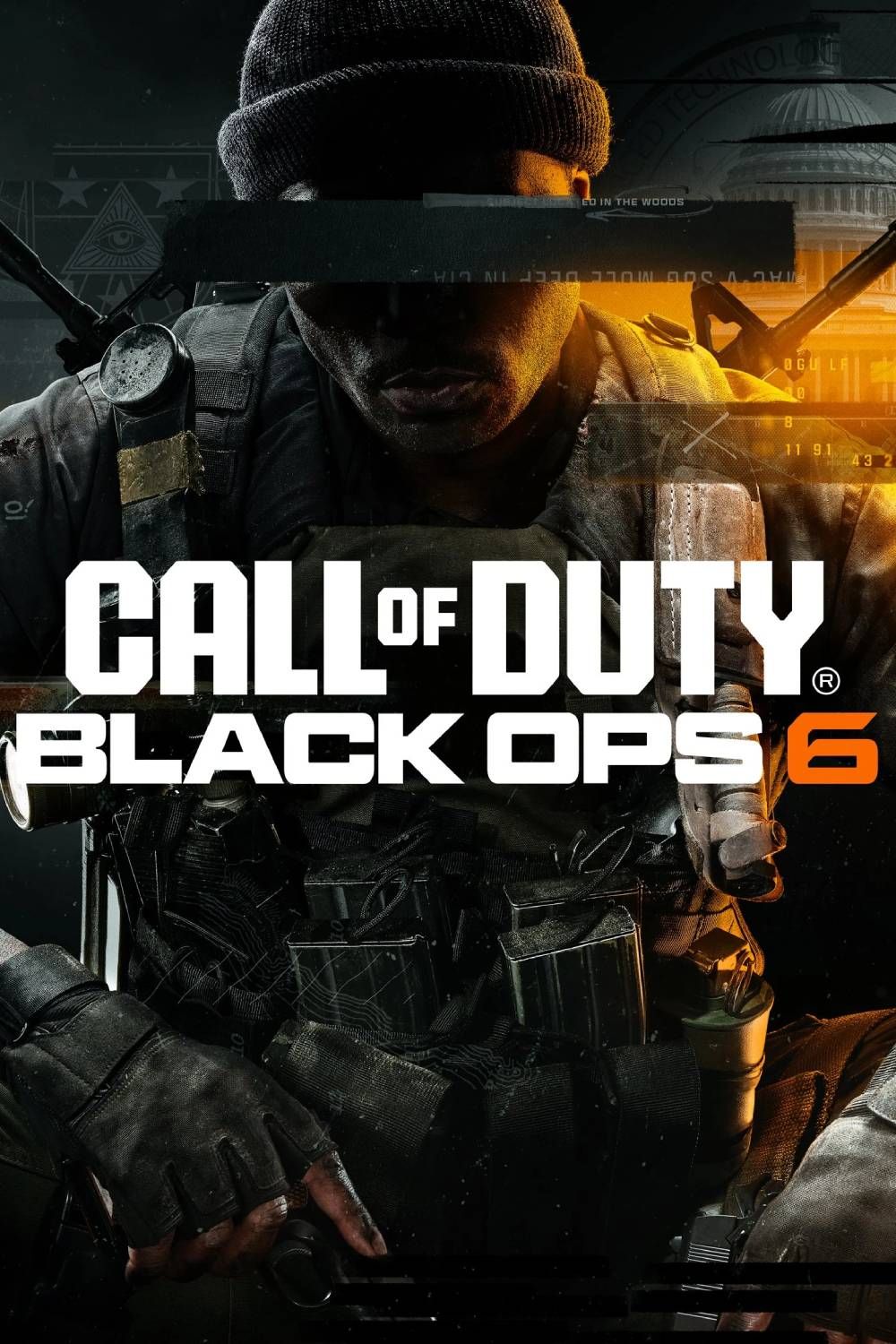









Leave a Reply