The Dragon Quest III HD-2D Remake makes sure to keep everything that made the original special, but it features some key changes that help bring it in line with some of the modern games in the series. One of the ways this is most obvious is in Dragon Quest 3 Remake‘s save system. In the original, and even the remasters that were previously released, players were stuck with an antiquated system that was not player-friendly. Luckily, this is no longer the case. In this guide, we’ll show you how to save inDragon Quest 3 Remake.

Related
8 Best Dragon Quest Villains, Ranked
The Dragon Quest franchise is almost 40 years old, and it features some of the most iconic villains in gaming.
How to Save in Dragon Quest 3 HD-2D Remake
While Dragon Quest 3 Remake does a mostly decent job of informing players how to use the game’s most basic systems, there are times when the information can be somewhat hard to follow, or is sandwiched in with several other explanations, making it easy to miss. This will likely be the case for many players who are new to the Dragon Quest franchise.
Adventure Log, Explained:
Dragon Quest 3 Remake features a total of nine save files, which are called Adventure Logs in-game. These Adventure Logs are where your journey is saved. When you first begin your adventure, you will choose which Adventure Log you will be using.
Unfortunately, it does not appear that there is a traditional ‘Load Game‘ mechanic that will allow you to load mid-journey. You can save different points of the same journey across all nine files, but save-scumming is a bit of a problem given that you can only load from the main title menu. However, it is possible to head back to a previous point with save files, though it takes longer than most modern games to do so.
Make Time For Church:
In Dragon Quest 3 Remake, all your saving will either be done at a church, or with a N un who acts as a church outpost. Some towns will have both, but more often than not, you’ll only find one at a time. Make sure to familiarize yourself with the Church’s symbol, as it will come in handy when you are fast-traveling, or when you first enter a location and check the map.
When you visit the Church, or a Nun, speaking to them will reveal a list of options. To save, pick the first option, Confession.
When looking at the map, you’ll see that the Church symbol – and therefore the Save symbol – appears as three arrows pointing up. It looks similar to the head of a trident, or a candelabra. This symbol will mark both churches and nuns on all maps.

Related
13 Hardest Dragon Quest Games, Ranked
Not all Dragon Quest games offer an easy experience; here are the hardest and most challenging entries in the series.
When to Save in Dragon Quest 3 Remake
While Dragon Quest 3 Remake does have an autosave feature, the game itself encourages players to save frequently. This means that, any time you find yourself in a town or outpost with a church or nun, always make sure to save before you leave. However, this will not be practical in certain situations, such as combat, or dungeon exploration. Here, you have a couple of options:
Fast-Travel to Save:
Dragon Quest 3 Remake allows the party to fast-travel from just about anywhere, so, if it’s a worst-case scenario, you can use Chimera Wings to return you to any town with a church or nun. If you can wait until you are done exploring, that is likely your best option.
Stop Adventuring:
While out of combat, bring up the character menu and enter the Misc. section. Here, you’ll find the Stop Adventuring option. Unlike Return to Title Screen, Stop Adventuring will save to your Adventure Log before returning to the title screen.
Source link



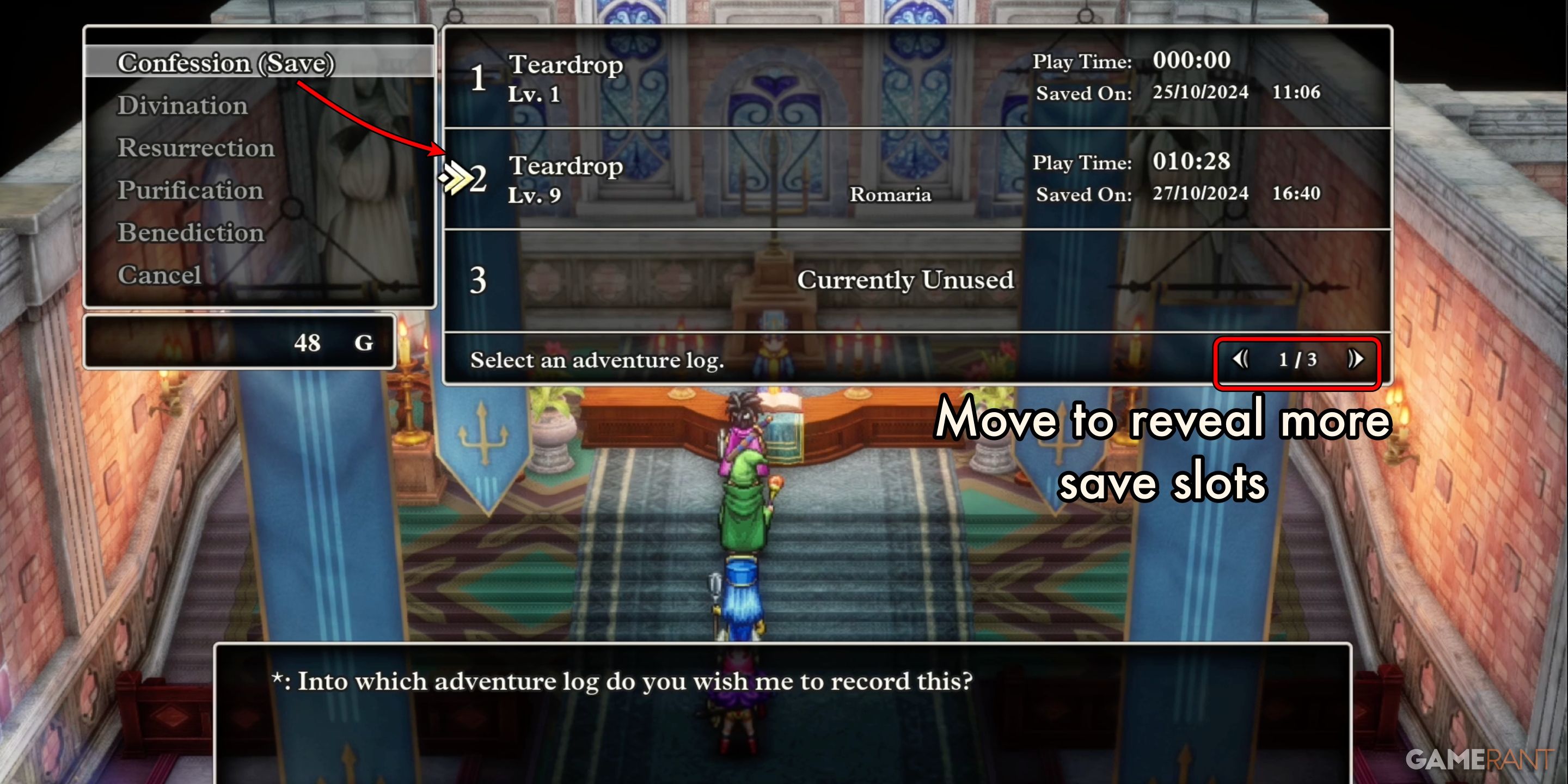
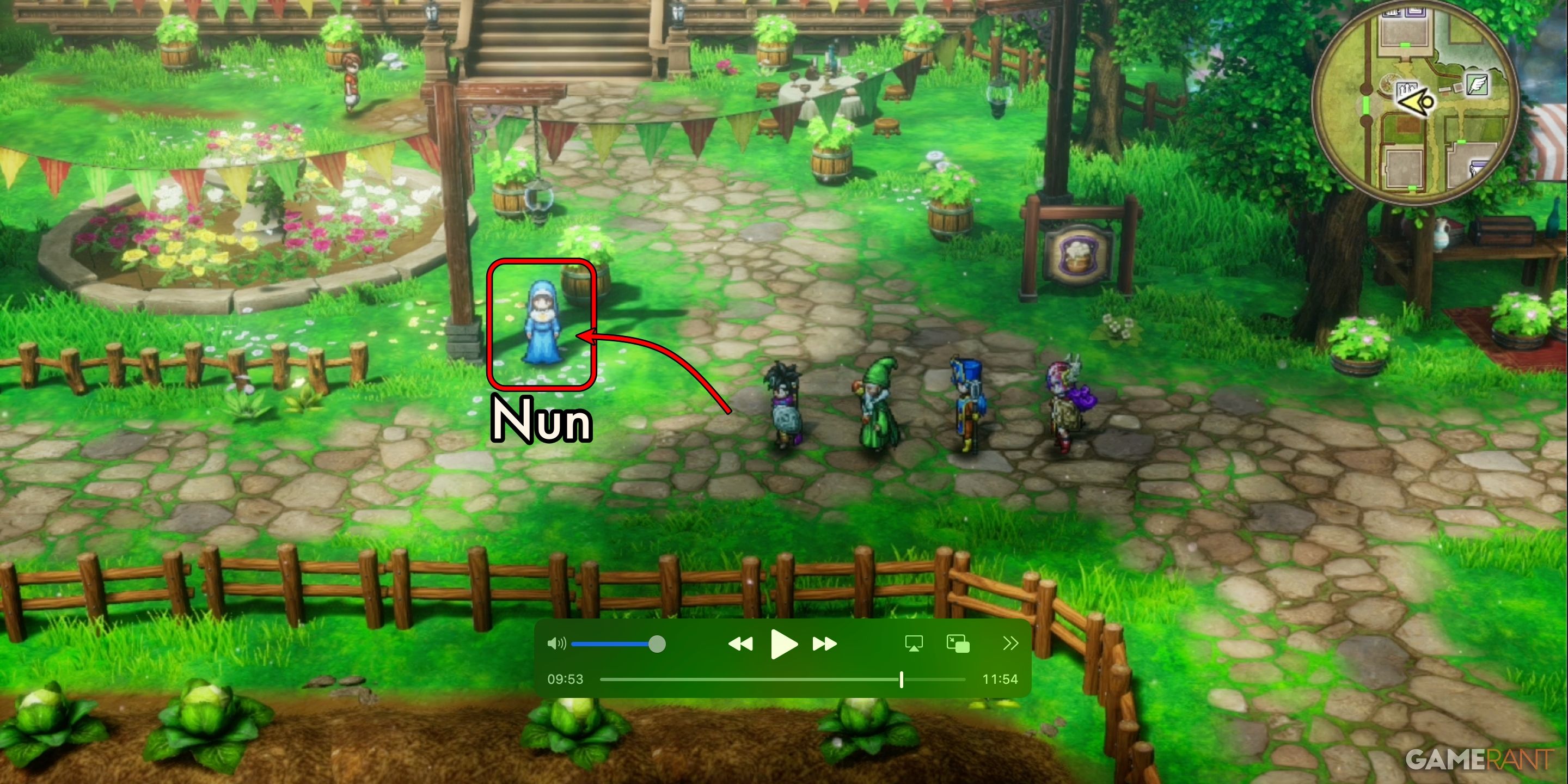

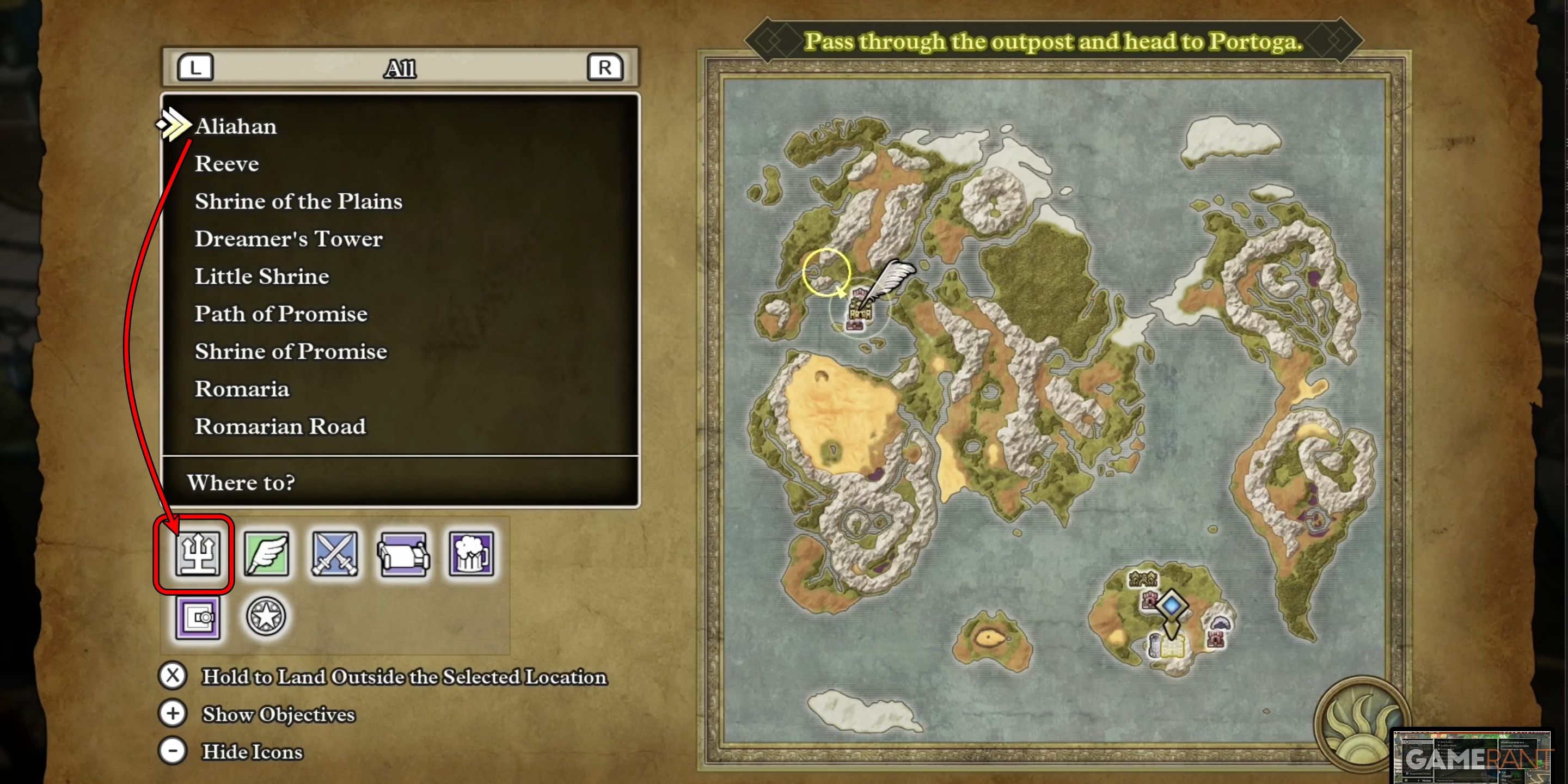
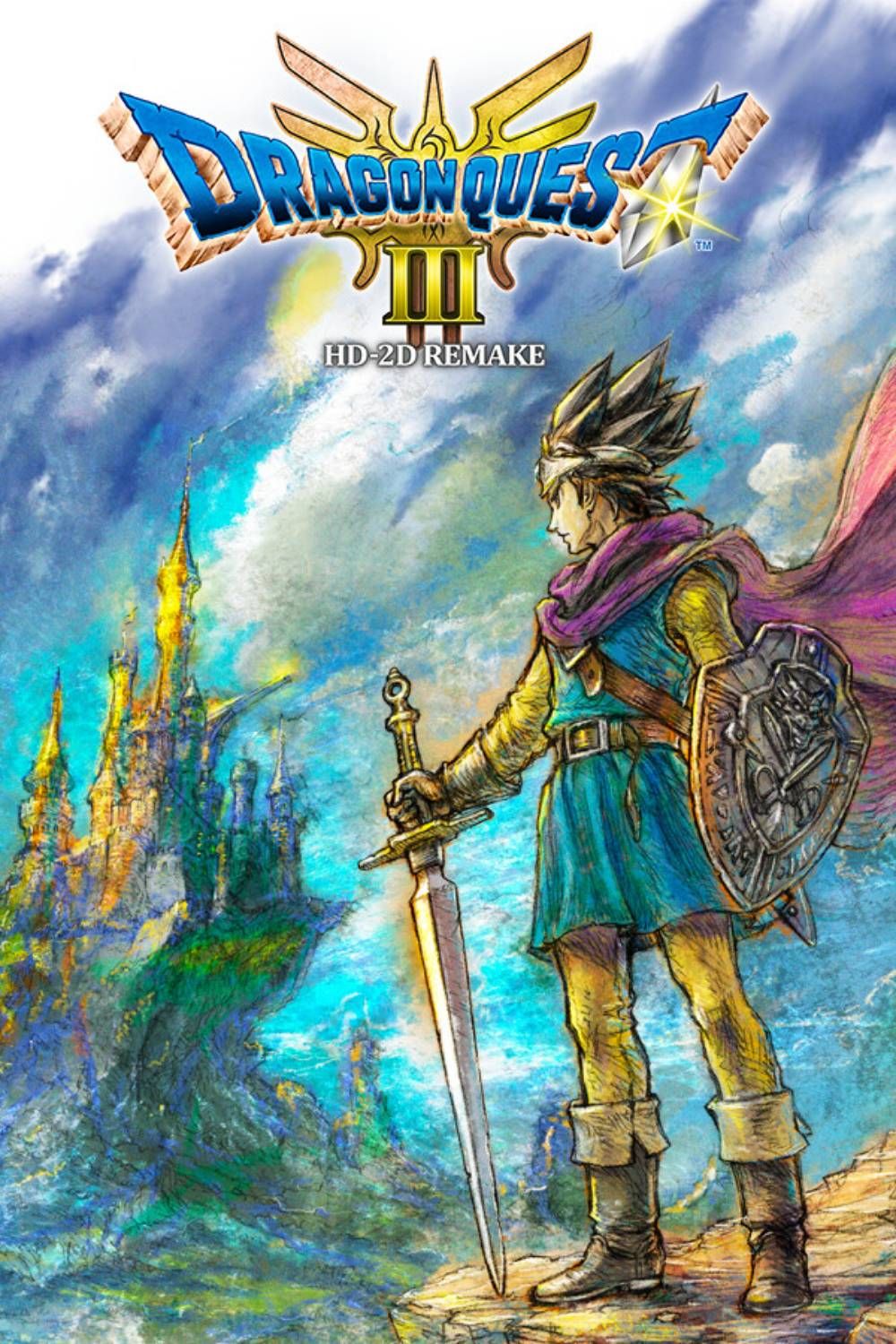









Leave a Reply