Whether it’s a ride, facility, or shop, each building in Planet Coaster 2 relies on a steady supply of power. The theme park of your dreams will come crashing down if you don’t have a proper power line connecting everything together. Thankfully, the game gives you plenty of freedom in how you want your park to look, including how you use and connect power lines.
But, like most things, the exact method of connecting power isn’t explained all too well. The game touches on it a bit in the tutorial section in Career mode, but it doesn’t go into too much detail, leaving many players confused. If you’re struggling to power all your rides and attractions, this guide will show you how to connect power in Planet Coaster 2 the right way!

Related
How To Improve Attraction Prestige In Planet Coaster 2
Follow this guide to learn what Attraction Prestige is and how to increase Attraction Prestige in Planet Coaster 2.
How Does Power Work in Planet Coaster 2?
Whenever you make a new building or facility in Planet Coaster 2, you’ll want to have a Power Distributor around it that’s hooked up to a Power Utilities building. Most buildings and structures won’t work unless they have power. You can check the power requirement for a specific building in its Summary menu. Simply click on the building and select the Summary Tab, and you’ll find a section called Power Used, showing you the amount it needs to function.
The game currently has three Power Utility structures you can build to generate power.
|
Power Utility Facility |
Cost |
Power Capacity |
|---|---|---|
|
Planet Coaster 2 Power Generator |
$843.00 |
120 |
|
Planet Coaster 2 Solar Panel Small |
$10,265.50 |
80 |
|
Planet Coaster 2 Solar Panel Large |
$40,378.00 |
300 |
To find these structures, head to the Facilities section of the Build Browser menu, click on Utilities, and then click on the Power Utilities Button. You’ll also find Power Distributors in this section of the Build menu. As the name suggests, power distributors distribute power throughout your amusement park to keep everything running like clockwork.
You can click the Heatmap button on top of your screen to check power coverage in your park.
How to Connect Power in Planet Coaster 2
Connecting Power in Planet Coaster 2 involves two steps: building a Power Utility building and connecting Power Distributors to Power Nodes. The first step is self-explanatory. Go to your Build Browser menu and pick the facility you want to build. Set it up in a free space, preferably somewhere the visitors can’t reach.
The area around the Power Utilities building requires no additional Power Distributor.
We’ll use the Planet Coaster 2 Power Generator for this guide. After building it, click on the building and select New Distributor. This will automatically select a Power Distributor for you to place in your park. You’ll also notice a large grey AOE around the Power Distributor that shows the area it can cover and supply power to.
Place it in an unpowered section of your park. Then, place the underground Power Wires until they loop back to the Power Generator. When you connect the power line to the Power Generator, the area around the Power Distributor will immediately turn yellow.
You’ll also notice white circles along the line when drawing the Power Lines. These are the power nodes, and you can use them to divert power to other Power Distributors. This lets you set up intricate power supply systems throughout your amusement park from a single power source.
Of course, as you expand your park and add more rides and attractions in Planet Coaster 2, your power needs will increase exponentially. So, eventually, you’ll have to switch to more expensive options to deliver enough power to all your facilities. Don’t forget to hire more staff members to cater to all your visitor’s needs.



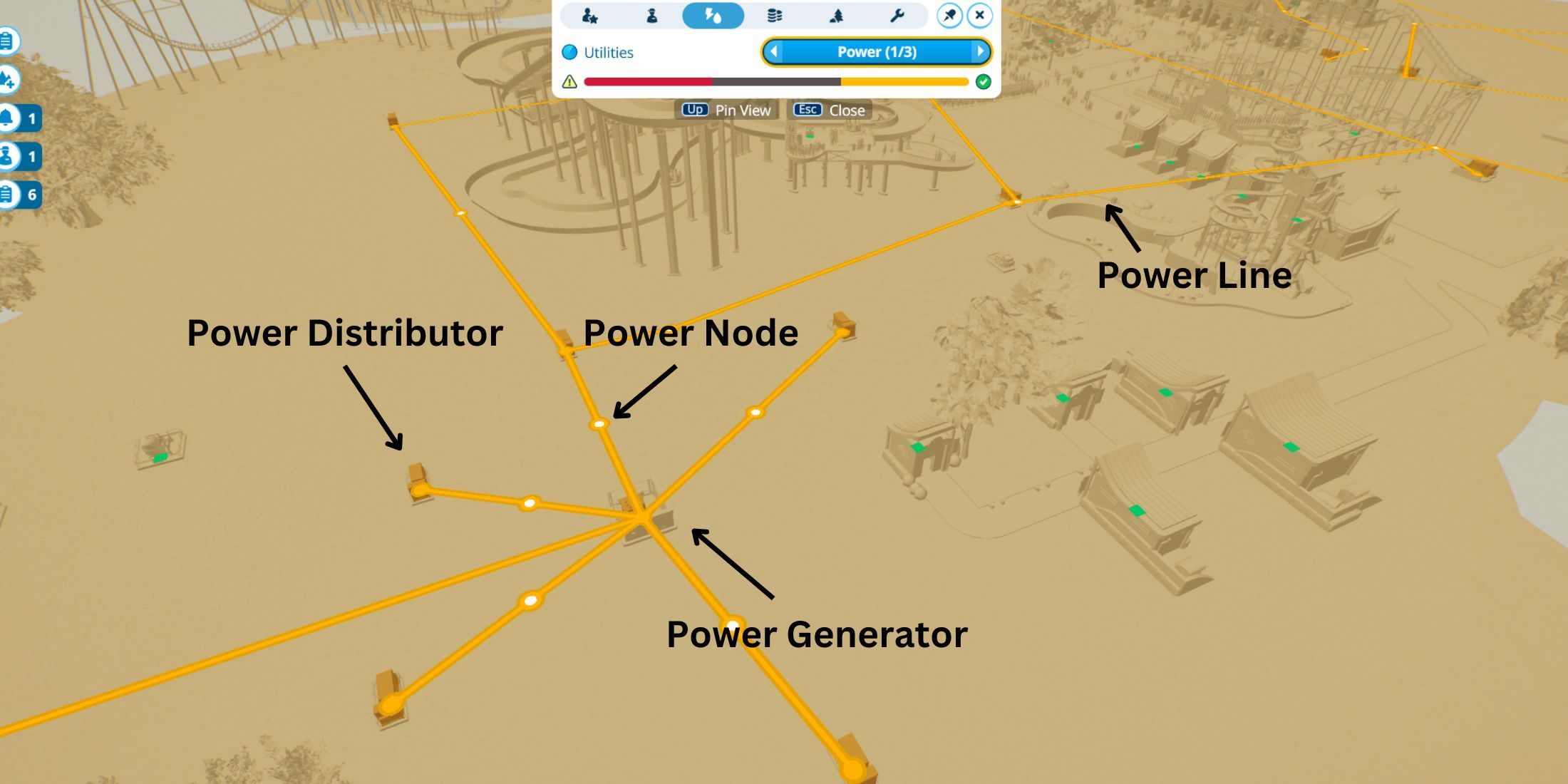











Leave a Reply