The PlayStation-published Lego Horizon Adventures doesn’t include PS5 Pro support at launch.
If you pop over to the PlayStation store, the game doesn’t have the PS5 Pro Enhanced label attached to it, which other games do. Rather, the soon-to-be-released brick-based romp will instead offer players two different graphics modes on its debut: Performance and Fidelity.
Performance mode will provide a higher frame rate. Fidelity, meanwhile, gives a lower frame rate but – as the name suggests – higher fidelity. These modes are used in countless other games, as well.
It may well be that developers Guerrilla and Studio Gobo release a patch for Lego Horizon Adventures that adds that shiny, PS5 Pro ‘Enhanced’ label at a later date.
For now, however, Eurogamer has verified that the game’s Perofrmance and Fidelity modes are the only ones offered on both the base PS5 as well as the PS5 Pro.

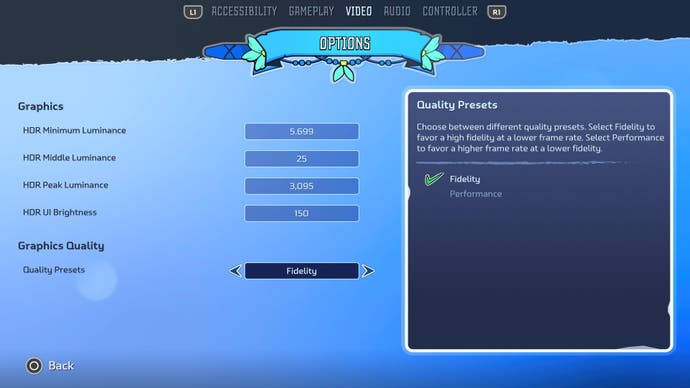
On the PlayStation 5 Pro’s announcement, it was revealed several titles would be patched up to that PS5 Pro Enhanced level, which will ensure these games take full advantage of the PlayStation 5 Pro’s improved features, such as advanced ray tracing and a GPU that enables up to 45 percent faster rendering.
Many of the games listed at this time were from Sony’s own first-party studios, such as Ratchet and Clank: Rift Apart from Insomniac Games, The Last of Us Part 2 Remastered by Naughty Dog and Bluepoint’s Demon’s Souls. You can check out the full list of PS5 Pro Enhanced games (so far, at least) in our handy guide here.
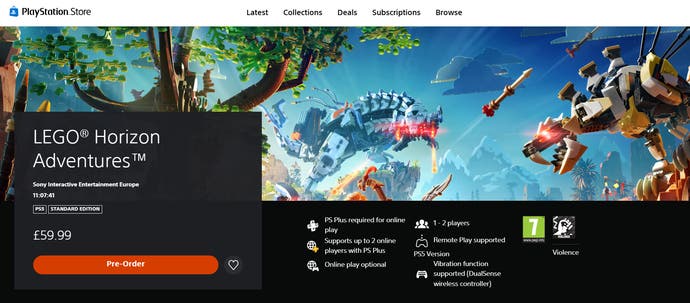
As for Lego Horizon Adventures, we just awarded the game two out of five stars.
“It’s a decidedly joyless kind of game, the sort that’s better to look at than actually play with, and one that does little to bridge the gap between its two main subjects,” our Katharine wrote in Eurogamer’s Lego Horizon Adventures review. “I still don’t know why it exists or who it’s for, and there’s little evidence to suggest that Guerrilla or Gobo know the answer either.”
fbq('init', '560747571485047');
fbq('track', 'PageView'); window.facebookPixelsDone = true;
window.dispatchEvent(new Event('BrockmanFacebookPixelsEnabled')); }
window.addEventListener('BrockmanTargetingCookiesAllowed', appendFacebookPixels);




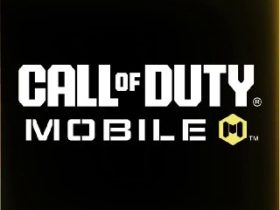







Leave a Reply