TKL keyboards are increasingly popular for the additional desk space they save, the ease of use they carry thanks to the reduced overall size of the keyboard, and the fact that the Numpad is hardly used in modern gaming. This is especially true with certain hotkeys and gaming mice that allow for an even quicker way to utilize custom macros and bindings. However, TKL keyboards are not without their cons. They can be limited in terms of heavy data entry, hard to use for those with bigger hands, can remove possible macro features if not paired with a different accessory, and can be more expensive even than full-sized keyboards. The pros outweigh the cons for many gamers, though, and Corsair’s K70 Pro TKL Hall Effect programmable keyboard doubles down on those pros.
At first glance, Corsair’s K70 Pro TKL keyboard seems like a pretty standard TKL keyboard, but behind its familiar form factor is a tricked-out gaming keyboard. This reduced size ensures that players can make wide strokes with their mouse, and it makes it a lot easier to carry around than a standard-sized keyboard. It has all the pros of a TKL keyboard and doubles down on those, but it still carries the same personal cons someone should know to expect. The reduced spacing between keys is great for quick clicks in gaming, but those used to bigger mechanical keyboards or those with large hands are going to see an increase in typos and/or misclicks until they acclimate. In this department, the K70 Pro TKL is about the same as any other TKL board, but its feature list is a strong selling point on its own.

Related
Corsair’s New MP700 Elite Series PCIe 5 SSDs Make Next Generation Storage More Affordable
Corsair MP700 Elite Series PCIe 5.0 SSDs expand the budget segment with fast 1TB and 2TB options.
For example, the K70 Pro TKL keyboard works flawlessly within Corsair’s iCUE software. It’ll immediately sync with it, letting players get straight into making their profiles, making changes to how their control dial works, customizing their key actuations, and modifying their key assignments. The amount of control over basic features that the K70 Pro TKL offers over standard features puts a lot of bang for its buck. And, of course, gamers can tweak their equally important RGB lights.
K70 Pro TKL Features
- Pre-lubed Corsair MGX Hyperdrive magnetic switches with Rapid Trigger
- Adjustable per-key actuation from 0.4mm to 3.66mm
- Dual actuation
- Full N-Key rollover
- 100% Anti-ghosting
- Onboard storage: 1 MB, 5 Onboard Profiles
- 8,000Hz hyper-polling with Corsair Axon
- Two-layer advanced sound dampening
- Game Mode feature
Furthermore, its game mode feature is game-changing. The difference between standard use, whether in a typical work day or gaming session, and game mode is quite noticeable. Activating Game Mode is as simple as pressing a key, and it’ll immediately shift the standard TKL keyboard into a competitive gaming keyboard. Game Mode enables Rapid Trigger, static RGB lighting, 8,000Hz hyper-polling, and locks the window key. The added focus goes a long way in helping someone lock-in, while the responsiveness becomes second to none. In typical use, no one is going to notice any input lag, but game mode makes those ever-important milliseconds all the more palpable when in use.
The hyper-polling is accentuated by the Rapid Triggers, which makes the actuation and reset points sharper so the keyboard doesn’t miss any input. By doing so, players are able to get the most out of all movement or to-the-second actions, making even more out of features like Call of Duty: Black Ops 6‘s omni-movement.
FlashTap is another feature that goes a long way in making the K70 Pro TKL stand out. While it is disabled by default, it’s easy enough to activate with the FNM+Right Shift shortcut that lets players maximize evasive plays, counter-strafing, or quick peeks. Essentially, what it does is prioritize when two key inputs are read at the same time. Players can prioritize the first, last, or neither input, with the default setting being A+D with last taking priority. This ensures that those split-decision choices are quickly honored by the keyboard. And, of course, the K70 Pro TKL is built to sustain multiple hard presses and constant use.
The K70 Pro TKL uses a double-rail structure that ensures there is no looseness in any keypress while supporting a lifespan of 150M presses. A lot of thought and structure is put into the keys to bring out aesthetic elements like key acoustics and yet still balances both satisfaction and performance, form factor and function.
The beauty in Corsair’s K70 Pro TKL keyboard comes down to that balance. It carries no inherent cons, with that simply coming down to personal preference, and it doubles down on all the pros associated with TKL keyboards. The keyboard saves space, improves gameplay, and allows for plenty of customization, and it’s hard to ask for any more than that out of a gaming keyboard.
The Corsair K70 Pro TKL is available for $179.99 at Corsair’s official site. Game Rant was provided a K70 Pro TKL keyboard for the purposes of this review.


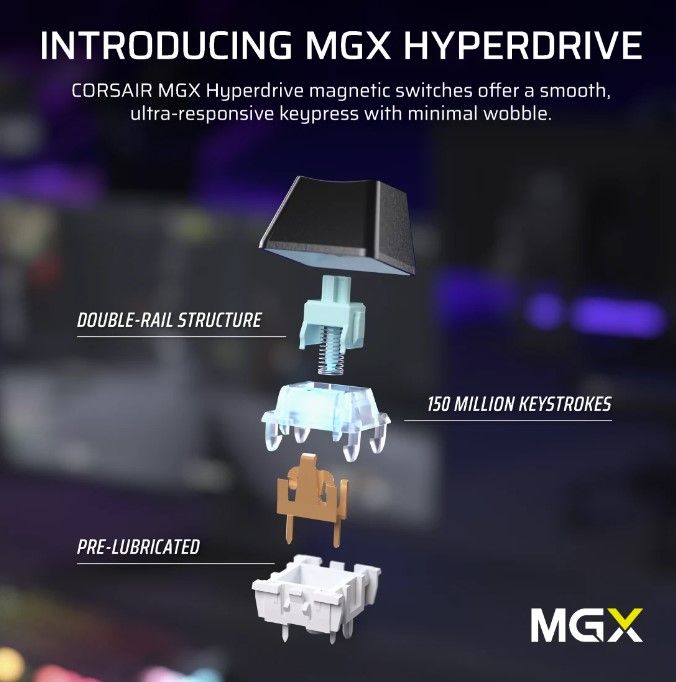










Leave a Reply