Lego Horizon Adventures cheats are something many players will be looking for, as these secret (or not so secret) options have become a mainstay of the Lego games series over the years. From unlocking new characters and boosting stud multipliers to replacing the character voiceovers with the mumbled gibberish of earlier titles, cheats provide outcomes that are either useful or plain ridiculous! However, this new release differs from its predecessors in a number of ways, so here’s what you need to know about cheats in Lego Horizon Adventures.
Can you cheat in Lego Horizon Adventures?
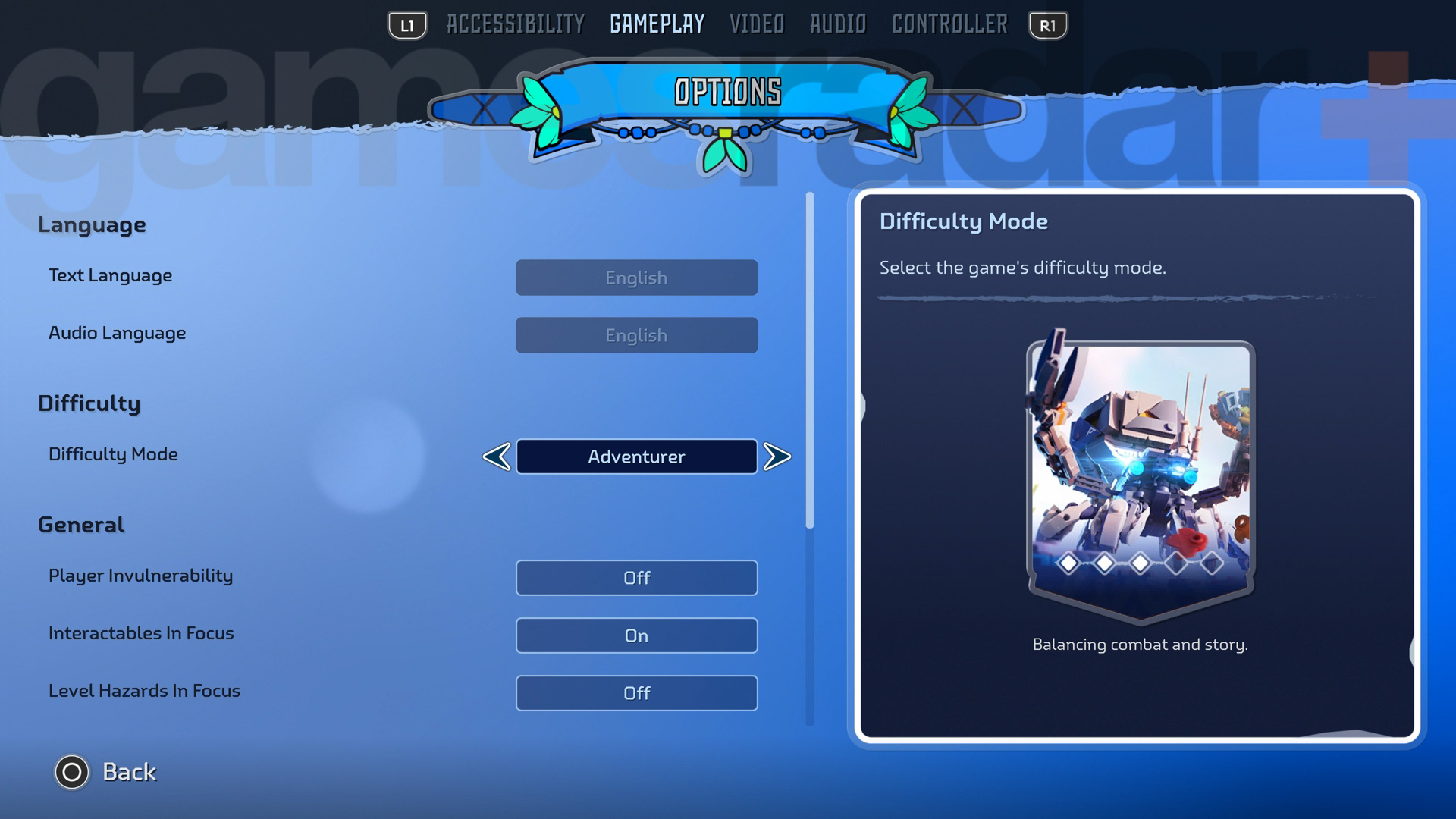
More Lego Horizon Adventures guides
Unlike in many of the previous brick-based outings, there are no Lego Horizon Adventures cheats available as specific options to select in the menu. However, the way in which this game works is quite different from previous Lego adventures, with only a modest amount of stud collecting required to purchase new outfits, buildings, and Lego Horizon Adventures upgrades, so boosts such as a studs x10 multiplier are not really necessary for progress.
That being said, if you’re looking for cheats in Lego Horizon Adventures because you’re struggling to get past a certain section of the game, then there are options you can change at any point to make things easier for yourself. Hit pause, then change any of the following settings in the Options menu:
- Accessibility
- Repeated Button Presses: Off (if you’re finding it hard to tap the buttons quickly enough)
- Always Run: On (so you can escape from enemies more easily)
- Aiming Mode: Auto (will always hit the best target in the direction that you’re looking when firing)
- Gameplay
- Difficulty Mode: Scout or Story (makes enemies easier to defeat in combat)
- Player Invulnerability: On (means you can’t take incoming damage)
- Level Hazards In Focus: On (shows hazards around you when Focus scanning)
- Full Health When Revived: On (recovers your full health if revived by another player in Lego Horizon Adventures co-op)
- Spend Health to Revive friend: Off (doesn’t cost you health to revive a friend in co-op)
- Obstacle Speed: Slower (gives you more time to use moving platforms and avoid hazards such as shock panels)
Play around with those different options to find a configuration that works for you, and remember that you can always change them back again at any time from the menu once you’ve got past the area that was causing you problems.
© GamesRadar+. Not to be reproduced without permission.







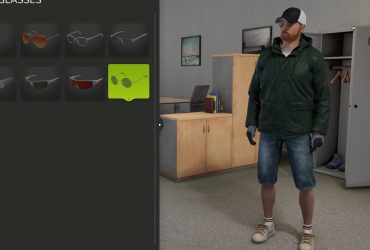




Leave a Reply