We probably won’t flag up when every single game’s soundtrack comes to Nintendo Music, but Wii Sports is a bit of a favourite round these parts.
So yes, 30 music tracks from Nintendo’s seminal Wii launch title are now part of Nintendo Music, the company’s new soundtrack app which launched last month, as a fresh perk for Nintendo Switch Online subscribers.
More than 82 million people owned a copy of Wii Sports and millions more – friends, siblings, grandparents – played its simple but brilliant motion-controlled takes on tennis, golf and bowling. Also baseball and boxing, but they weren’t as good.
These tunes are ingrained in my memory from countless evening sessions playing nine holes of Wii Golf at uni or short matches of Wii Tennis on breaks in the staff room at my student job. There’s something about Wii Sports which still stands unmatched – I still dig out the original Wii Sports to play in multiplayer sessions today.
Here’s the full list of Wii Sports tracks now included in Nintendo Music. Altogether, these only amount to 18 minutes of music, but many of these classics can be extended to versions lasting up to 60 minutes each for your continued audio pleasure.
- Title Theme
- Main Menu
- Learning to Play
- Tennis: Player Selection
- Tennis: Winning Shot
- Tennis: Results
- Tennis: Training
- Baseball: Taking the Field
- Baseball: Results
- Baseball: Training
- Bowling: Start a Game
- Bowling: The Alley
- Bowling: Results
- Bowling: Training
- Golf: Course Selection
- Golf: Lay of the Land
- Golf: Results
- Golf: Training
- Boxing: Replay
- Boxing: Results
- Boxing: Training
- Victory
- Defeat
- Tie Game
- Training: Lesson Selection
- Training: Results
- Training: Personal Best
- Training: Earning a Medal
- Wii Fitness: Menu
- Wii Fitness: Results
Looking for something else? Here’s our full list of every track available in Nintendo Music, including Nintendo Switch, GameCube and Game Boy themes.
fbq('init', '560747571485047');
fbq('track', 'PageView'); window.facebookPixelsDone = true;
window.dispatchEvent(new Event('BrockmanFacebookPixelsEnabled')); }
window.addEventListener('BrockmanTargetingCookiesAllowed', appendFacebookPixels);


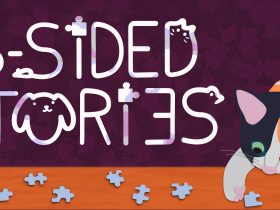









Leave a Reply