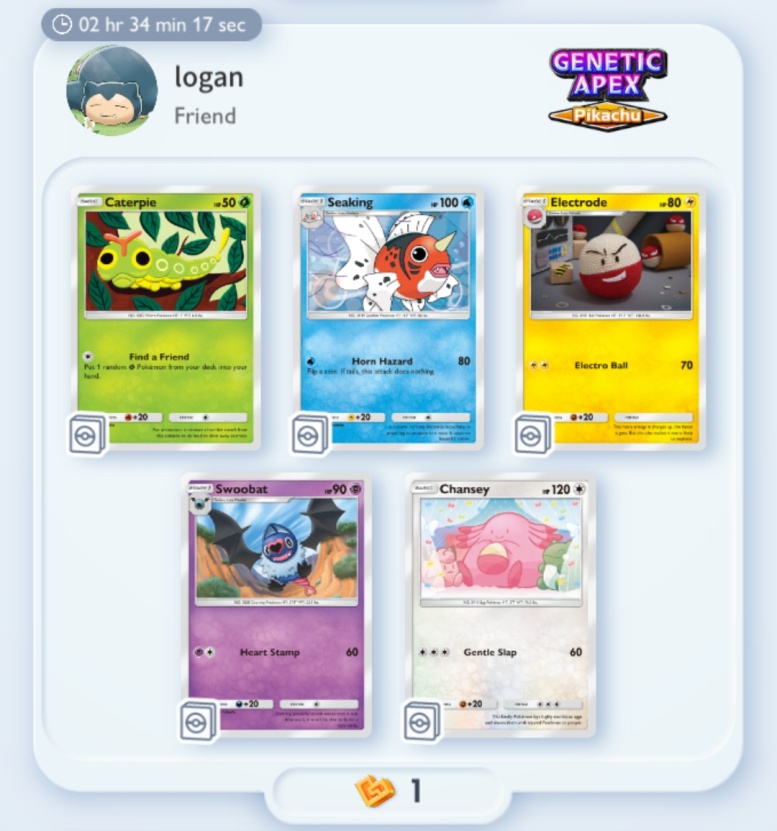
- Learn how to connect with friends in Pokémon TCG Pocket using the Social Hub.
- Unlock private battles with friends by sharing a unique match password.
- Use strategic tips to dominate your friend duels.
If you enjoy Pokémon TCG Pocket, then it was probably a full-time occupation to collect your cards and fine-tune your decks. The true fun, however, is when you get to battle with friends in head-to-head battles. To test your skills or have just fun battling friends is a must. Here’s the simple guide to adding friends and the way to set private matches. Additionally, you can check out our beginner’s guide, customer support guide, and redeem code articles to kickstart your journey.
How to add Friends in Pokémon TCG Pocket
To battle a friend, you first need to connect with them in Pokémon TCG Pocket. Here’s how you can do it:
- Open the Social Hub: Tap on the Social Hub icon at the bottom of the main menu. It’s the button with three people in a circle.
- Navigate to the Friends Tab: Once inside the Social Hub, select the Friends button in the bottom left corner. This tab shows your current friends, their online status, and usernames.
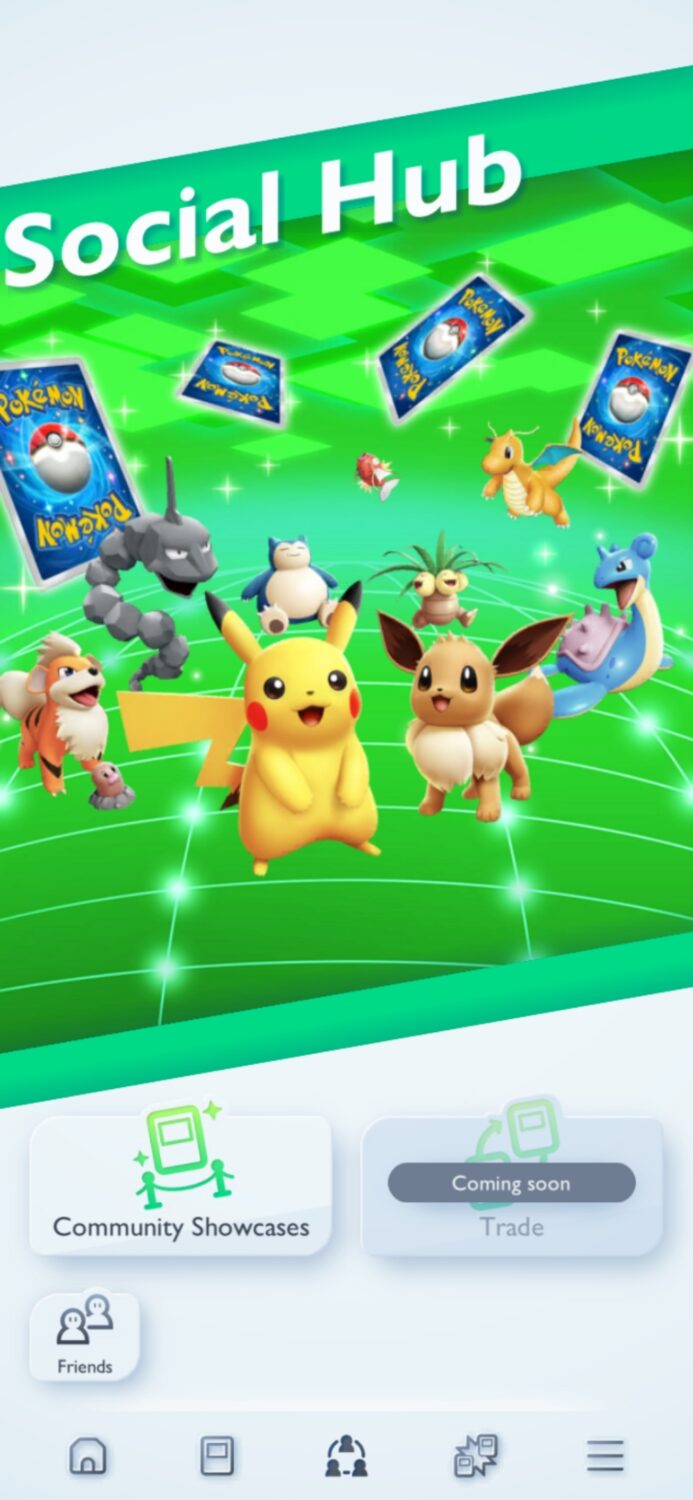
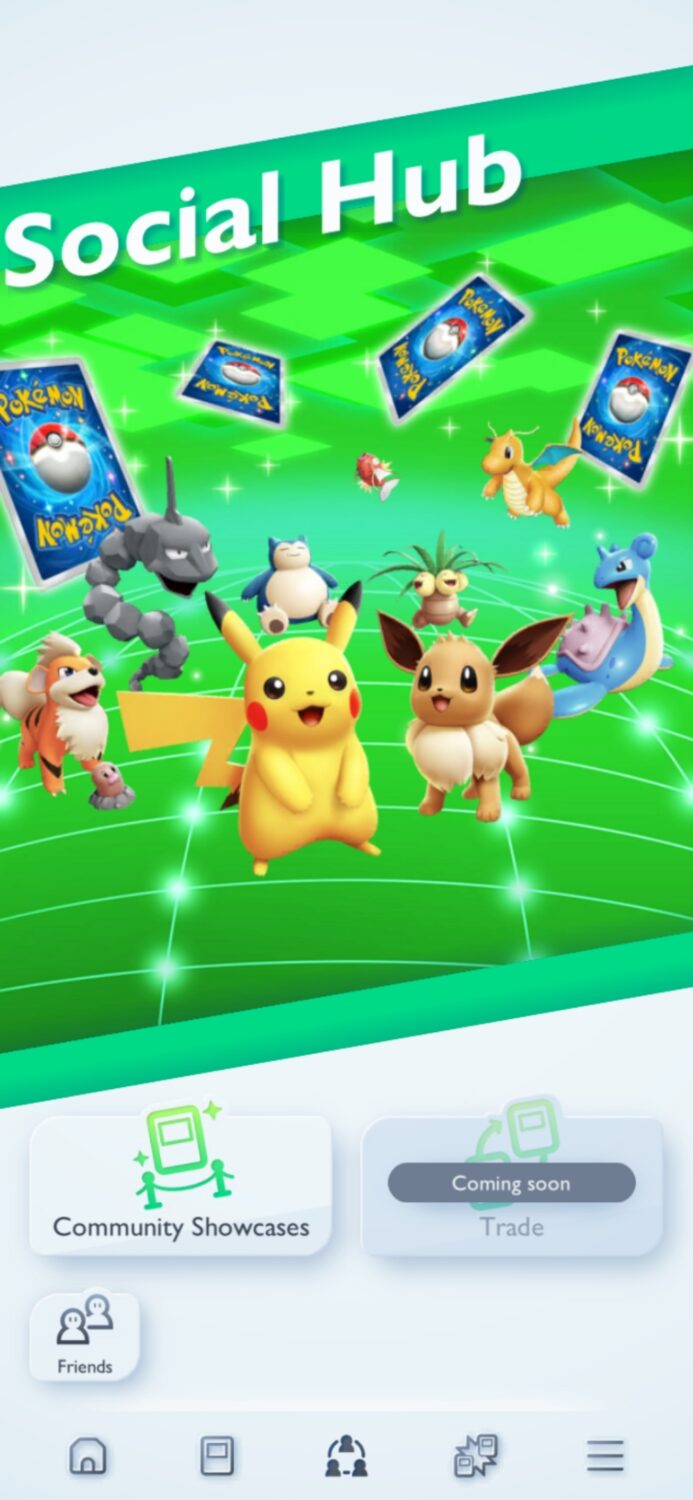
- Add a New Friend: Tap the plus (+) icon in the top right corner. You’ll see your Friend ID and a search bar where you can input your friend’s ID.
- Send or Accept Friend Requests: Share your Friend ID with your friend, or input theirs into the search bar to send an invite. Once they accept the request from their Approve tab, you’re ready to battle.
How to unlock Friend Battles in Pokémon TCG Pocket
Unlocking friend battles takes a little work, and a few requirements you’ll need to meet before you can start battling your friends:
- Reach Level 3: Play through the tutorial/complete several missions to level up. This unlocks battle modes.
- Finish a Solo Match: Complete at least one Step-Up Battle to get used to the basics of how everything works and unlock Versus mode.
- Have a Deck Ready: You need a playable deck. You can either build one through your Collection tab or by using a rental deck, which you unlock through missions.
How to set a Match against your Friends in Pokémon TCG Pocket
Once you have added your friend and prepared your deck, you will begin a private match by doing the following:
- Go to the Battle Tab: Tap the Battle icon on the main menu.
- Select Versus Mode: In the Battle screen tap the Versus button. You are given the option of one random match or a private match.
- Set Up a Private Match: Select Private Match to create a game specifically for you and your friend. You’ll need to create a password and share it with your friend. Both of you must enter the same password to connect.
- Choose Your Deck: Switch between the list of decks you designed beforehand by tapping on the active deck. Change out your deck or alter its look by going to the Deck section in the Battle menu before the game starts.
- Start the Battle: Once ready, click the green Battle button to start the game. The game will automatically begin with a coin flip to decide who goes first.
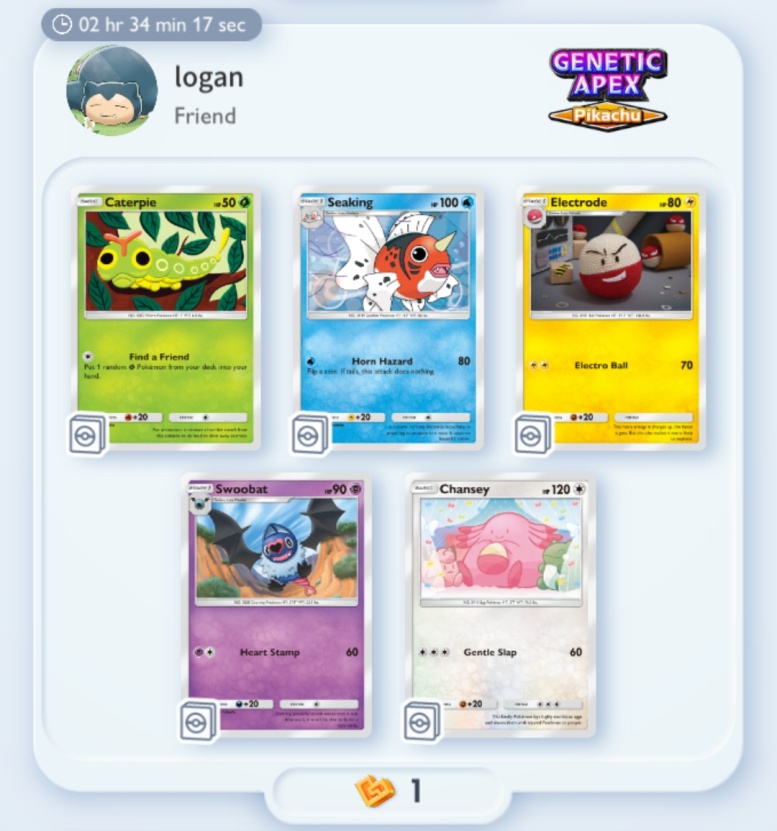
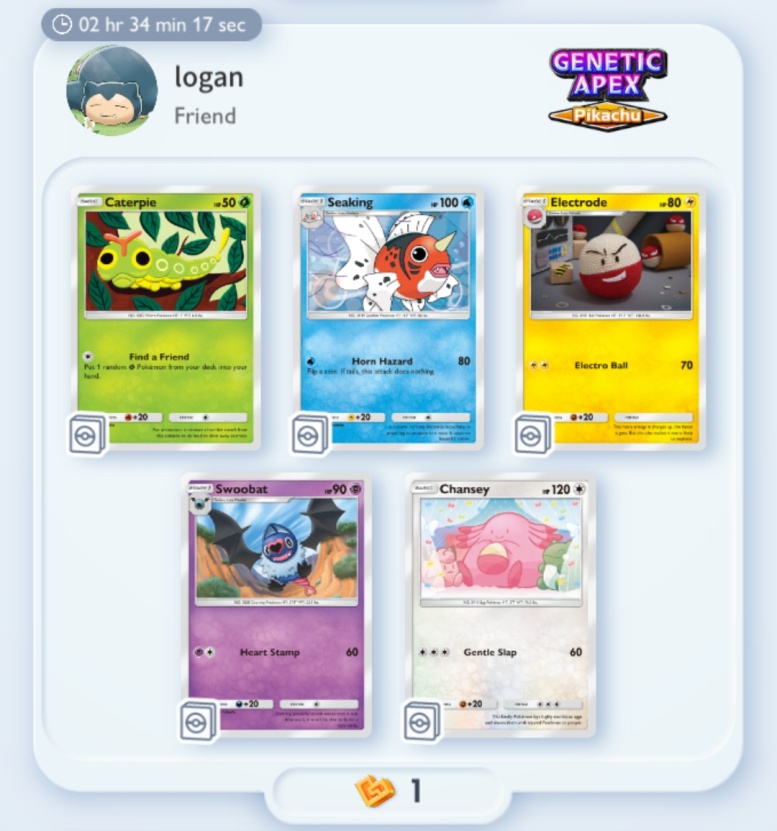
Battle Records
After you’ve played a few games, you can see your battle statistics against a friend by going to the Friends tab, clicking on a friend’s username, and choosing Battle Record.
Wonder Pick
Wonder Pick allows you to view what cards your friend has recently opened from booster packs. Use Wonder Stamina to pull some of their latest pulls if they manage to pick up something good.
How to win Friend Battles in Pokémon TCG Pocket
To gain an edge when fighting with friends, analyze their playstyle and adjust your deck accordingly. Use Trainer cards wisely and save them for key moments. Retreat when needed to bring in a stronger Pokémon from the bench. Stay patient and focus on building a solid setup before going on the offensive.
Battling friends is fun as well as challenging within the Pokémon TCG Pocket. With either the goals of breaking into the leaderboards or simply having friendly matches, private battles can be set up easily. So grab your best deck, invite your friends over, and let the battles begin.
For more related articles, check out:
For more Mobile Gaming news and updates, join our WhatsApp group, Telegram Group, or Discord server. Also, follow us on Google News, Instagram, and Twitter for quick updates.
Source link



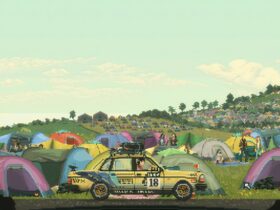








Leave a Reply