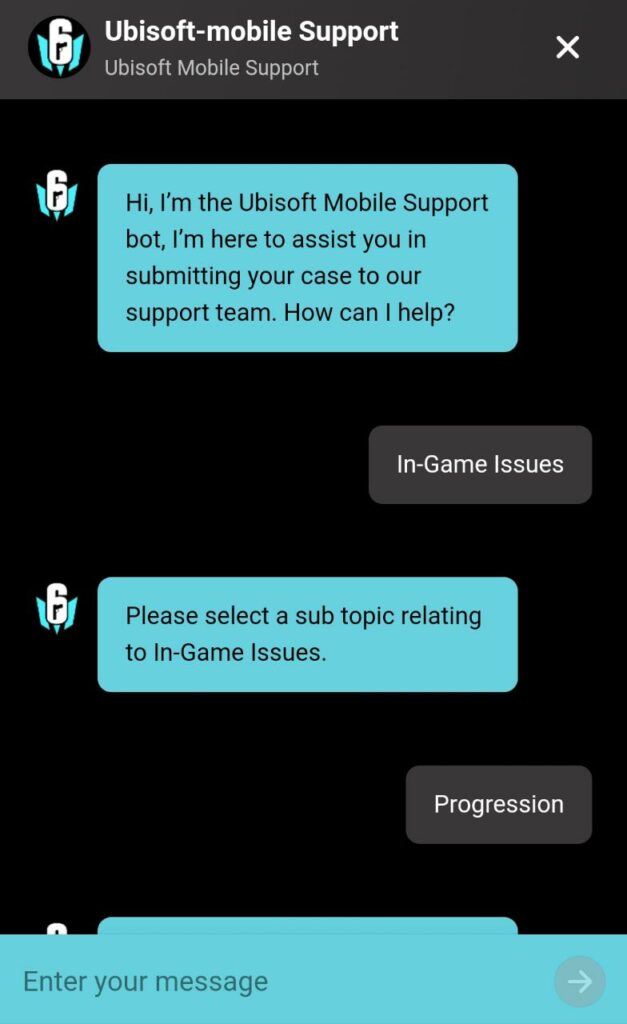
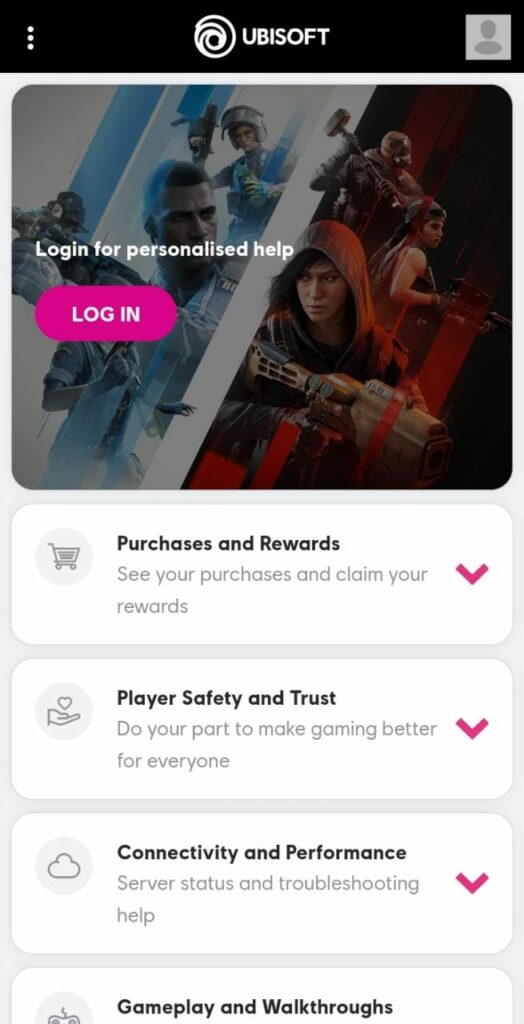
Rainbow Six Mobile is a competitive, multiplayer first-person shooter game for mobile devices. From the house of Ubisoft, the game is based on the renowned Rainbow Six franchise and can potentially give players an Ultimate Tactical Shooting experience. Users need to play as an Attacker or Defender in fast-paced 5v5 matches and face intense close-quarter combat while making timely tactical decisions. They get to choose from a list of highly skilled Operators, each with special skills and equipment. The need to contact Customer Support has been constantly rising in Rainbow Six Mobile.
Though the game successfully delivered all the key elements that one expects from this genre, there are still a lot of issues that need to be addressed by the developers. Some fans face hindrances in the form of in-game bugs, account-related issues, and issues relating to in-app purchases. We want all users to have a smooth and hassle-free gaming experience without being bothered by in-game bugs. Here’s our step-by-step guide to contacting the customer support team of Rainbow Six Mobile.
The support team has already answered many frequently asked questions on the game’s official website. But if anyone couldn’t satisfy himself, the Rainbow Six Mobile customer service is available to contact anytime to answer the queries from the players.
There are three ways to contact the customer support team of Rainbow Six Mobile. Players can either contact you from in-game menu options, they can contact us via the official support website, or reach out to the Developers at Ubisoft directly, via social media handles.
How to Contact via in-game customer service option
Players must launch the game on their devices. Once the in-game home screen has loaded, they must adhere to the steps below:
- Tap on the cogwheel icon present on the top-right corner of the in-game home screen. This would take you to the in-game Settings menu.
- You will find all the menu tabs/options aligned one below the other, on the left of the menu screen. Navigate to the Accounts tab next.
- Once you switch to the Accounts tab, you will find the FAQ option. First things first before navigating to the FAQ section, take note of your Player ID as you would be requiring it for contacting the Support team.
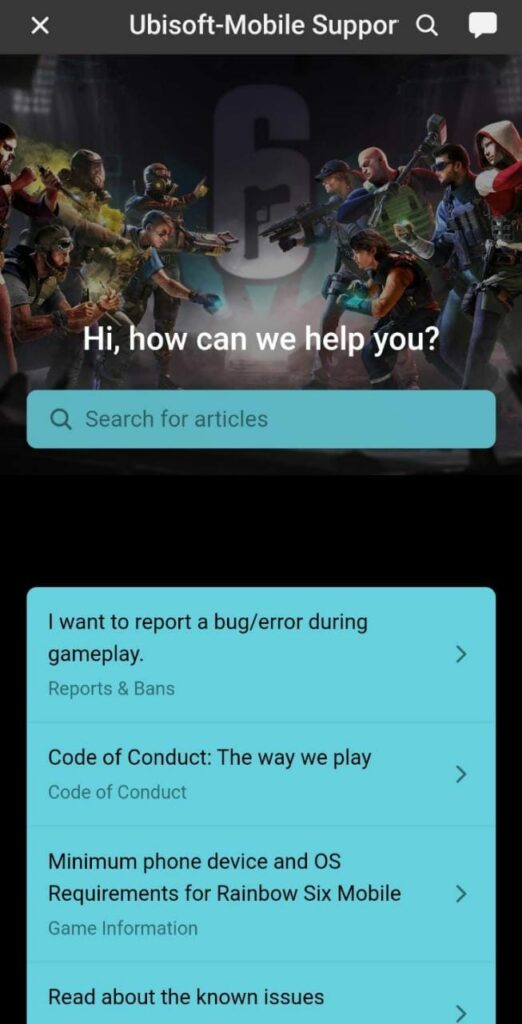
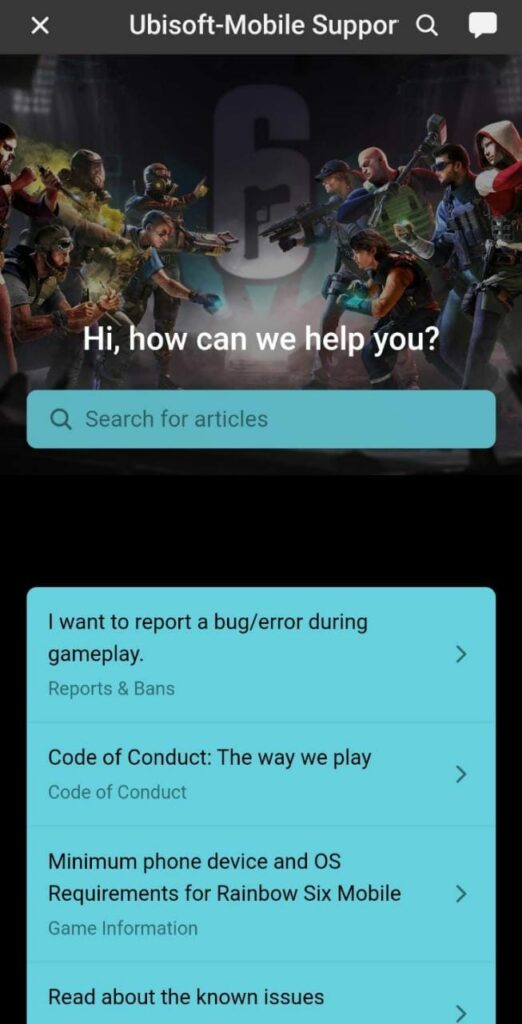
- Go to the FAQ section next. This would redirect you to the Ubisoft Mobile Support Page. You will find that the Developers have already addressed the Frequently Asked Queries over there. To view them, you just need to navigate to the category under which your issue/query falls, and read the answers by just tapping on the Questions. You may even filter out the results by entering keywords from your issue in the search bar. It is like you will find your exact issue here.
Reporting a bug
If your issue still persists or is something different, you need to connect to Online Chat Support. Adhere to the steps below to do so:
- Tap on the message icon present in the top right corner of the Support Page.
- You will be immediately connected to a chatbot. It would ask for the following details stepwise, in the form of texts.
- Your email address is the very first step.
- You will be asked to select the category of your issue next from the choices listed by the bot. It may be Accounts-related, Gameplay related, or some other category.
- Once you revert back, it would ask you to select a sub-category next, from the options listed.
- Finally, you will be asked to describe your issue/query in detail.
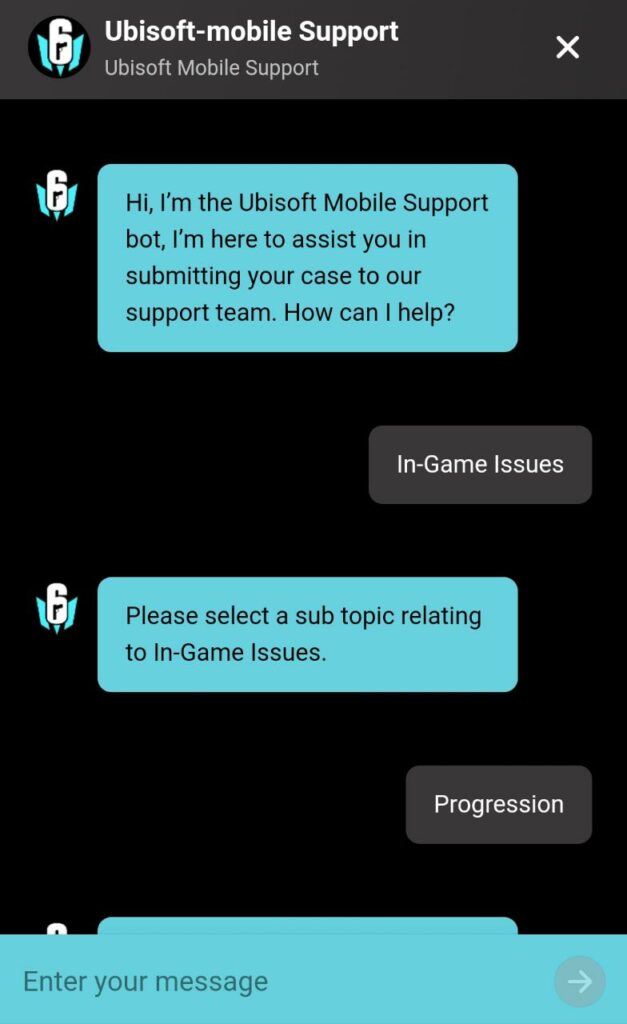
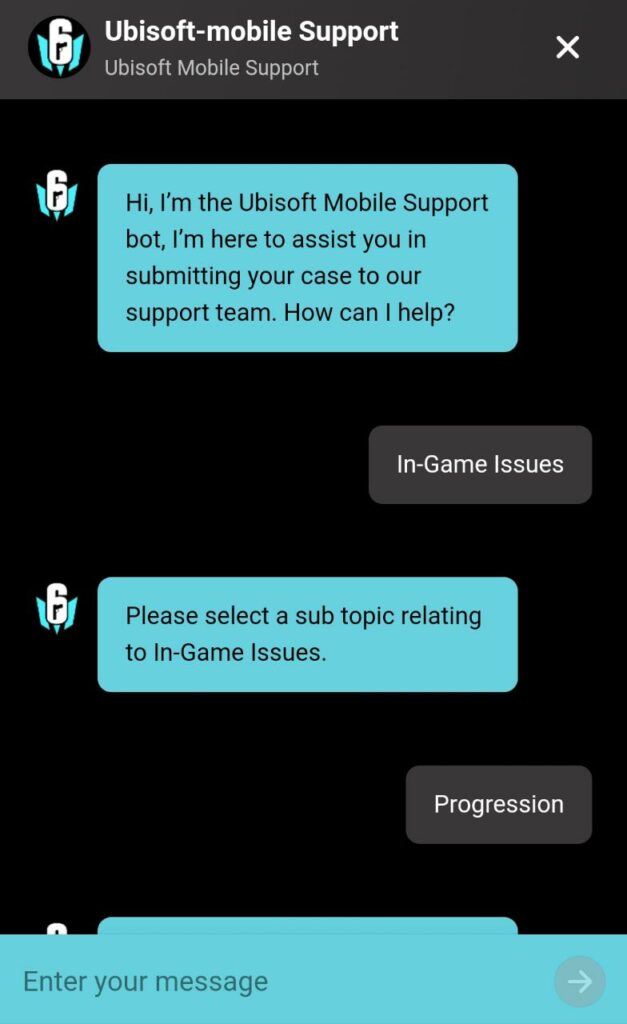
- Upon, describing your issue, tap on Send. This would forward your Case to the Support Team Experts who would get back to you at the email address provided by you within 48 hours. You can do a follow-up in the same mail chain if required.
Note: Users must check all their mail folders during this period(even the SPAM folder) to not miss out on any reply from their end. Refrain from starting a new conversation during this 48-hour period as it may bring down their reply rate efficiency.
How to Contact via Rainbow Six Mobile Official Website
Players can directly go to the official help website of Rainbow Six Mobile and access the customer service option from there. It could be another alternative in the case where players are facing login problems and cannot access the in-game support option.
- Visit the game’s official website here.
- Once you are redirected to the Official Website, tap on the three-line bar present in the top left corner of the webpage.
- Tap on the Services option from the drop-down menu. This would collapse the Services Menu options. Go to Support from the list of Services options. This would take you to the Rainbow Six Seige Help Page. You can access the FAQ section from here by navigating to the desired category or entering keywords from your query in the Search Bar.
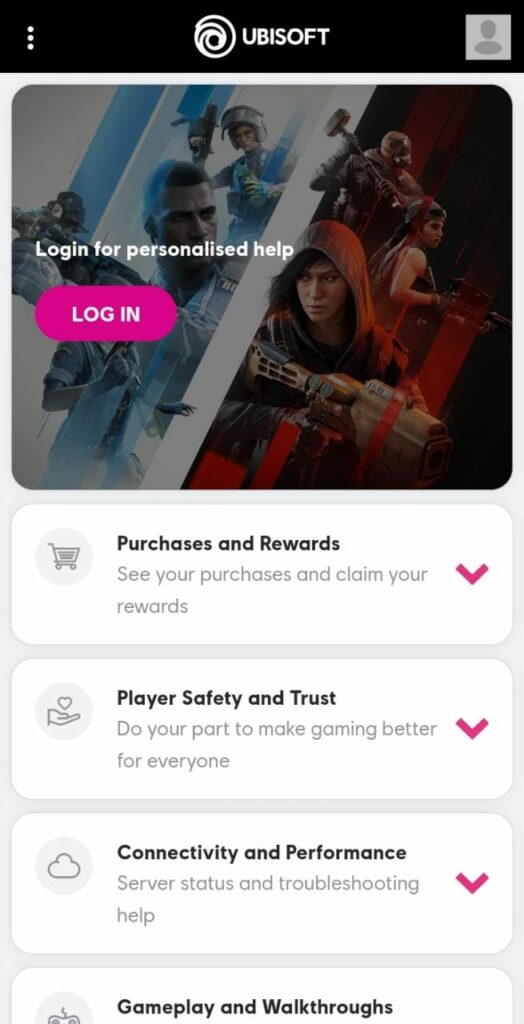
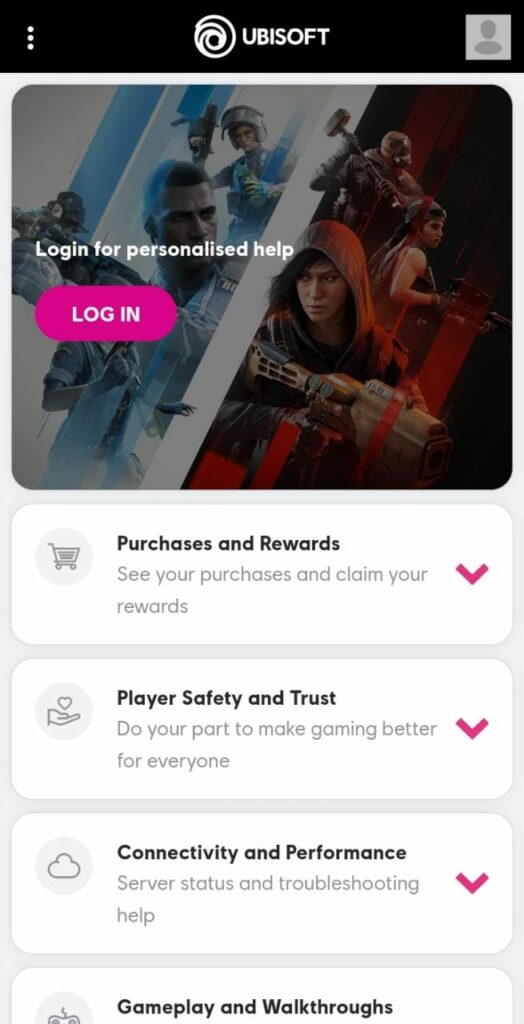
- To get in touch with a Ubisoft Agent via Live Chat, scroll down to the bottom of the web page and tap on the Contact Us button.
- You will be asked to sign in with your Ubisoft account, next. Once you do so, you are connected to the Live Support System where the chatbot would collect all the relevant information from you and forward your details to the Support Agent so as to get you connected with him/her.
How to Contact the Developer Team Directly
You may mail the Developer team directly to the account. Another approach could be to reach out to the Developers via their Social Media handles. Users may reach out to the team at @Rainbow6Mobile, which is the official Twitter handle of Rainbow Six Mobile. You can additionally reach out to the team at, @Rainbow6Mobile which is the official Facebook ID of Rainbow Six Mobile. Players should do a follow-up on their Discord server as well, where tons of passionate fans are there to help users resolve their queries.
Still, facing any issues in contacting the Rainbow Six Mobile customer support team? Head straight to our comments section and get your queries resolved. Happy Gaming!
For more Mobile Gaming news and updates, join our WhatsApp group, Telegram Group, or Discord server. Also, follow us on Google News, Instagram, and Twitter for quick updates.
Source link












Leave a Reply