The arrival of Omnimovement in Call of Duty: Black Ops 6 has transformed the way players navigate their way around the maps across multiplayer and zombies. The ability to sprint, slide, and dive in any direction opens the door for increased fluidity, making the best settings to move around effectively an essential part of the game to master before loading into the action.
Black Ops 6 features a wealth of settings players can modify to suit their preferences. Similar to previous games, optimizing settings is hugely beneficial in order to maximize performance on the battlefield. Here, find the best Black Ops 6 movement settings to duck and dive with ease.

Related
Call of Duty: Black Ops 6 Player Summons Dreadnought Without Getting a Single Kill
A Call of Duty: Black Ops 6 player makes a monumental achievement by calling in a Dreadnought scorestreak without getting a single kill.
Best Movement Settings For Call Of Duty: Black Ops 6
Intelligent Movement Settings
The first batch of settings to look at fall under the Intelligent Movement category, where players can adjust to minimize any kind of delay when sprinting, mantling, and crouching:
- Sprint Assist: Tac Sprint Assist
- Sprint Assist Delay: 0
- Sprint Assist Sideways: On
- Sprint Assist Backward: On
- Mantle Assist: Off
- Crouch Assist: Off
Tac Sprint Assist enables players to sprint in all directions by pressing the Sprint button or key once, which is ideal for those wanting to adopt an aggressive style of play. Having this setting switched on means there’s no need to constantly press the Sprint button.
Movement Behaviors Settings
Movement Behaviors is the next set of Black Ops 6 movement settings players can adjust to fine-tune Omnimovement even further. The settings below act as a solid baseline and suit all styles of play:
- Automatic Airborne Mantle: On
- Slide/Dive Behavior: Tap to Slide
- Auto Door Peek: Off
- Sprint/Tactical Sprint Behavior: Toggle
- Auto Move Forward: Off
- Sprint Restore: On
- Slide Maintains Sprint: On
- Tactical Sprint Behavior: Single Tap Sprint
- Plunging Underwater: Trigger
- Sprinting Door Bash: On
These settings are an excellent place to start for those new to Black Ops 6 and those looking to gain an edge over the opposition. Ultimately, it comes down to personal preference regarding movement settings, as players will have their own tastes. To find which combination is the right one, the best recommendation is to load into a private match to test without impacting any stats.
To top the scoreboard in Call of Duty: Black Ops 6, the strongest movement settings play an integral part in ensuring players navigate the battlefield quickly. It may take a while to find the right ones, but it will significantly improve in-game performance.




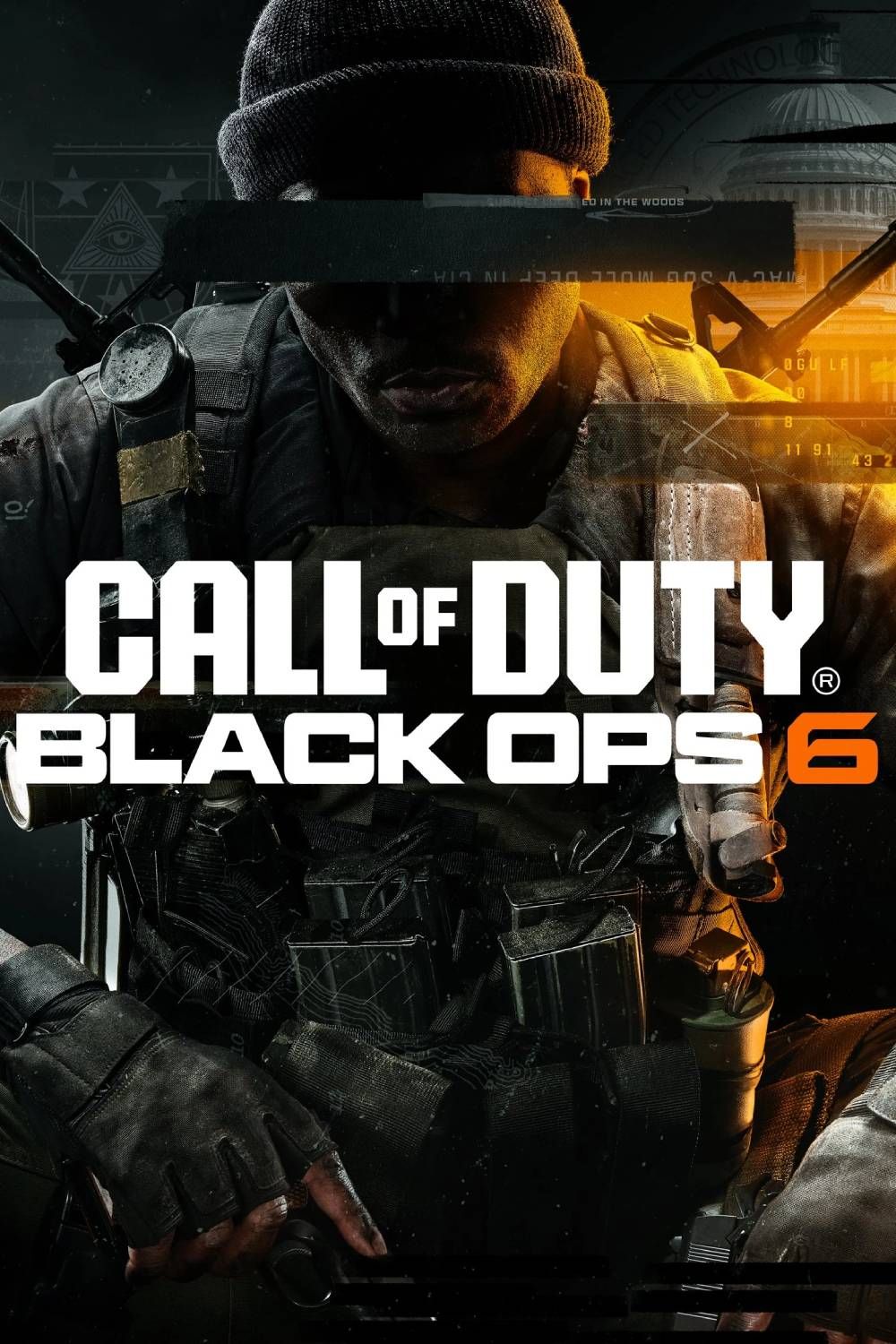










Leave a Reply