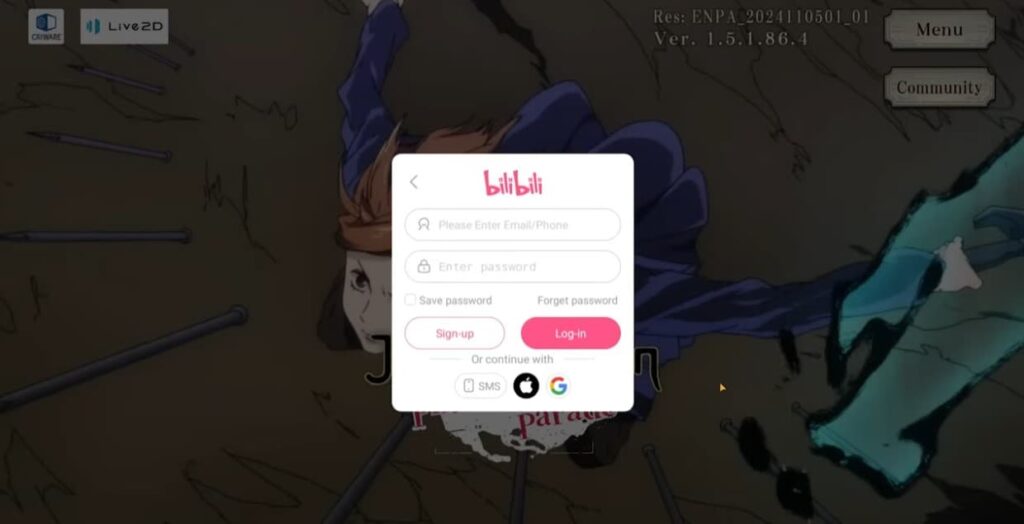
Jujutsu Kaisen: Phantom Parade launched its Japanese version later last year, and has just become available globally on November 7, 2024. This anime-inspired action RPG brings beloved characters from the Jujutsu Kaisen series into a dynamic combat system with stylish, skill-based gameplay. In this Jujutsu Kaisen: Phantom Parade Reroll Guide, you’ll learn efficient reroll strategies to help you obtain the best SSR characters, including popular favorites from the anime, ensuring a strong start for new players. You can also check some redeem codes to have some freebies in the game.
How to reroll efficiently in Jujutsu Kaisen: Phantom Parade
Once you reach a certain point in the main story, the gacha system unlocks, allowing you to summon various SSR characters to strengthen your team. Here, you’ll find different banners tailored to specific needs, each offering powerful SSR characters. The gacha offers both single (1x) and multi (10x) pulls, giving you flexibility in how you summon.


To build an effective team, rolling for the right characters frequently is key. You’ll also have access to special banners, like starter banners and limited-time options, each providing unique opportunities to enhance your roster.
Jujutsu Kaisen: Phantom Parade Reroll Guide for Android Devices
To reroll in Jujutsu Kaisen: Phantom Parade on an Android device, follow these steps:
- Launch the game and complete the beginner tutorial.
- Access the gacha system and open different banners.
- Use the free draw option to summon an SSR character.
- If you’re not satisfied with the result, log out of the game.
- Reset the game by returning to the lobby, closing, and reopening the app.
- Log in with a different guest account to continue rerolling.
- Once you’ve obtained the desired SSR character, bind the account to your guest profile to save progress.
This method lets you reroll efficiently until you get the best SSR characters for your team.
Jujutsu Kaisen: Phantom Parade Reroll Guide for iOS Devices
I found that rerolling in Jujutsu Kaisen: Phantom Parade works the same on both iOS and Android devices. Simply follow the same steps outlined above, and you’ll be able to reroll successfully on either platform.
How to reroll on an Emulator in Jujutsu Kaisen: Phantom Parade
For a smoother rerolling experience in Jujutsu Kaisen: Phantom Parade, you can use emulators like BlueStacks, LDPlayer, or Memu. These emulators simplify managing multiple reroll attempts by offering user-friendly features, such as the ability to run several accounts simultaneously. This speeds up the process of rerolling for desired SSR characters. If you encounter setup issues, you can refer to official guides or seek assistance from online communities. Emulators also allow you to enjoy the game on a larger screen, making it more convenient for those who want to reroll efficiently.
- Install the game on a 64-bit emulator for better performance.
- Launch the game, complete the download, and then exit.
- Alternatively, use the emulator’s APK Installer to install the game via an APK file.
- Create multiple game clones through the emulator’s Manager menu, adjusting settings based on your computer’s capabilities.
- Begin the reroll process on each cloned instance.
- If the results are unsatisfactory, delete the cloned instance and create new ones from the main instance.
- Once you’ve obtained the desired outcome, bind the account as your primary and continue playing.
How to bind a game account in Jujutsu Kaisen: Phantom Parade
When you first launch Jujutsu Kaisen: Phantom Parade, you’ll be presented with various login options. Choose the method that best suits you for linking your account, such as BILIBILI as the main option. You can also use Google for Android devices or iCloud for iOS.
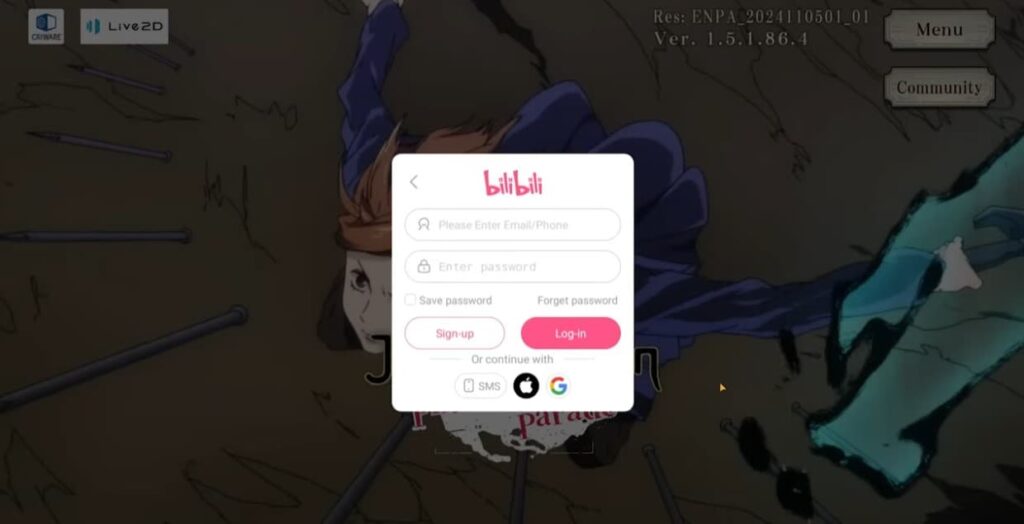
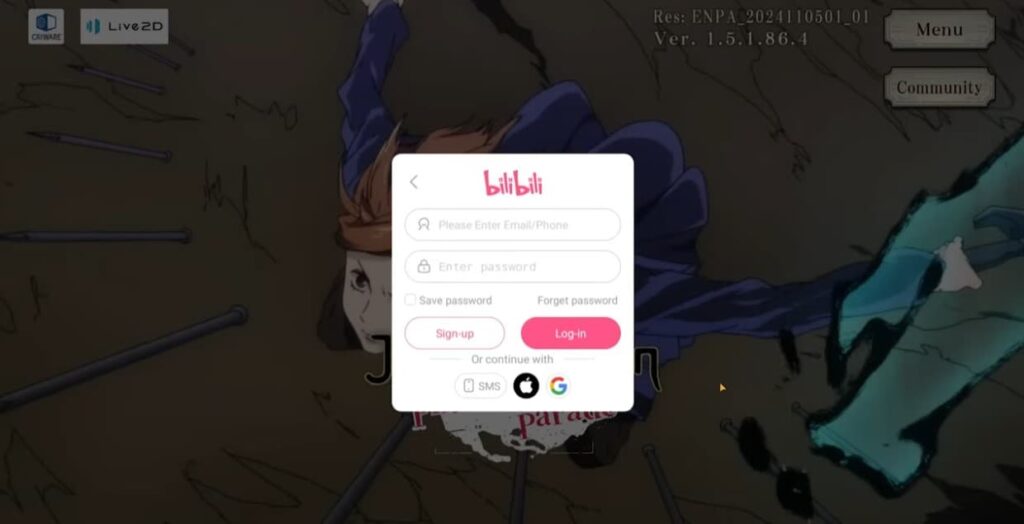
Linking your account ensures your game data is securely stored and accessible across different devices. However, if you’re planning to reroll, it’s recommended to use the guest option for now. This approach is particularly helpful as it allows you to reroll freely without permanently linking your account. Only link your account once you’ve achieved the desired results through rerolling.
For more related articles, check out:
That’s all from us for the Jujutsu Kaisen: Phantom Parade Reroll Guide! Did you find our Jujutsu Kaisen: Phantom Parade Reroll Guide helpful? Do let us know in the comments below!
For more Mobile Gaming news and updates, join our WhatsApp group, Telegram Group, or Discord server. Also, follow us on Google News, Instagram, and Twitter for quick updates.
Source link
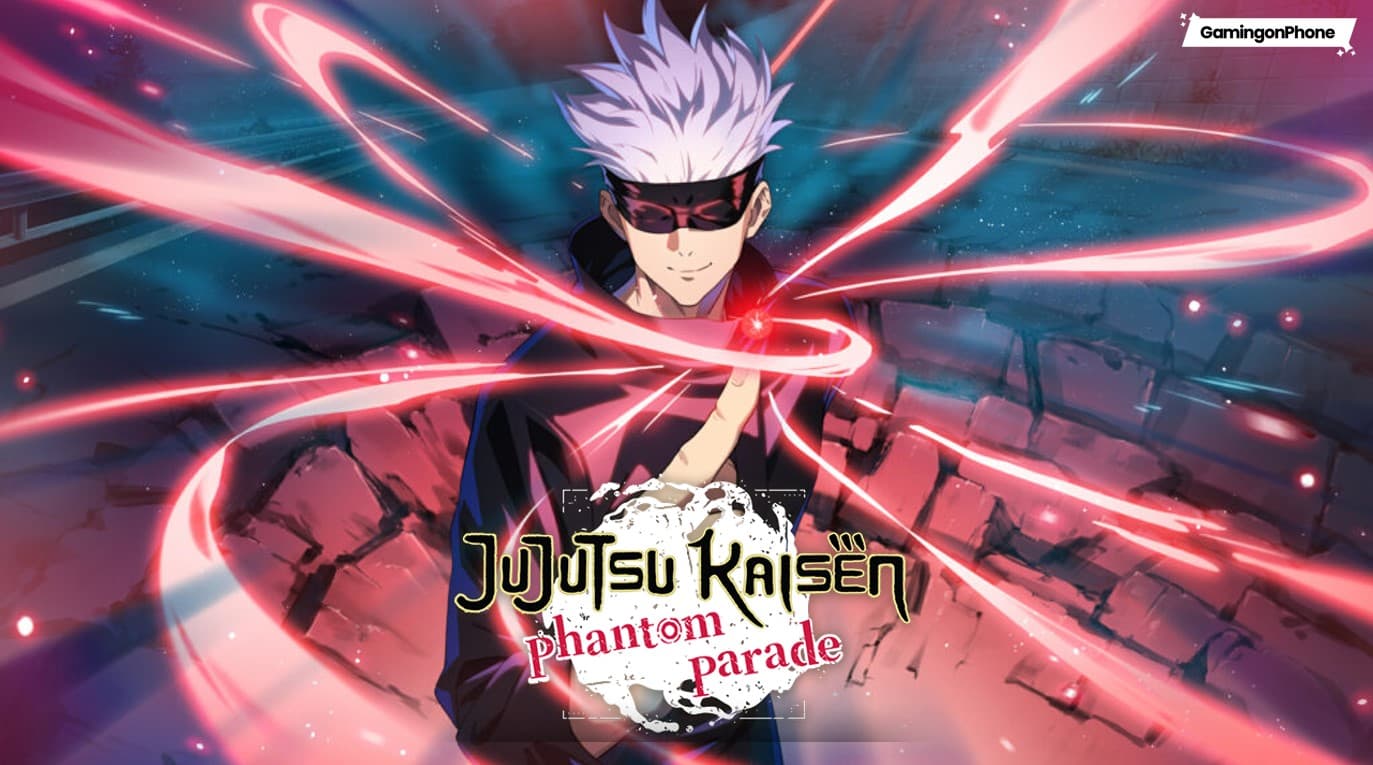






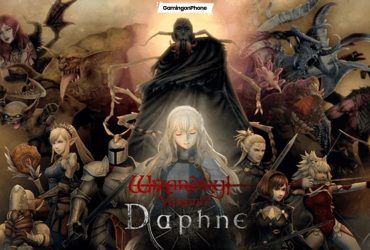




Leave a Reply