Quick Links
There are a lot of systems to keep track of in Planet Coaster 2 to effectively manage your park, but there is one thing you should pay attention to as a general indication of your park’s standing: Park Rating.

Related
How To Increase Profit In Planet Coaster 2
To increase your profits in Planet Coaster 2, players need to make some hard choices to keep their budgets trim.
In Planet Coaster 2, Park Rating is essentially a measure of how well your park is doing across four major stats. As you build and expand your park, you will slowly earn higher Park Rating levels up to the maximum of 5. This guide goes a bit more into detail on what the Park Rating system is and how it is calculated, and offers some tips on how to increase Park Rating in Planet Coaster 2 within the four associated categories.
Planet Coaster 2 Park Rating System, Explained
Essentially, your Planet Coaster 2 Park Rating is a representation of the current state of your park. If you increase your Park Rating your Theme Park will become more popular and attract more guests the more Stars you have. You earn these stars by increasing the appeal of certain aspects of your park – a new park starts off with a 0 rating because, naturally, there’s nothing there.
As you build out your park, check your current Park Rating in the Park Management menu, under the “Park Rating” tab at the bottom. This menu presents basic information about the four aspects that contribute to your Park Rating:
- Attraction Prestige
- Scenery Rating
- Unique Attractions
- Park Reputation
As you increase the Prestige of your rides and the amount of Scenery in your park, add more ride variety, and increase Guest satisfaction, you will gain Stars in each of these categories.
The average of all four categories’ number of Stars turns into your overall Park Rating and gives you a ranking out of 5 Stars, but there’s a catch: the lowest of these four stats is weighted higher than the others.
How To Increase Park Rating In Planet Coaster 2
To increase Park Rating, Planet Coaster 2 players need to focus on improving their four Park Rating stats. Though it can seem challenging, there are a few ways to do this for each of the four stats, but they each have different requirements.
In general, the best way to improve your Park Rating is to improve the lowest of these four stats you can see in the Park Rating menu. The lowest of these four Park Rating stats is weighted more heavily than the others when calculating your overall Park Rating, and can drag down your score.

Related
Planet Coaster: How to Plan Park Layout
Impress your guests with a stunning theme park layout in Planet Coaster. Learn how to design the perfect park with this guide.
If your Park Rating starts to go down, quickly go to your Park Management menu and figure out what problems need to be solved. If you immediately switch gears and focus on improving this lowest Park Rating stat, you will increase your Park Rating faster.
But to do that, you’ll need to know the methods to increase Attraction Prestige, Scenery Rating, Unique Attractions, and Park Reputation.
How To Improve Attraction Prestige
The quality of attractions in your park
Measured in Prestige. Check the top-left of the Attraction Prestige screen (in the Park Rating menu) to see your current Prestige and how much cumulative Prestige you must have across your rides for the next star.
- Hire more Mechanics to maintain Rides. If Rides break down, they will affect your Attraction Prestige until back up and running.
- Purchase, or build, Rides with high base Prestige.
- Don’t repeat the same Ride in your Theme Park more than once, which also contributes to Unique Attractions.
- Use Research Points, in Career or Challenge mode, to unlock new Rides regularly.
- Add Scenery objects to the areas around your Rides and Queues – you can add Scenery directly to attraction cars now, too.
How To Improve Scenery Rating
The quality of scenery in your park
Measured in Scenery Score. Check the top-left of the Scenery Rating screen (in the Park Rating menu) to see your current Score and how much more Scenery Score you must earn for the next star.
- Make Scenery a regular part of your routine when creating new areas of your park.
- Add Scenery to your Attractions and shops to increase their appeal among guests.
- Create Hub areas with different Themes for more Scenery opportunities.
- Line every Path with Scenery objects as you build them.
- Make sure Scenery can be seen by guests. Scenery does not count to your overall Scenery Rating if Guests can’t see it (for example, obstructed Scenery, or Scenery that is clipping underground)

Related
8 Beginner Tips For Planet Coaster 2
Follow these Planet Coaster 2 beginner tips to learn the basics of this deceptively complex theme park simulator game.
How To Improve Unique Attractions
The amount of unique attractions in your park
Measured in Attractions. Check the top-left of the Unique Attractions screen (in the Park Rating menu) to see your current number of Attractions, and how many you need to build to earn the next star.
- Never build the same two named Coasters, Flat Rides, or other pre-built Attractions in your park. Always opt for something new over something you’ve already used.
- Don’t lean too heavily on one type of Attraction – put equal emphasis on building attractions like Pools, Flat Rides, and other Attractions alongside Coasters
- Use the Frontier Workshop to download player-made custom creations that can increase your Unique Attractions count.
- If building a new Coaster (or similar custom ride), make sure its stats are different from your other Coasters. Two Coasters with the same Excitement and Fear levels will compete for guests.
How To Improve Park Reputation
How happy guests are with your park
Measured in Reputation. Check the top-left of the Park Reputation screen (in the Park Rating menu) to see your current Park Reputation level, and how much you need to earn the next star.
- Check individual Guest Thoughts regularly by doing a random check on your crowds – sometimes you can catch small issues before they become big problems.
- Open your Park Management menu and open the Guests tab to get an overview of your Guests’ thoughts on the park as a whole. Focus on fixing the most common complaints across your park.
- Click on your Attractions, Shops, and other Guest facilities to find out what Guests think of these specific Rides and buildings. Focus on the most common complaints to bring up these facilities’ Prestige and increase satisfaction.
- The most common complaint in most players’ parks is the cleanliness. Be sure to hire more than enough Janitors, and place way more Bins than you think, to combat this.







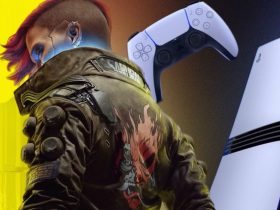






Leave a Reply