What are the best Minecraft mods in 2024? Every game of vanilla Minecraft can vary quite dramatically, and the best Minecraft mods go one step further to provide an entirely new experience. Whether you love creative building, terrifying survival, or speedrunning the story, we’ve got the mods for you. We’ve even thrown in interface mods and tools to make things easier, too.
All the Minecraft mods below are divided into sections, depending on what you want to do with the sandbox game – from simple utility changes to deep world mods you can get lost in for months. There are new mobs, new biomes, performance boosting mods, and more, and you can jump to the bottom if you don’t know how to install Minecraft mods and want to learn.
The best Minecraft mods November 2024
The best Minecraft world mods by category are:
The best Minecraft performance mods are:
And, finally, the top Minecraft building and item mods:
Minecraft horror mods
The Boiled One
A new popular horror mod doing the rounds in the Minecraft Community, The Boiled One is like many other horror mods in that it adds a truly terrifying new mob to hunt you down and scare the life out of you. The Boiled One is not for the faint-hearted.
Inspired by a story made up by YouTuber Dr Nowhere, The Boiled One is a frightful creature with red eyes that glow in the dark; your only sign that the monster is on your tail. Given the sudden popularity of this mod, there are a few copycats out there, but the most developed one right now is this Boiled One mod by _gods_will_, and you should definitely check out the inspiration linked above as well.
The Silence
One of many Minecraft horror mods, The Silence introduces a new mob to the game, the terrifying creature seen above. This black-and-white humanoid terror is a bit like Herobrine, in that it might be spotted in the distance, it’s bright-white face glowing through the dark. The key here is to remain silent to avoid their attack, just like the in-game Warden mod. Get too close or make too much noise and you might not make it out alive.
Cave Dweller
Do you think the Minecraft Warden is scary? Well, it’s the least of your underground problems with this terrifying mod enabled. The Cave Dweller mod introduces the Cave Dweller mob (try saying that three times, fast), and the dark entity follows you around as you explore the adventure game‘s caves. In case you were wondering, no, it can’t sneak up on you, as the spooky cave sounds will grow more intense the closer it gets, but we’re not sure that isn’t worse than a swift death, to be honest.
From the Fog
Do you ever wish the Herobrine myth was real? That a creepy non-Steve was a constant threat as you roamed the world at night, bright white eyes peering out at you from behind the trees? Well, firstly, why? Secondly, you’re in luck. From the Fog is a terrifying Minecraft mod that brings Herobrine to life alongside zombie Herobrine and sculk Herobrine cos, you know, Herobrine alone isn’t frightening enough.
Weeping Angels
Inspired by the iconic enemies from Doctor Who, this Weeping Angels mod introduces a new hostile mob – of sorts. These mysterious angel statues that appear in the world are a sight to behold, and holding that stare is exactly what you should do. The second you turn your back on one of these pretty figures, they come to life and attack. Rather than dealing damage, these stone creatures teleport you if they get close enough to touch you and can even transport you to another dimension.
Luckily, creator Suff99 has your best interests at heart, so this mod is entirely customizable. If you are happy to be teleported but don’t want to get stuck in another dimension, you can change the effects. You can even change it so you don’t get teleported at all. Either way, that mysterious winged figure you can just about make out in the distance makes for thrilling Minecraft gameplay.
Minecraft RPG and story mods
RLCraft
Still the most popular Minecraft mod of all time, RLCraft plays into the world’s love of fantasy with dragons, fairies, and more added to your Minecraft world. But that’s not all. In addition to the range of terrifying and adorable new mobs, RLCraft features new biomes, new auto-generated structures like towers and dungeons, and an all-new survival experience.
MCA Reborn
Have you ever wanted a Minecraft dating sim? A Stardew-Valley like Minecraft mod? Do you just wish the Minecraft villagers would stop making that noise? Well, allow us to introduce you to the Minecraft Comes Alive Reborn mod. You could combine this mod with others you’re interested in, as MCA Reborn focuses only on villages – and the people living within them.
Replacing the identical villagers of old, MCA Reborn introduces you to uniquely named villagers, like Samantha above, but the changes don’t stop at appearance. As you interact with these new villagers, you build a relationship with them, ask them to follow you, carry out tasks for you, and even, once you’ve nurtured that relationship enough, ask them to marry you. Expanding on the original Minecraft Comes Alive, MCA Reborn taken inspiration from the likes of The Sims, giving your villagers moods and personalities that define your relationships with them. They also don’t make that classic villager honk anymore, so you don’t have to worry about their moaning and groaning, leaving you filing for divorce.
Vault Hunters
Finally, our last pick of the list is Vault Hunters, another completely game-changing mod pack. Made by popular Minecraft YouTuber and Hermit Iskall85, Vault Hunters takes you deep into thrilling, procedurally-generated vaults, where you must battle your way to valuable loot, armor, and weapons. There’s a fully playable story to Vault Hunters, too, to combine its 25 artifacts to unlock one final, deadly vault.
Natural Progression
Natural Progression is the ideal mod for those who want a new Minecraft challenge, sticking to the vanilla theme of the game but with a more realistic twist. Instead of punching trees for wood at the start of the game, the Natural Progression mod introduces more materials to discover and craft with to make the early hours of your survival more true to life. Find pebbles or bones to craft your first weapons, and only then can you gather wood to craft a full crafting table and continue your adventure, making the first night or two more challenging than ever.
Skyblock mods
Oneblock
Oneblock is slightly different to the usual Skyblock, and depending on how you look at it, it’s either easier or harder. Instead of starting with a standard skyblock island, a tree, and a chest, you start on one single block. This clever block can be mined beneath you and turns into another block, then another, then another. The blocks that appear get more valuable or rare as you go work through phases, starting with such items as dirt and stone and moving through ores and biomes. Chests spawn randomly with items in, and all this while mobs drop on you sporadically. Have fun!
SkyFactory 4
SkyFactory is one of the most classic Minecraft mods based on the popular SkyBlock map. Combining the original SkyBlock experience with industrial autonomy, SkyFactory 4 lets you lose on a floating Minecraft world full of unique devices, machines, new crops, and even magic.
Minecraft Randomizers
Trulyrandom
TrulyRandom by BawNorton is far and away the best Minecraft randomizer we’ve seen to date, and we’ve played a few. What sets TrulyRandom apart is the fact that you can customize what aspects of the base game are randomized, from just loot drops, to, well, pretty much everything.
Structures can be randomized, leaving Nether Fortresses and End cities spawning in the overworld. Crafting recipes can be randomized, meaning you might not be able to make, say, oak planks until you find diamonds – if you’re unlucky. Even villager trades can be randomized, but the most confusing by far is random model textures. You can toggle any of these on and off, though we probably wouldn’t recommend turning them all on at once unless it’s just to see the chaos that unfolds.
Lucky Block
Okay, Lucky Block is kind of it’s own thing, but it’s also pretty random, so here we are. Lucky Block is a beloved mod and has become a firm fan-favorite over the years. Unfortunately, the original site is no longer available as they lost the domain, but you can still download the mod from Curseforge. Just don’t bother clicking any links to the original site.
As for the mod itself, Lucky Block spawns Lucky Blocks all around your world, and opening them reveals any of a wide range of effects, items, and events. If you want more fun, you can even craft Lucky Blocks. There are over 100 outcomes when a Lucky Block is broken, but they’re not always good: will you get an epic new item or a terrifying mob spawning in front of you?
Biome and world mods
Better Archeology
This awesome mod adds an incredible amount of content to the Minecraft archeology mechanic. Not only are there a bunch of new, full fossils to discover, but there are even entirely new structures to scope out. The Temple of Light and the Catacombs add that Indy or Lara Croft element to Minecraft and task you with uncovering the secrets and hidden items hidden within the walls of these spooky areas.
The archeology table, which you can see above, is required to unlock the secrets of unknown artifacts. Brush away the dirt and you can find a unique new enchantment, including tunneling, which allows you to dig two blocks at a time. There’s so much more to find in Better Archeology, so we recommend you just dig in.
BetterEnd
We were hoping for a Minecraft End update this year, but in lieu of an official update, there’s the BetterEnd mod from BetterX, which overhauls the End into a spectacularly beautiful world with an incredible 24 biomes, new mobs, and stunning new flora. The End is an entire game within a game with this mod, and you’ll lose hours exploring the glittering new environment.
TerraFirmaCraft
Like RLCraft below, TerraFirmaCraft is a massive world overhaul, creating an entirely new survival experience within Minecraft. Overground, you’ll be greeted by gorgeous new flora, flowing rivers, and all-new structures, while the underground has also been replaced with more realistic layers of rock. You must stay alive during harsh and changing seasons, all while completing a technology tree containing a range of different machines and mechanics than you can find in vanilla Minecraft.
Good Ending
Good Ending by modders Orcinus and Ninni overhauls the Minecraft wilderness, making the survival game even more beautiful than it already is. If you were one of the players disappointed when fireflies were scrapped from the Wild Update, then Good Ending is for you. Modders have implemented the popular mechanic instead, meaning both the daytime and nighttime atmospheres are incredible in this stunning mod.
Twilight Forest
This gorgeous mod adds a new portal and an entirely new dimension: the Twilight Forest. You’ll need to play as normal until you’ve gathered the materials to build the portal above, but then you can completely overhaul your Minecraft experience with new dungeons, mythical creatures, and so much more.
YUNG’s Better Fortresses
Yung’s Better Fortresses is only the tip of Yung’s mod’s iceberg, as the prolific Minecraft modder has also created Better Witch Huts, Ocean Monuments, and almost any other Minecraft structure you can think of. Put them all together, and you’ll have the most incredible Minecraft world imaginable.
For now, though, we’re focusing on our personal favorite, Yung’s Better Fortresses. As you can see from the image above, this Minecraft mod transforms the terrifying Nether by greatly extending its existing Fortresses into even bigger, more magnificent structures, spanning multiple floors and featuring castle-like main buildings. In vanilla Minecraft, these fortresses might be wide, but they don’t really extend up and down. Yung’s better fortresses, on the other hand, include Lava Halls, a part of the structure that delves deep underground.
Biomes O’Plenty
If there aren’t enough vanilla Minecraft Biomes to keep you busy, Biomes O’Plenty adds masses of new areas across both the Overworld and the Nether – from the Alps to Wasteland and everything in between. It adds a little more variety to tools, armor, food, and color while also adding a few extra blocks to build with.
Better MC
The maker’s vision of what Minecraft should have been, Better MC adds multiple bosses, mobs, crops, items, dimensions, quests, and more to give you the comprehensive Minecraft experience you never knew you needed. We’re not saying we don’t still love the base game, but Minecraft will never be the same again once you’ve tried Better MC.
Dungeons Enhanced
Minecraft has always been fairly limited in terms of the structures or dungeons you can happen upon in the open-world game. It stands to reason then that this could begin to get repetitive. Enter the Dungeons Enhanced mod. This mod adds new dungeons and structures, increasing the total types to 21 and they all fit a medieval or fantasy theme. You’ll soon be stumbling upon huge mazes, castles, or even a pyramid.
Minecraft weather and environment mods
Distant Horizons
A good average render distance in Minecraft is around 12 to 16 chunks: it’s enough to see what’s out there without slowing your FPS down too much. Users of better PCs can turn it up a notch, but it’s rare you’ll be utilizing the capped out 36 chunk distance unless you’re looking around the Nether for a fortress.
That, though, can all change with the Distant Horizons mod, which allows you to up that render distance to your heart’s content without majorly affecting frame rate. Naturally, to do so, it’s not quite the same view as what you’d get from just upping the in-game distance, and the distant horizons, if I may, are made up of simplified terrain. Rather than being used to scope out structures, Distant Horizons just makes your world look that more beautiful, instead of cutting off at a sharp cliff – especially beneficial with a gorgeous Minecraft shader installed. For reference, the image above has a standard render distance of 12 chunks, with a mod render distance of 512, with anything past 12 being rendered at the simplified level.
Serene Seasons
While you can get from winter to summer in Minecraft by traveling between a Snowy Taiga and a Desert biome, the Serene Seasons mod brings seasonal changes to biomes, including amended crop growth and weather patterns. Some biomes that aren’t usually snowy will see snowfall with Serene Seasons turned on, and you’ll see brown and orange leaves throughout autumn.
EnvironmentZ
The EnvironmentZ mod, like Thermite below, adds new, treacherous weathers, seasons, and environments. Not only are you challenged by the heat and cold or various biomes, but there are a range of new craftable items to help you deal with them, such as polar bear fur armor and heated stones.
Thermite
The Thermite mod is a pretty cool (or warm) mod that changes the temperature and other stats based on the biome you’re in. Okay, sorry, that was a bad pun, but don’t let it put you off this mod.
In vanilla Minecraft, you can freeze and take damage when stuck in deep powder snow blocks. Thermite essentially takes that idea and stretches it across the whole game: proximity to torches and campfires, for example, increase your temperature, while additional circumstances cool you off, such as rain and nighttime. Thermite even has dynamic wind, shown as particles moving around you, and wind even increases in strength the higher up you are. Essentially, think Minecraft but survival hardcore.
Immersive Portals
It can be pretty scary throwing yourself headfirst into a Minecraft Nether or end Portal without knowing what’s on the other side. Thankfully, Immersive Portals changes that by showing you precisely what awaits on the other side.
Waystones
With such a massive open world, getting back to where your home base can sometimes be a huge hassle. However, with the Waystones mod, you can craft Waystones in survival mode and place them to allow travel between them. You can also make Warp Scrolls or Warp Stones to teleport from anywhere. The mod also allows for random generation in the world of these items and global Waystones for Minecraft servers or Minecraft adventure maps.
Not Enough Animations
When it comes to playing in third-person, not a lot of love and care has been placed into making the animations truly shine. Created by tr7zw, the Not Enough Animations mod fixes this glaring issue by adding in some much-needed animations. Simple things like being able to watch your player model eat and drink, or even read maps, have been addressed. Our personal favorite fix is the change to boat rowing, making it so that the player in the boat isn’t sat there staring into the void.
Physics Mod
Physics mod is another great mod that can be smoothly implemented into a vanilla world without changing much, but the crumbling structure mechanic is a pretty darn cool addition to have. It also makes mining a easier. Break a few blocks and, depending on gravity and the surrounding blocks, the area comes crashing down. This won’t deal any damage to you – which is a bit disappointing, in a way – and doesn’t impact resource collection, you’ll still be able to walk through the rubble and pick up broken blocks.
This isn’t the only feature of Haubna’s Physics mod, though, as there’s also crumbling mods or ragdoll mods, whichever you prefer, and items no longer float about the ground as they fall the the floor in a more natural way. You can also alter the gravity levels in your world. Enjoy.
Pokemon Minecraft mods
Cobblemon
We feel a bit mean putting this in here as the OG, Pixelmon, is further down the page. That said, the more recent Pokemon x Minecraft mod, Cobblemon, definitely deserves a place on this list as well, not least for it’s, ahem, arguably better aesthetic. Pixelmon ports modern Pokemon sprites into the game, meaning that, while your favorite Pokemon might be more familiar, they don’t quite match the Minecraft environment. Cobblemon, meanwhile, has crafted new models for each Pokemon using Minecraft’s pixelated style, so these cute critters look like more like actual Minecraft mobs.
The world itself is fairly similar to Pixelmon, with the usual Minecraft world generation only slightly altered by a few new textures, including apricorns growing on normal vanilla Minecraft trees. Really, the decision between which Pokemon Minecraft mod to use comes down to your preference of Pokemon model design. That said, you can also create your own custom Pokemon from scratch in Cobblemon, so if you’ve always had a dream Pokemon design in mind, you can now make it a reality.
Pixelmon
If there’s anything better than one of the most popular game franchises of all time, it’s two of the most popular game series of all time coming together. Pixelmon does just that, bringing all your favorite Pokemon to the world of Minecraft.
Minecraft mob mods
Spawn
Spawn is one of a few excellent Minecraft mods by Ninni, also the creator of Good Ending (higher up this list!). Adding a plethora of new mobs to Minecraft, Spawn was only released in November 2023, so is still fairly new, but Ninni plans to increase the number of new mobs over time. Now, though, there is still plenty to discover, as well as new items and even biomes related to the mobs. There are snails, hamsters, seahorses, angler fish, and even ants.
Alex’s Mobs
We know from the now-annual Minecraft mob vote that players are always clamoring for additional animals, monsters, and humanoids to be added to vanilla Minecraft. Well, you don’t need to wait for the next big Minecraft update with Alex’s mobs‘ 84 new animals. This mix of realistic and fictional creatures includes kangaroos, tigers, and a bone serpent – each has a unique mechanic and drops.
Mystical Oak Tree
While we’re at it, here’s another one from the maker of Supplementaries – Mystical Oak Treeclass=”gallery”>. We couldn’t resist including this mini-mod, where you can interact with a wise old talking oak. Keep your eyes peeled for an oak tree with a face in any of the overworld biomes, and interact with the tree to hear jokes, facts, and more. Be careful not to talk to them during the day, as they don’t take it well to be woken from their sleep. Definitely don’t try to attack them – they’ll fight back.
Max’s Miny Golems
If you’ve jumped into Minecraft Legends since its release, you might be familiar with the cute golems you can recruit to aid you in battle in the strategy game. Well, those mobs now appear in the original Minecraft, thanks to the Max’s Miny Golems mod.
While Max’s Miny Golems has some familiar faces from Legends, there are some differences. Firstly, there are more than the three base Legends golems here, as Max has added some of their own, with plans to add Beehive and Slime golems in the future. New items have been added as well to craft these cute companions, including new slabs, flowers, and grindstone variants.
Domestication Innovation
From the same people that brought you Alex’s mobs, Domestication Innovation improves upon player interaction with mobs – both vanilla and modded. Enchant your pets, tame otherwise untameable mobs, use them in battle, and send them to sleep in their beds. The different enchantments can make your domesticated mobs do extraordinary things, like pull entities close, send enemies flying, and strike hostile mobs with lightning. Domestication Innovation doesn’t just work on vanilla mobs and Alex’s mobs but other creator’s mods, as well.
Ribbits
Unlike most of the mods on this page, Ribbits isn’t available for free on Modrinth or Nexus Mods, and requires a Patreon subscription for Bonsai Studios, so we weren’t sure whether to include it or not. However, we couldn’t resist, and we agree with modder Yung – mentioned above in Yung’s Better Fortresses – when they say this might be the cutest mod they’ve ever made.
Ribbits adds more frogs to swamp biomes. Simple. And sure, we’ve already got frogs in swamp biomes, why would we need more? Well, these adorable frogs form cute folk bands and play music. We don’t think any more needs saying, to be honest, but if you’re still not convinced, just watch this tweet for a video of them in action.
Ribbits is currently in early access, so we may see the mod on the usual platforms once it’s fully developed.
The best Minecraft mod packs
All the Mods 10
If you want a bit of everything from above, then this chunky mod pack is for you. The ATM team (All The Mods) has been creating mammoth modpacks for a while now, and the All the Mods series is a go-to, ready-made bundle if you want multiple mods but don’t want to put them together yourself. All the Mods 10 includes hundreds of mods, including some of those listed above. That said, it’s a pretty hefty download, so you might be unable to run All the Mods 10 on a lower-end PC.
Minecraft performance mods
Optifine / Fastcraft
Make Minecraft look incredible with the essential Optifine, which adds support for HD textures and more control over graphical options. You’ll likely need Optifine installed before you can run Minecraft shaders, but even on its own, it provides dynamic lighting, improved textures, and a performance boost. Optifine should be fine on most PC setups, but if you’re playing on a potato, grab Fastcraft instead – it significantly improves performance on lower-end machines, particularly with lots of Minecraft mods installed.
Xaero’s Minimap
Everyone likes to know where they’re going. Xaero’s Minimap maps your world as you explore, letting you mark waypoints of interest, and even warning you when Minecraft mobs sneak up behind you. The resultant minimap can be a unique rotating square or a classic circle, depending on your preferences, and while the minimap is kept as minimal as possible to avoid affecting performance, you can get even more features by adding Xaero’s World Map.
Just Enough Items
If you need an antidote to the pain of alt-tabbing to a wiki while playing Minecraft, then turn to Just Enough Items (or JEI). It lets you look up the recipe for any item from any installed Minecraft mod through a nifty interface on Minecraft’s inventory screen.
Jade
Jade is a super helpful Minecraft mod, particularly when you have a range of texture or world-changing mods installed alongside it. Not only does Jade tell you which item you are looking at, but it provides additional information, too, like the contents of a chest or any status effects applied to a mob.
The One Probe
The One Probe, or TOP, is a more highly configurable version of Waila and Jade. The others have the UI available at all times, which you might like, but you may also find it a little intrusive. TOP, on the other hand, can be configured to only show what you’re looking at when you are holding the probe. This gives you more control over the appearance of the interface. What’s more, you can further customize just which information you want to see, including block break progress and mob health.
Enchantment Descriptions
For those who need a reminder of what the Minecraft enchantments do at a glance, the Enchantment Descriptions mod gives you the description of any enchanted book in your inventory. This mod also supports modded enchantments and will display these tooltips in over 13 languages.
Sodium
Sodium is a simple rendering mod, and despite not doing anything to change the way the game looks, no fancy textures or lighting effects, it is perhaps one of the best and most important mods to consider. Sodium concentrates on improving your rendering speed, FPS, and performance stability without affecting the look of the game, so you can expect a more seamless gameplay experience – especially when making large mob farms, flying long distances, and the like.
Clumps
If you want to run as many mods as possible, or just improve the performance of Minecraft in general, you might want to reduce as much of the behind the scenes leg work as you can. Clumps is a simple mod, but it helps by clumping together exp dots into one orb to reduce lag.
Building and item mods
Traveler’s Backpacks
Mojang tried to give us bundles, and, while they seem to have been indefinitely postponed, you can still try them in-game thanks to experimental features. That said, it’s not really the same, and Minecraft modder Tiviacz has taken things one step further with Traveler’s Backpack. This adorable mod doesn’t only increase your storage capacity when you’re exploring the world, but it does so in style, giving you a choice of cute backpack to match your environment – just look at that Apiarist backpack above!

Supplementaries
The Supplementaries mod is an excellent complimentary mod to use alongside vanilla Minecraft and adds many new Redstone items, decorative blocks, and other tools and equipment. If you ever felt like you needed a pulley system or a weather vein that produces a Redstone signal, then Supplementaries has it. Want to lock something up with a key or proudly display your Netherite tools on a pedestal? It has that, too. To use Supplementaries, you must also install the Moonlight Library mod.

Carpet
Carpet is a complex peek behind the curtain of your vanilla world, and we wouldn’t recommend it to players new to the modding world. However, if you’re familiar with some of the more intricate aspects of the game, then you can use the Carpet mod to alter and mess with your own vanilla world, risk-free.
With Carpet installed, you automatically load into any of your existing Minecraft worlds, and nothing has changed. However, you can use Minecraft commands to meddle with things, including fixing bugs, changing mechanics, and utilizing creative tools. Carpet is fully customizable and compatible with vanilla Minecraft, so you can turn commands on and off at will, including all of them at any time, simply reverting back to your vanilla world. Check out the video above for more.

World Edit
If you follow any of the best Minecraft YouTubers, you most likely will have heard at least some mention of World Edit. Downloaded millions of times, World Edit gives players an easy way of building magnificent creations in Minecraft, with copy, paste, and move features and the ability to switch out one block type for another.
Watch the video above from Hermitcraft YouTuber Grian to learn more about what you can do in World Edit if you’re just getting started.
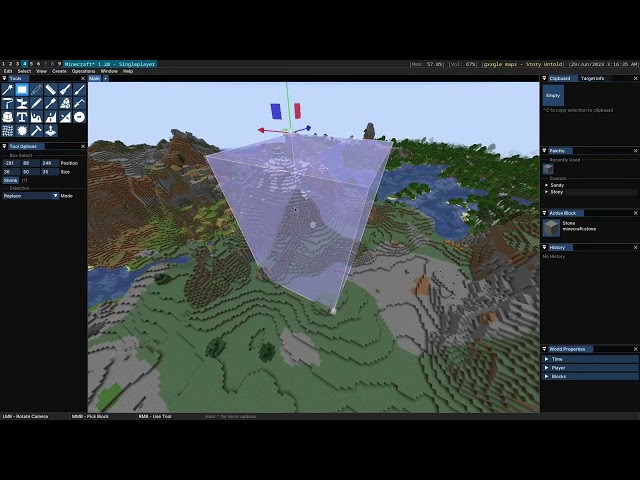
Axiom
The relatively new Axiom mod is an alternative to the classic World Edit, also featuring options to manipulate blocks, easily terraform large areas of ground in a few clicks, and life, move, and duplicate large builds.
Little Tiles
To kick off the building mod section of this guide, we’re going right in at the deep end. While the limitations of Minecraft’s blocks may be part of the fun for many, LittleTiles allows those who want more flexibility to build with pixel-sized tiles. With LittleTiles, therefore, the only limitation is your imagination. This mod’s teeny blocks can even be used to make moveable parts, twinkling lights, and so much more.
Chisel
Chisel gives you access to, well, a chisel, which allows you to change the texture of any block. With a vast range of industrial-style textures, Chisel allows players to build the most complex and intricate mechanical builds.
FramedBlocks
Cubes are great and all, but occasionally, you want a slope, right?FramedBlocks adds a ridiculous number of new shapes to the Minecraft inventory for you to work into your unique builds. Even better, though, is that they also have customizable textures. Simply right-click on your slope, slab, or step with any other Minecraft block, and it will take on that texture. Want a flower pot made of wool? You got it.
Decocraft
If you’d like a bit more variety when it comes to decorating your Minecraft house, Decocraft is the mod for you. It adds around 3,000 new customization items, including craftable chairs, tables, bowls, bottles, lamps, stuffed toys, beer kegs, and even a kitchen sink. To keep up to date with all those items, you can join the mod’s official Discord.
Bibliocraft
Bibliocraft also offers many aesthetically pleasing blocks, but these come with their functionality. Based initially around customizable bookshelves, Bibliocraft also offers display cases, and shelves let you show off your armor and trophies, while a printing press lets you copy in-game books. It even adds a monocle for the distinguished Minecrafters among you.
Pam’s HarvestCraft 2
Not so much a mod for building but one that does introduce new items to the menu, Pam’s Harvestcraft 2 brings some serious variation to your Minecraft diet. A follow-up to the original Pam’s Harvestcraft – which can still be used in Minecraft versions up to 1.12 – PH2 is split into four separate mods: Food Core, Crops, Trees, and Food Extended. The result is a Minecraft diet that is lavish and balanced. If you want to make this a necessity rather than just a fun extension to vanilla Minecraft, use it alongside Hunger Overhaul and The Spice of Life, which both punish your poor eating habits.
Farmer’s Delight
As an alternative to Pam’s Harvestcraft, we also love Farmer’s Delight, another lovely Minecraft mod to add more food and recipes to your world. Farmer’s Delight also comes with advancements to guide you through all of its additions, so you can’t get lost or miss out on anything.
In order to farm your new crops in the most effective way, this Minecraft mod also adds new soil types and tools, alongside all those tasty recipes.
How to install Minecraft mods
There are a number of ways to install Minecraft mods, depending on whether you want to install a management app or implement each mod individually. It might also depend on the mod itself, so check individual mod pages for specific instructions, for example, BetterEnd can only be installed via Fabric.
To install Minecraft mods using a mod manager:
- Download your chosen mod manager. We recommend Modrinth, Forge, Fabric, or Curseforge.
- Open your chosen launcher, and find and install mods within the app.
- Create separate profiles to load multiple mods at once.
- Load Minecraft through your mod manager.
The benefit to this option is that you can see all your downloaded mods in one place, and group them together into mod packs easily. It’s also much easier to run more than one mod at once through a manager.
To install Minecraft mods manually:
- Download your chosen mods using the links above.
- Unzip files, and move unzipped files into your Minecraft mods folder.
- Launch Minecraft.
- If you are unsure where to find your Minecraft folder, type %appdata% into your search bar, and find the folder named .minecraft.
Hopefully, with all those mods to choose from, you’re ready to get lost in Minecraft all over again. If you need a handy tool to manage your mods, our guide to installing and using Minecraft Forge will help you organize your modding needs and the best Minecraft seeds to pair them with. If that’s still not enough diversity from the vanilla game, check out our list of the best crafting games on PC.
Source link


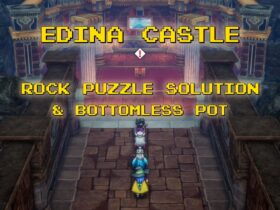




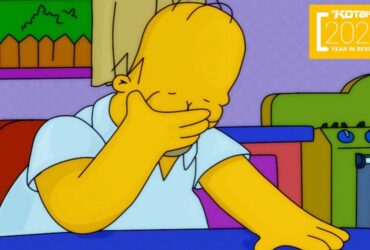



Leave a Reply