Key Takeaways
- A new update for Horizon Zero Dawn Remastered fixes bugs and improves performance on PC.
- Patch 1.1.42.0 improves audio levels and controller support.
- The update also solves a crashing issue relating to mouse and keyboard controls.
Horizon Zero Dawn Remastered players on Steam and the Epic Games Store have a new update to download that looks to fix bugs and improve overall performance. While this patch lacks new content, it should help Horizon Zero Dawn Remastered run more smoothly on PC.
While Horizon Zero Dawn Remastered has faced some controversy, the remaster of the 2017 game from Nixxes Software and Guerrilla Games has brought various improvements to the visuals when compared to the original. As a result, some fans have upgraded, while others are using the new version of the game to check out Aloy’s adventure for the first time. Despite some issues on PC at launch, the developers have looked to improve the experience through updates to Horizon Zero Dawn Remastered. Recently, a new patch has been deployed.

Related
How To Import Old Save Files In Horizon Zero Dawn Remastered
Players who are upgrading to Horizon Zero Dawn Remastered can import their old save files from the original to continue their journey, here’s how.
Known as Patch 1.1.42.0, this latest update is available for the Steam and Epic Games Store versions on PC. This patch focuses primarily on fixing several issues and improving stability and performance. Specifically, the pre-rendered cutscenes that play at various points in the game now have adjusted audio levels to better match that in gameplay. In addition, this new update improves Steam Input. However, some issues persist, and players are recommended to disable Steam Input for supported controllers until more fixes are implemented.
Beyond these changes, the teams at Nixxes and Guerrilla Games have addressed other issues based on player feedback. For example, a crash resulting from adjusting keyboard and mouse controls has been fixed. Furthermore, other problems like flickering shadows in Meridian on ultrawide resolutions and HUD marker rendering issues were resolved. The patch notes also noted general performance and stability improvements had been implemented in Patch 1.1.42.0, potentially offering a smoother gaming experience.
While this patch should improve the overall experience on PC, PlayStation gamers who purchased a PS5 Pro received a boost in performance as well. With the launch of the more powerful console, players have new PS5 Pro enhancements for many games, including Horizon Zero Dawn Remastered. According to Sony, the game will use the PS5 Pro’s hardware to display better visuals compared to those on a standard PS5.
It will be interesting to see what other updates come for Horizon Zero Dawn Remastered on both PC and console in the weeks ahead. In the most recent patch notes from Nixxes and Guerrilla Games, the developers said they rely on player reports to help address problems encountered in the game. Hopefully, this continued feedback will help squash any bugs for players who may still be dealing with issues while playing Horizon Zero Dawn Remastered on PC.
Horizon Zero Dawn Remastered PC – Patch Notes (1.1.42.0)
- Pre-rendered cut scenes now have the same audio volume as gameplay.
- Improvements related to Steam Input*.
- Resolved a crash that could occur for some players when adjusting mouse and keyboard controls.
- Fixed a bug that could cause disappearing and/or flickering shadows in Meridian when playing on ultrawide resolutions.
- HUD markers for objectives are now rendering correctly when using a custom Field of View setting.
- Fixed a bug that could cause a bow to appear floating in a cinematic.
- Various user interface improvements.
- Performance improvements.
- Stability improvements.
* We are aware of players reporting issues when using controllers with Steam Input enabled. This update contains improvements, and the team is working on additional updates to fully address the reported issues. As a workaround, while we work on updates, we recommend disabling Steam Input when using supported controllers.




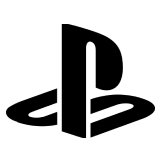






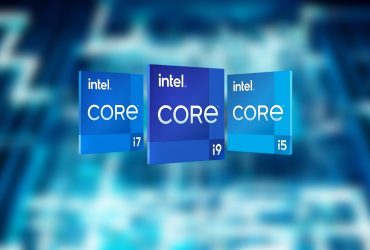


Leave a Reply