Annoyingly so, Mario and Luigi: Brothership handles difficulty levels in a very odd way compared to other modern video games. Instead of having the traditional difficulty select screen upon starting a new Brothership save file, the game starts all players off on the same Standard difficulty.
And once you start Mario and Luigi’s adventure, you actually can’t even go into the menu to make the game harder or easier; there’s only one way to change difficulty, and it’s not immediately straightforward how to do it.
1:42

Related
Mario & Luigi: Brothership – ‘Yo-Ho, Bro! A Sea Shanty’ Trailer
Mario & Luigi: Brothership’s story is laid out in a delightful sea shanty, along with their new friends, foes, and special moves.
How Do You Change Difficulty in Mario and Luigi: Brothership?
Just Die
Right off the bat, there are no ways to make Mario and Luigi: Brothership more difficult –you can only make the game easier.
The only way to do so is to lose a battle twice. The first time you lose, you’ll just be given the option to restart or return to the title, but after the second time, you will be given the option to retry the battle in Easy Mode, making Mario and Luigi stronger than normal.
If you retry the current battle on Easy Mode and then continue to lose the fight, the game will allow you to actually lower the difficulty once more to Cakewalk. This just makes the mustachioed duo even stronger, allowing even the most inexperienced gamers the chance to sweep most enemy encounters.
It’s worth noting that the difficulty will be reset back to Standard after the fight is over. If players want to lower the difficulty again, they just need to fall in battle. It’s not the most streamlined way to make the game easier, but at least the option is there, even if it’s not explained right out of the gate.


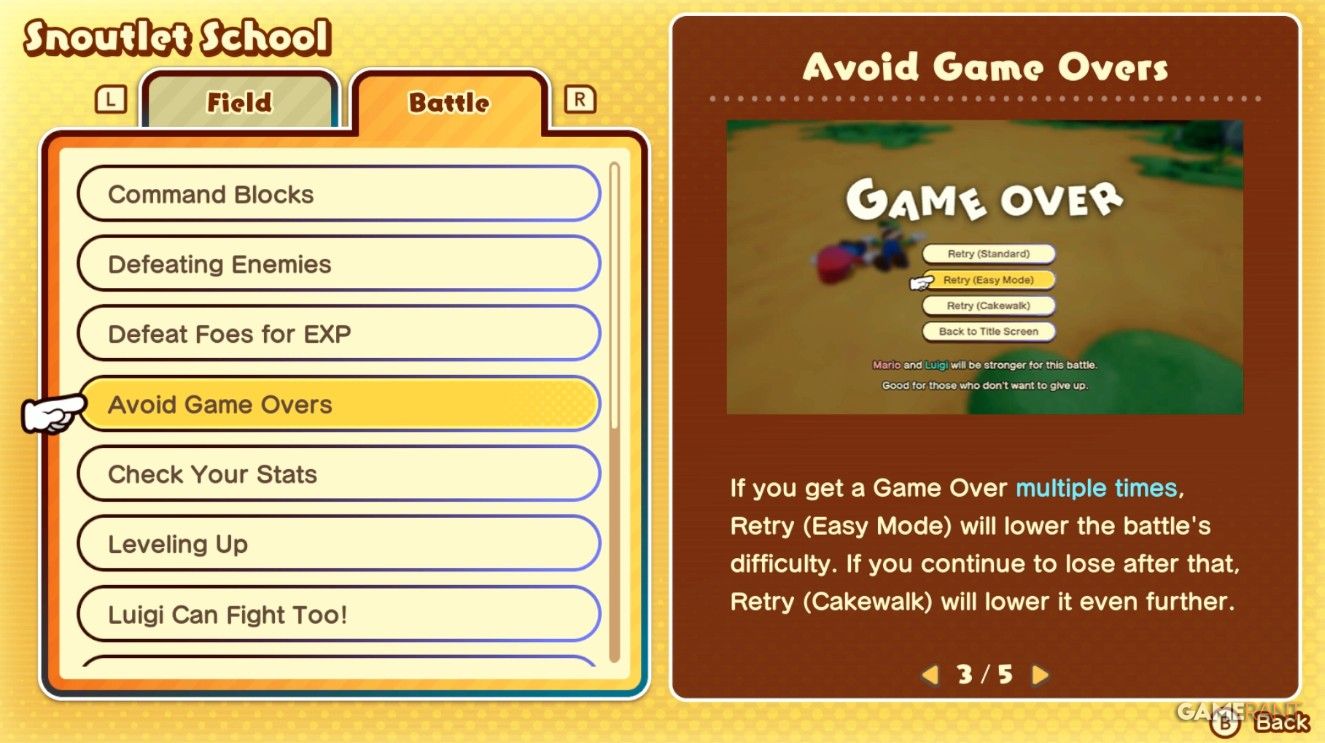


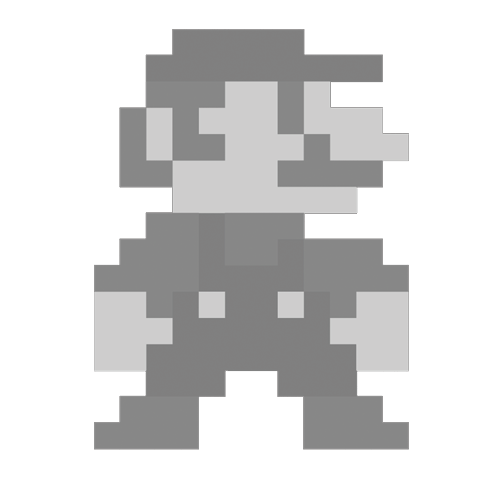






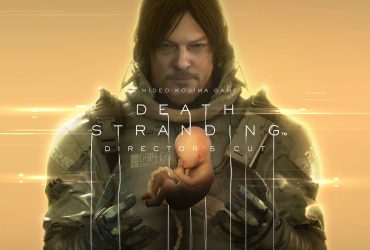



Leave a Reply